Loading ...
Loading ...
Loading ...
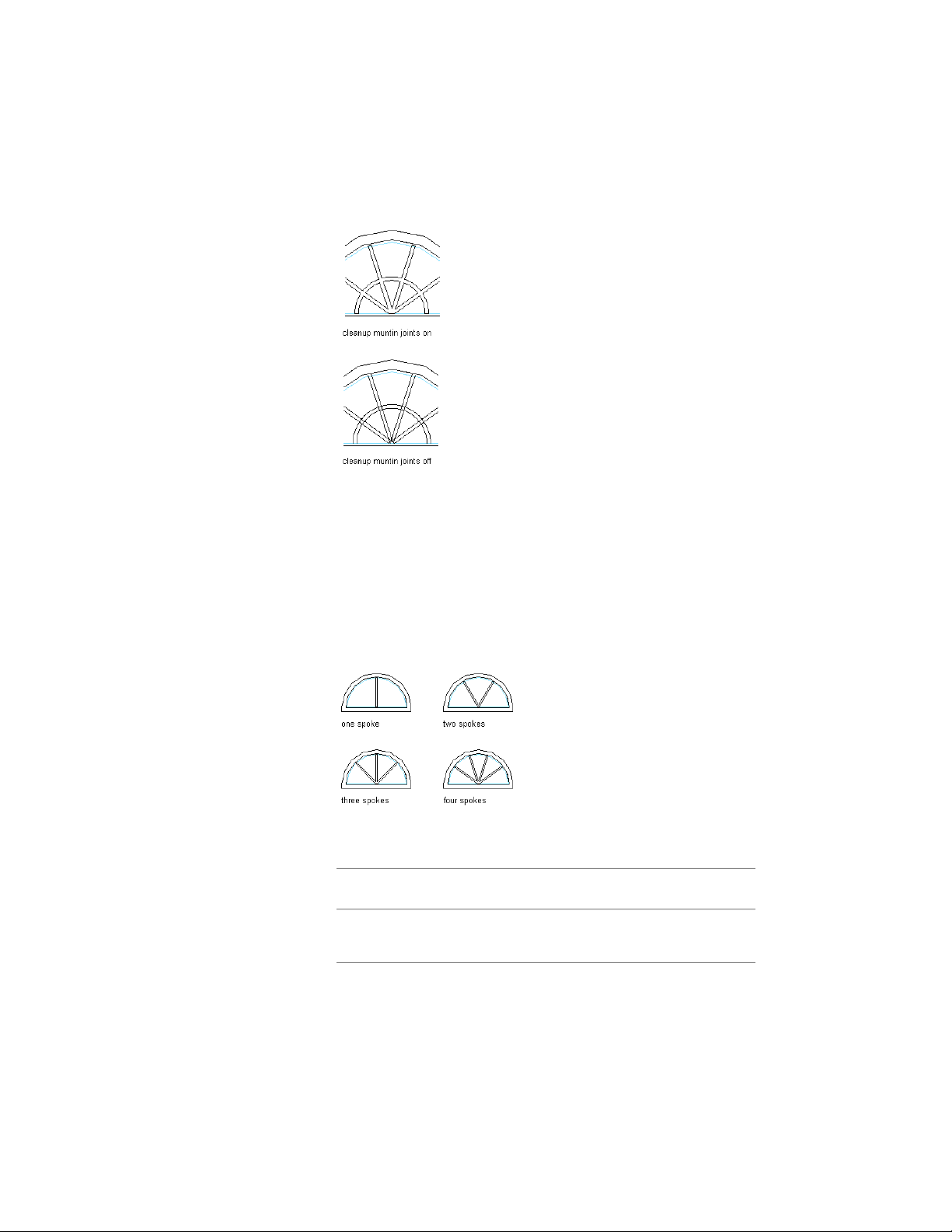
Specifying starburst muntin cleanup joints
14 Under Lights, select Starburst for pattern.
15 Enter a value for Lights High to specify the number of light rows
in a vertical direction.
16 Enter a value for Lights Wide to specify the number of panes in
the radial direction.
17 Enter a value for Spokes to specify the number of radial muntin
spokes.
Specifying number of spokes for starburst muntins
18 Click OK.
19 Add additional muntins:
Then…If you want to add muntins
to…
repeat this procedure from step 8.another window sash in the win-
dow style
2020 | Chapter 25 Windows
Loading ...
Loading ...
Loading ...