Loading ...
Loading ...
Loading ...
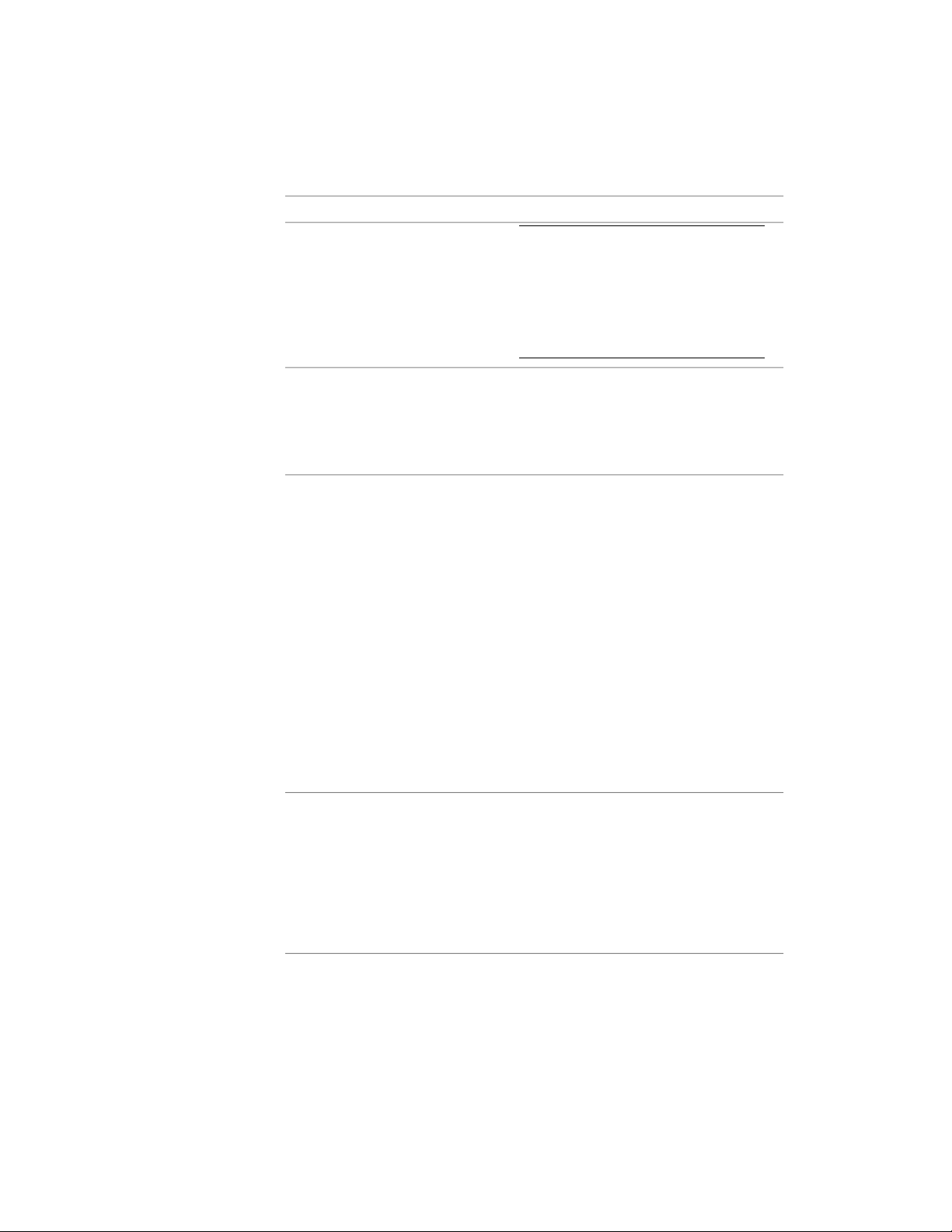
DescriptionSpace TypeProperty
NOTE To apply the modifier to the net, us-
able, and gross boundaries of a space, you
need to create and apply a property set
definition that contains properties for the
calculated area and perimeter values for those
3 boundaries. For more information, see
Schedule Properties of Spaces on page 3121.
Accesses the Space/Zone Manager worksheet,
in which you enter information used to pro-
AllSpace/Zone Manager
cess spaces in engineering applications. For
more information, see Editing Space Surface
Properties on page 3025.
Specifies the type of space to be created:Non-Associat-
ive Spaces
Create Type
■ Insert: inserts a space according to the
target dimension settings in the space
(only available
style. For information on setting target
during adding
dimensions of a space in the space style,
a space and in
see Specifying Target Dimensions for the
Space on page 3059.
tool proper-
ties)
■ Rectangle: lets you create a rectangular
space with user-defined dimensions.
■ Polygon: lets you create a space com-
posed of user-defined line and arc seg-
ments.
■ Generate: lets you generate a space from
boundary objects. The space is associative
to the boundary objects.
Specifies whether the individual segments of
a polygonal space are lines or arcs.
Non-associat-
ive polygonal
Segment type
spaces (only
available dur-
ing adding a
space and in
tool proper-
ties)
Space Properties | 2899
Loading ...
Loading ...
Loading ...