Loading ...
Loading ...
Loading ...
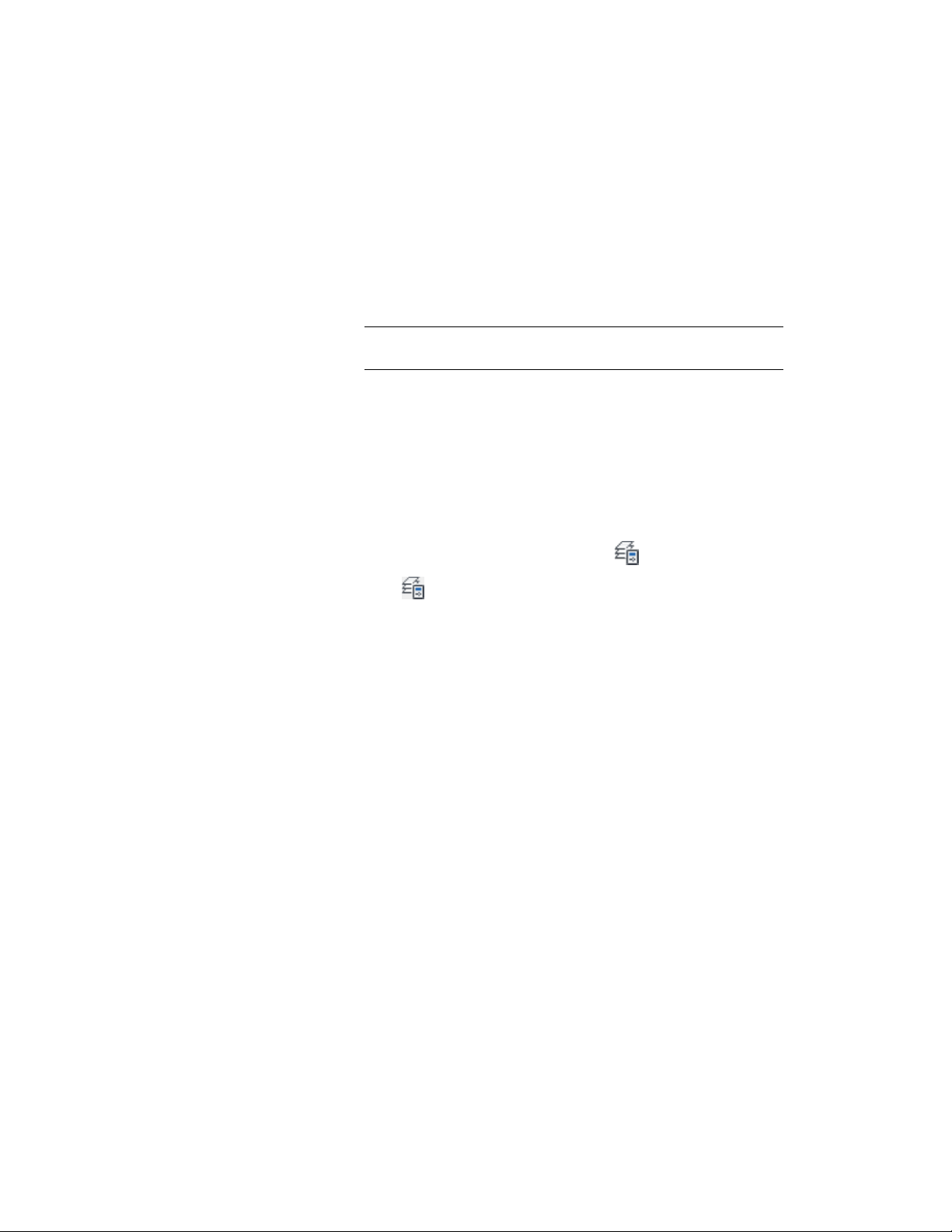
lineweight, and plot style should be restored to the viewport as
global layer properties or as viewport overrides:
Select Apply properties as viewport overrides if you want to restore
the saved layer state properties as viewport overrides.
Clear Apply properties as viewport overrides if you want to restore
the saved layer state properties as global layer properties.
NOTE If you restore a saved layer state to the model space, the saved
properties are always restored as global layer properties.
10 Click Restore.
Deleting a Layer State
When you delete a saved layer state, you do not delete the layers from the
drawing. You delete only the layer state.
1 If necessary, open the Layer Properties Manager by clicking Home
tab ➤ Layers panel ➤ Layer Properties .
2 Click to open the Layer States Manager.
3 Select the saved layer state to delete.
4 Click Delete, and click Yes in the subsequent dialog.
5 Click Close.
Importing Layer States to the Current Drawing
You can import layer states that are saved in drawing files (DWG, DWS, and
DWT) or directly in a layer state (LAS) file.
If the layer state is imported from a drawing that contains layers not present
in the current drawing, these layers are imported into the current drawing.
If the layer state is imported from a drawing and it contains a layer property,
such as a linetype or plot style that is not loaded or available in the current
drawing, that property is automatically imported from the source drawing.
If the layer state is imported from a LAS file, and it contains linetype or plot
style properties that do not exist in the current drawing, that property cannot
be restored.
Deleting a Layer State | 743
Loading ...
Loading ...
Loading ...