Loading ...
Loading ...
Loading ...
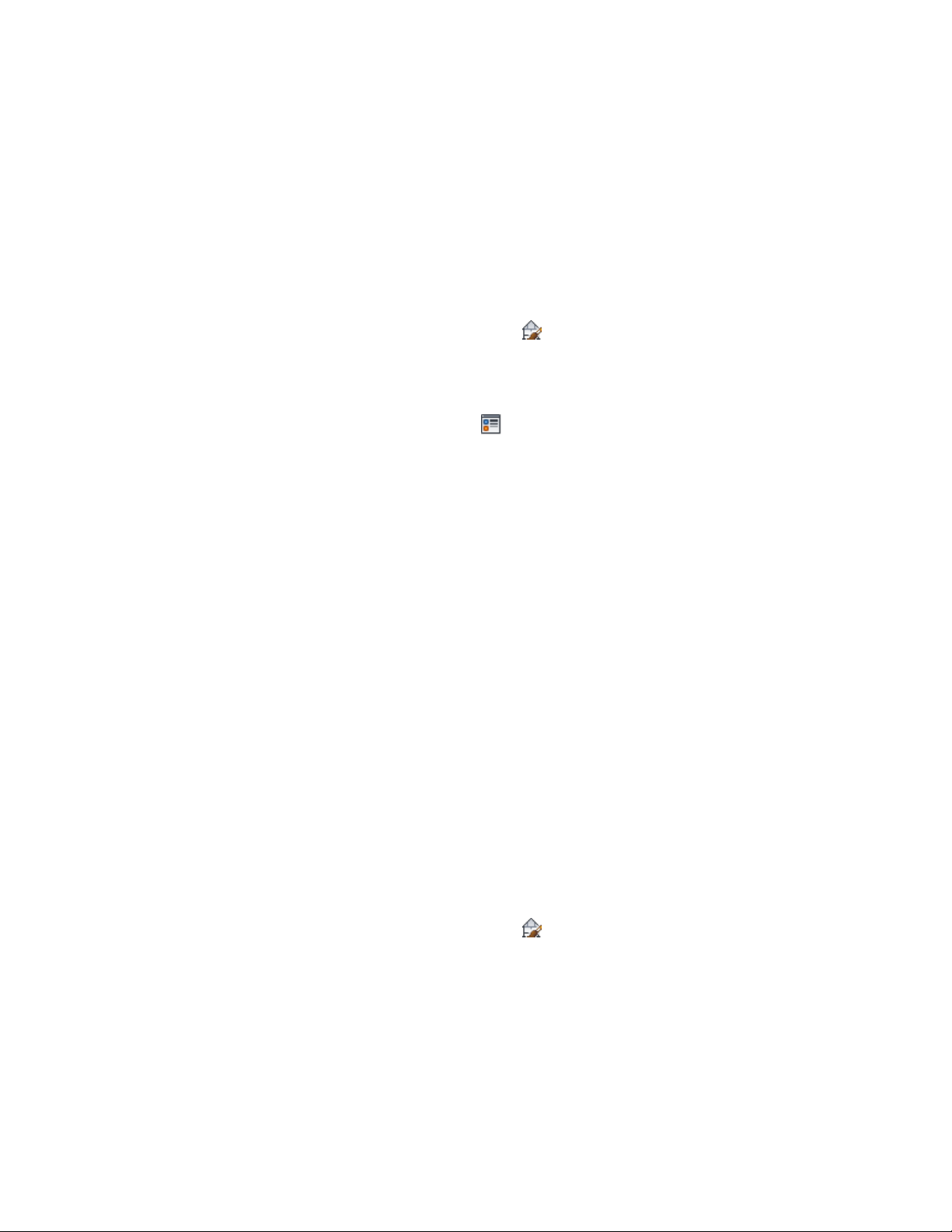
Use Subdivision Properties and Materials in 2D Section Styles
Use this procedure to use the display properties of materials together with the
display properties of section subdivisions.
1 Select a section that has the style you want to change, and click
2D Section/Elevation tab ➤ General panel ➤ Edit Style
drop-down ➤ Edit Style .
2 Click the Display Properties tab.
3 Select the display representation in which to display the changes,
and select Style Override.
4 If necessary, click .
5 Click the Layer/Color/Linetype tab.
6 To set a subdivision to use the surface hatch of the material, while
using the layer, color, and linetype display properties of the
subdivision, perform the following steps:
■ Clear By Material.
■ Specify the layer, color and linetype settings of the subdivision
as desired. For example, the first subdivision could have a
darker color and stronger linetype the second subdivision.
7 Click the Other tab.
8 Select Use Subdivision properties for surface hatching.
9 Click OK twice.
For more information, see Updating a 2D or 3D Section on page
3257.
Use the 3D Body Component of a Material for the 2D Section
Linework
Use this procedure to use the 3D Body component of a material for the
linework in a 2D section.
1 Select a section that has the style you want to change, and click
2D Section/Elevation tab ➤ General panel ➤ Edit Style
drop-down ➤ Edit Style .
2 Click the Display Properties tab.
Use Subdivision Properties and Materials in 2D Section Styles | 3275
Loading ...
Loading ...
Loading ...