Loading ...
Loading ...
Loading ...
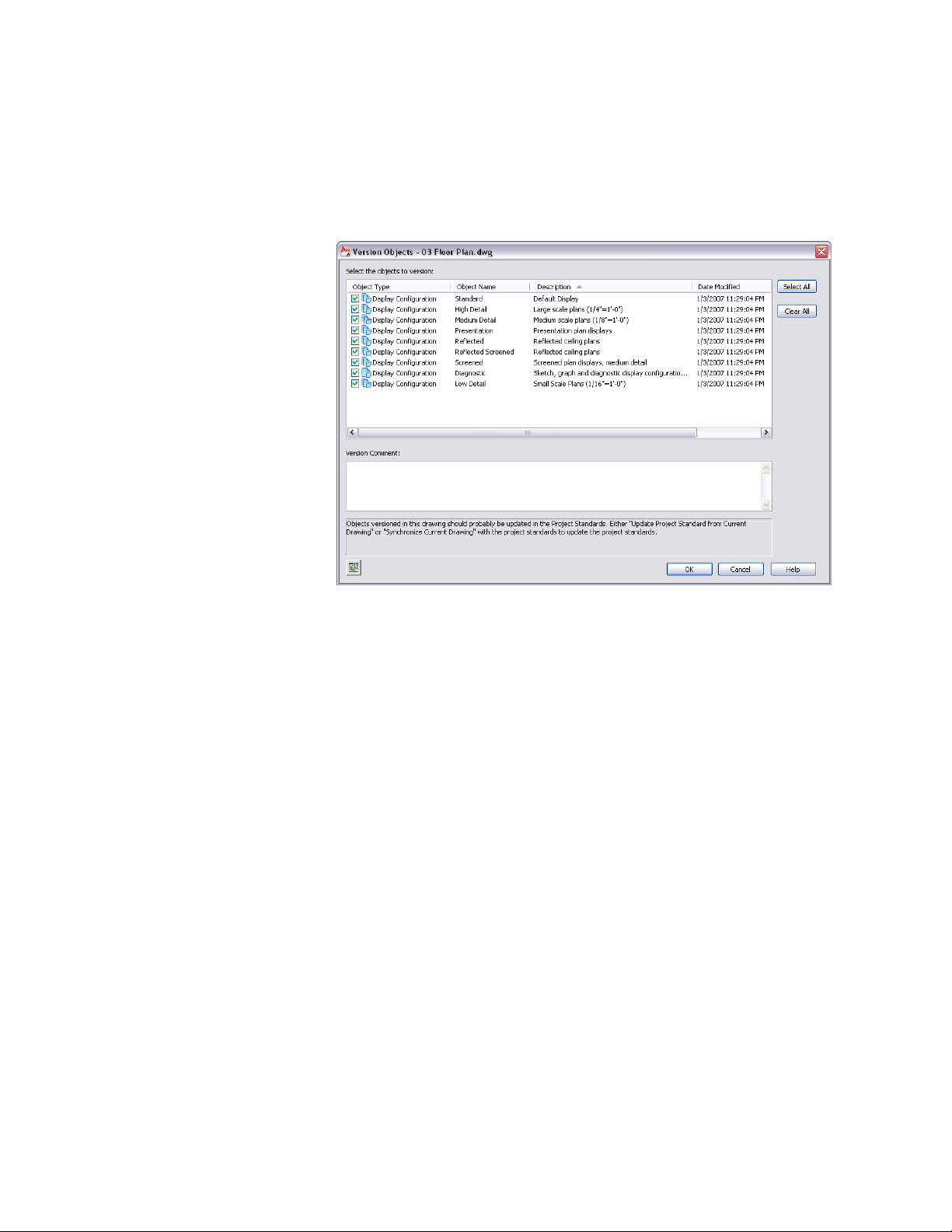
8 To version multiple display settings in a project standards drawing,
select a group of settings and version them:
9 Select the display settings that should be versioned.
10 If desired, enter a comment.
The comment will be applied to all objects selected for versioning.
11 Click OK.
Updating Standard Display Settings in the Project Standards
Drawing from a Project Drawing
You can change a standard display setting in the project standards display
drawing by overwriting it with the corresponding display setting from a project
drawing. When you have updated a project standard display setting from a
project drawing, the project needs to be synchronized to use the updated
display setting. For information, see Synchronizing a Project with the Standards
on page 633.
844 | Chapter 11 Display System
Loading ...
Loading ...
Loading ...