Loading ...
Loading ...
Loading ...
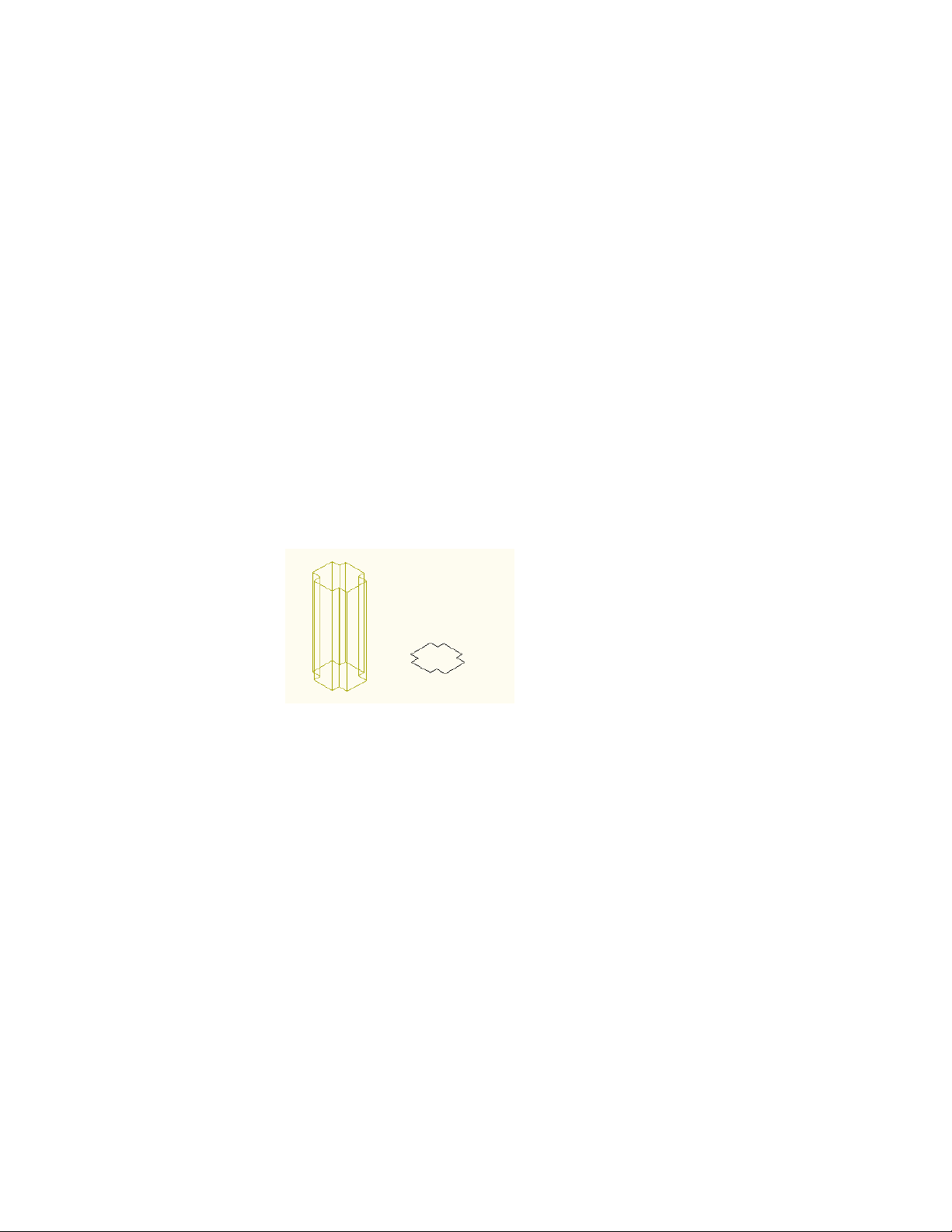
Materials in Structural Members
In AutoCAD Architecture, you can assign materials to a structural member.
These materials are displayed in wireframe and working shade views, or when
rendered. Materials have specific settings for the physical components of a
structural member.
AutoCAD Architecture provides a large number of predefined materials for all
common design purposes, which contain settings for structural members. You
can use these predefined materials, or modify them to your special designs.
You can also create your own materials from scratch.
For more information, see Specifying the Materials of a Structural Member
Style on page 2604.
Creating Columns with User-Defined Profiles
If you need a custom shape for a column which does not exist in the tool
palettes or structural member catalog of your application, you can create a
column with a user-defined linework profile. For more information, see
Creating Columns with User-Defined Profiles on page 2512.
Creating Custom Structural Members
You can use the styles from the Structural Member Catalog and Structural
Member Style wizard to create structural members for most of your design
needs. However, your project requirements may require you to create structural
members that cannot be created from a shape in the catalog or created with
the wizard. For example, you may want to create:
■ a column with a shape that tapers from start to end
■ a composite column created from a steel shape encased in a concrete shape
■ a rigid frame created from multiple tapering shapes extruded along the
path of the frame
Structural Members | 2503
Loading ...
Loading ...
Loading ...