Loading ...
Loading ...
Loading ...
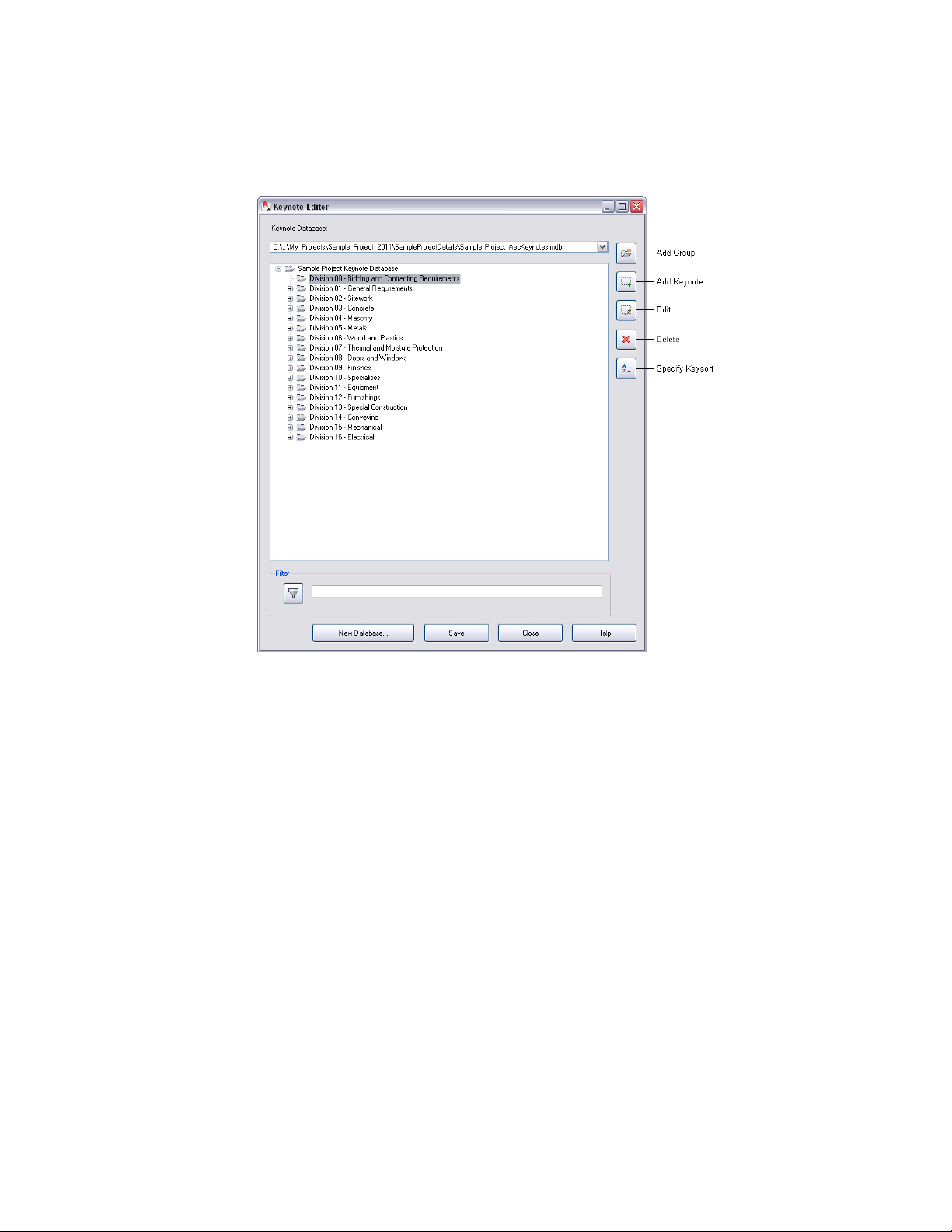
Creating a Keynote Database
Using the Keynote Editor to create a new keynote database entails the following
basic steps:
1 Create a blank database by specifying a name and location. (For
detailed instructions, see Creating a Blank Keynote Database on
page 3603.)
2 Add groups and subgroups to reflect the major and minor divisions
within the keynoting scheme. (For detailed instructions, see
Adding Groups to a Keynote Database on page 3604.)
3 Add individual keynotes within groups and subgroups as
applicable. (For detailed instructions, see Adding Keynotes to a
Keynote Database on page 3605.)
4 Save the new database.
3602 | Chapter 47 Annotation and Keynoting Tools
Loading ...
Loading ...
Loading ...