Loading ...
Loading ...
Loading ...
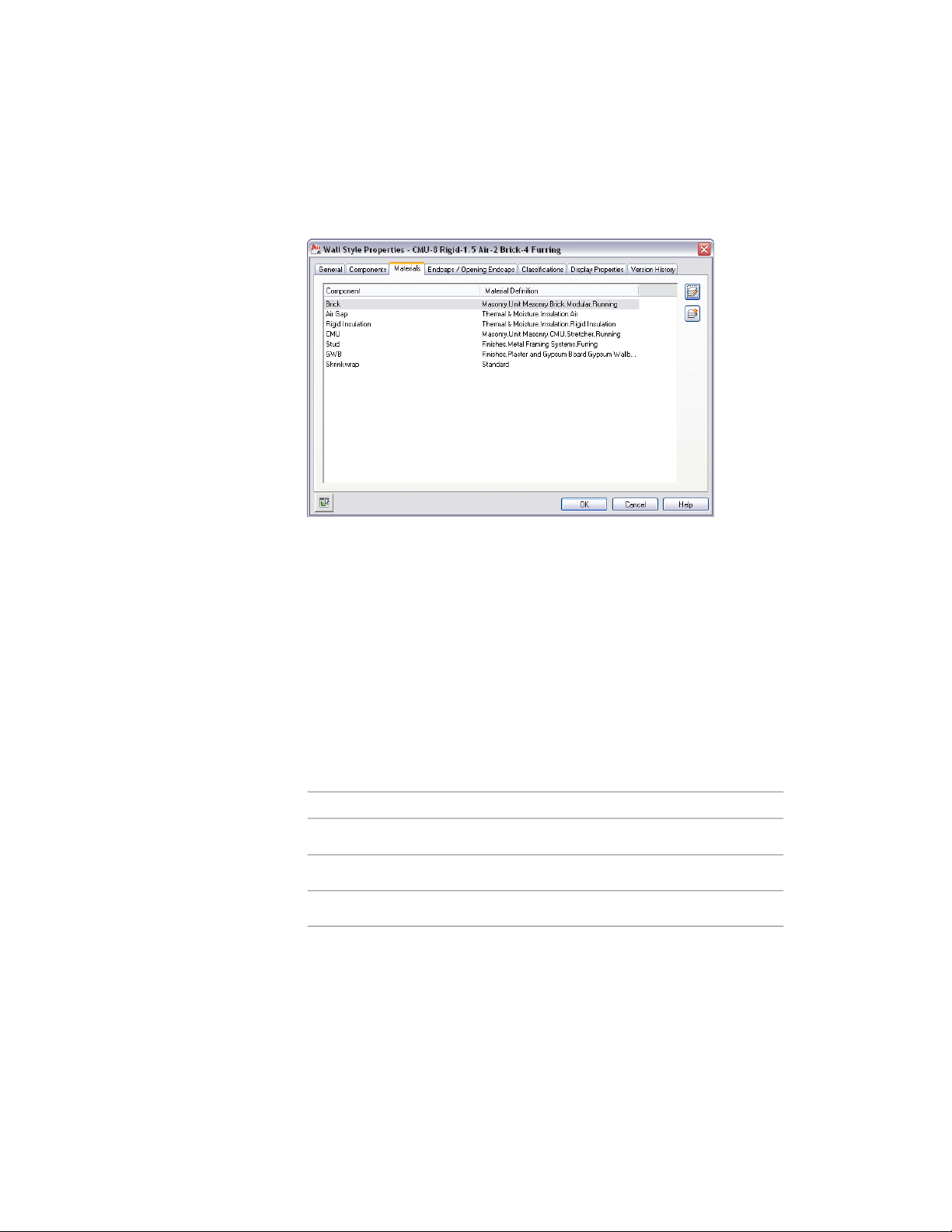
should be discouraged as they make it easy to accidentally create non-standard
materials.
■ Assign commonly used standard materials to palette-based tools so that
users can access them quickly and easily without having to browse for your
material library file in Style Manager.
■ Material Definitions are essentially nothing more than a collection of
display representations. Therefore, every material definition you create should
have style overrides placed on every display representation.
■ When defining and editing materials, keep level of detail in mind, especially
when you are defining hatch patterns and hatch pattern scale. In the
default template drawings there are three display representations for
material definitions that are meant to address scale dependency. You can,
of course, create additional display configurations and associated display
representations for additional scale dependency. The existing display
representations for scale dependency are:
Material Display RepresentationDisplay Configuration
High DetailGeneral HIgh Detail
Medium DetailGeneral Medium Detail
Low DetailGeneral Low Detail
Multi-Purpose Objects | 975
Loading ...
Loading ...
Loading ...