Loading ...
Loading ...
Loading ...
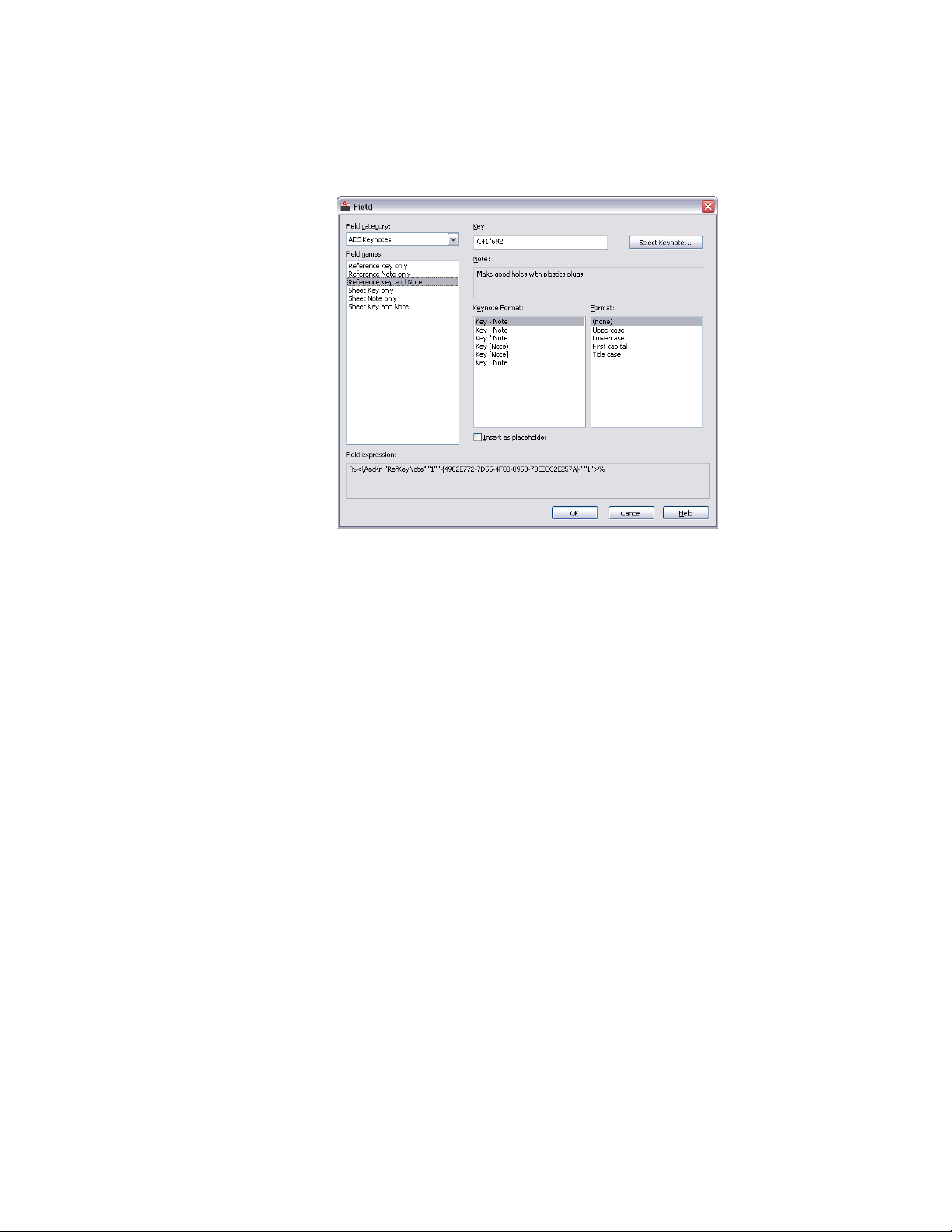
Under Field Names, all keynote-related fields are displayed.
3 Under Field Names, select the type of keynote field you want to
insert.
4 Click Select Keynote to select a keynote from a database.
5 If you want to insert pre-specified keynotes or prompt for manual
keynote selection when the keynote is inserted, select Insert as
placeholder.
6 If you have selected Reference Key and Note or Sheet key and
Note, select a keynote format.
7 Under Format, select a text format for the keynote field.
8 Click OK.
Database Fields
Database fields allow the user to insert a formatted cell from a database into
a drawing. A database field consists of a single field of a query or table in a
database. This enables users to work with data in a full database environment,
creating reports, queries, links to other databases, and link that data into any
drawing.
3476 | Chapter 45 Fields
Loading ...
Loading ...
Loading ...