Loading ...
Loading ...
Loading ...
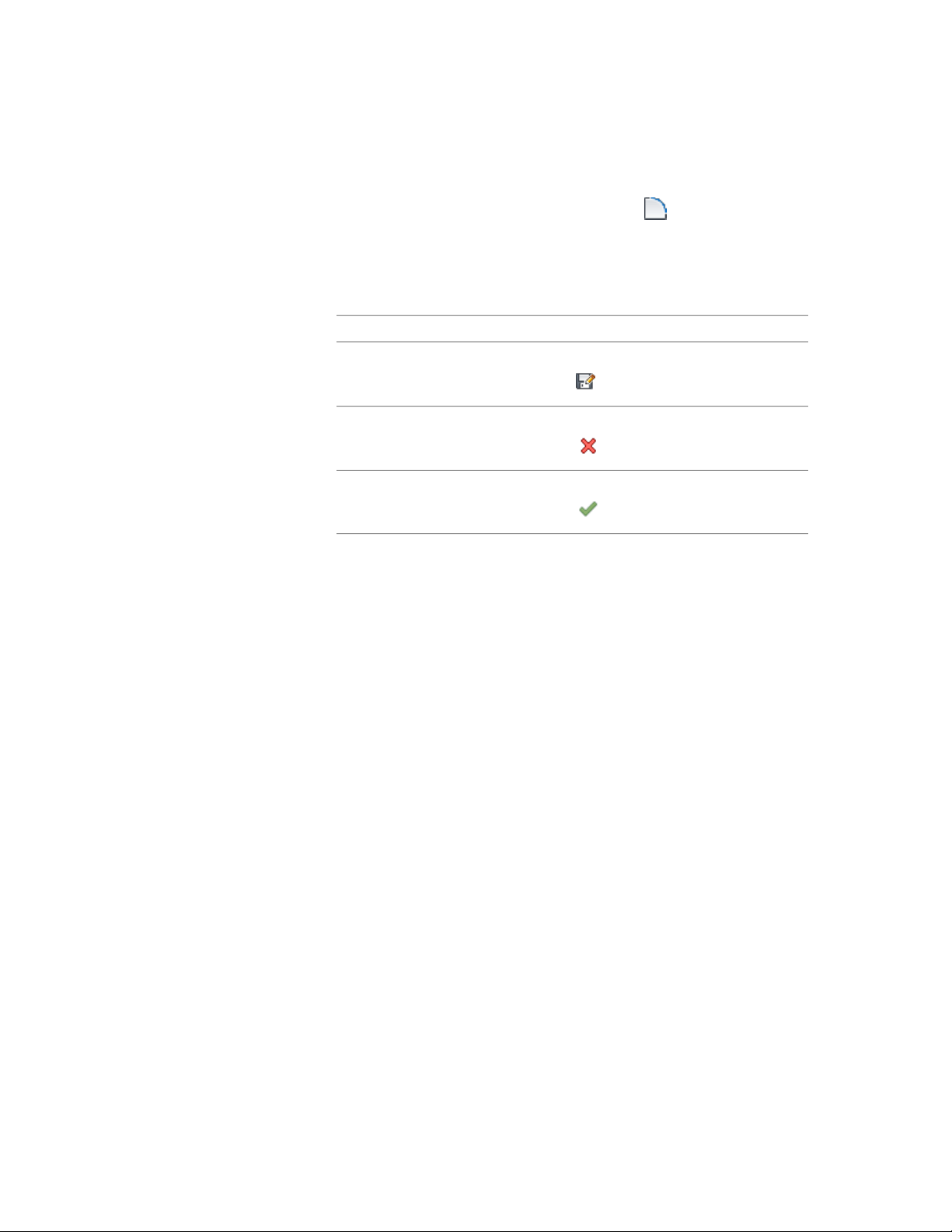
4 Click Edit In Place tab ➤ Modify panel ➤ Fillet .
5 Specify the fillet radius.
6 Select the first component edge to fillet.
7 Select the second component edge to fillet.
8 Save or discard your changes:
Then...If you want to...
click Edit In Place tab ➤ Edits panel ➤ Save
As .
Save any changes you made during
the edit-in-place session as a new style
click Edit In Place tab ➤ Edits panel ➤ Can-
cel .
Discard any changes you made during
the edit-in-place session
click Edit In Place tab ➤ Edits panel ➤ Fin-
ish .
Save any changes you made during
the edit-in-place session
1372 | Chapter 20 Walls
Loading ...
Loading ...
Loading ...