Loading ...
Loading ...
Loading ...
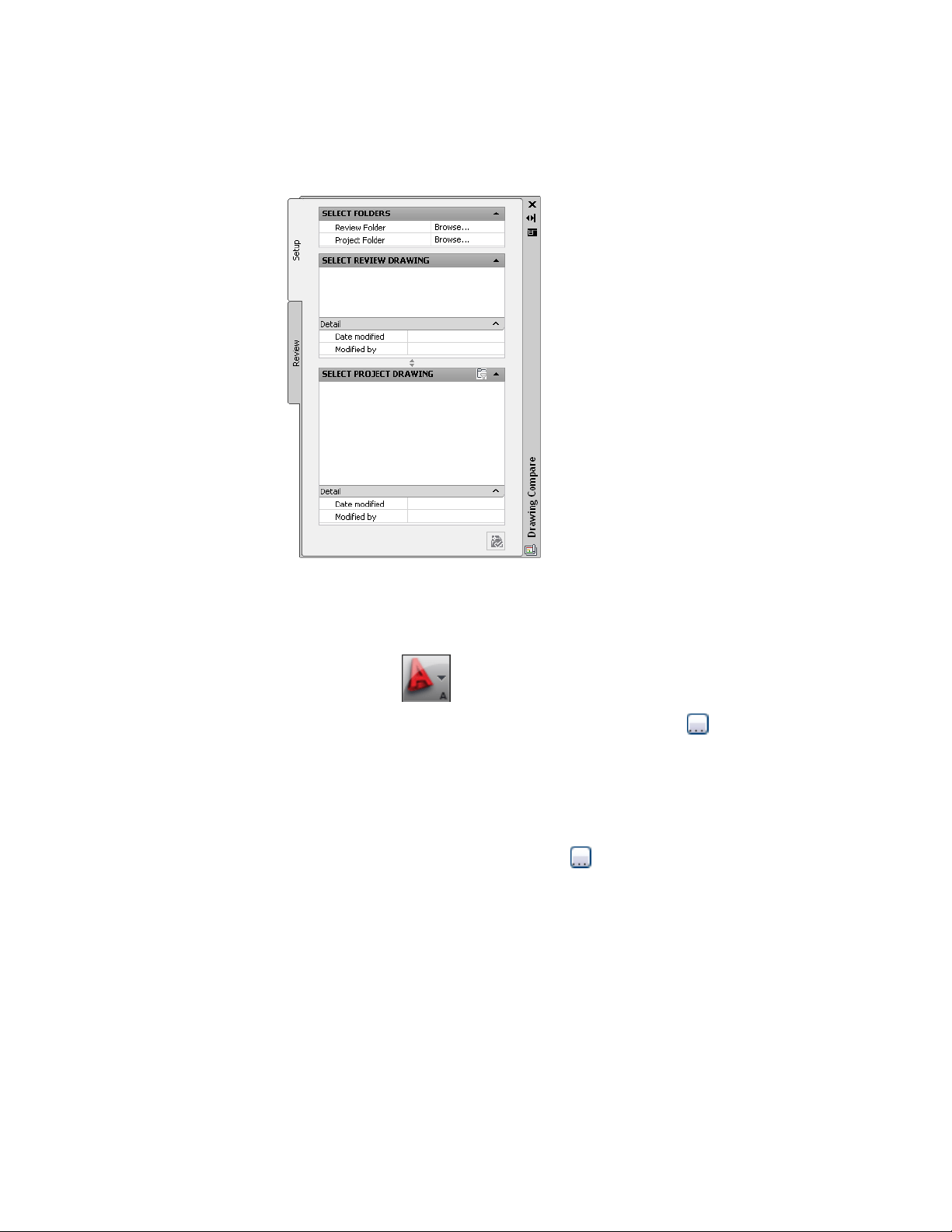
The matching and analyzing process looks at each review drawing to verify
whether it is a modified version of a project drawing. If so, the 2 drawing files
are matched. For more information, see General Guidelines for Comparing
Drawings on page 684.
1 Click ➤ Utilities ➤ Drawing Compare.
2 On the Setup tab, for Review Folder, click Browse , navigate
to the folder containing project drawings, and select it.
Drawing files in this folder are displayed alphabetically in the
Select Review Drawing pane. These files include host drawings
and any drawings nested within them as external references
(xrefs).
3 For Project Folder, click Browse , navigate to the folder
containing project drawings, and select it.
The Confirm Automatic Matching and Analyzing dialog displays.
Starting a Drawing Compare Session | 685
Loading ...
Loading ...
Loading ...