Loading ...
Loading ...
Loading ...
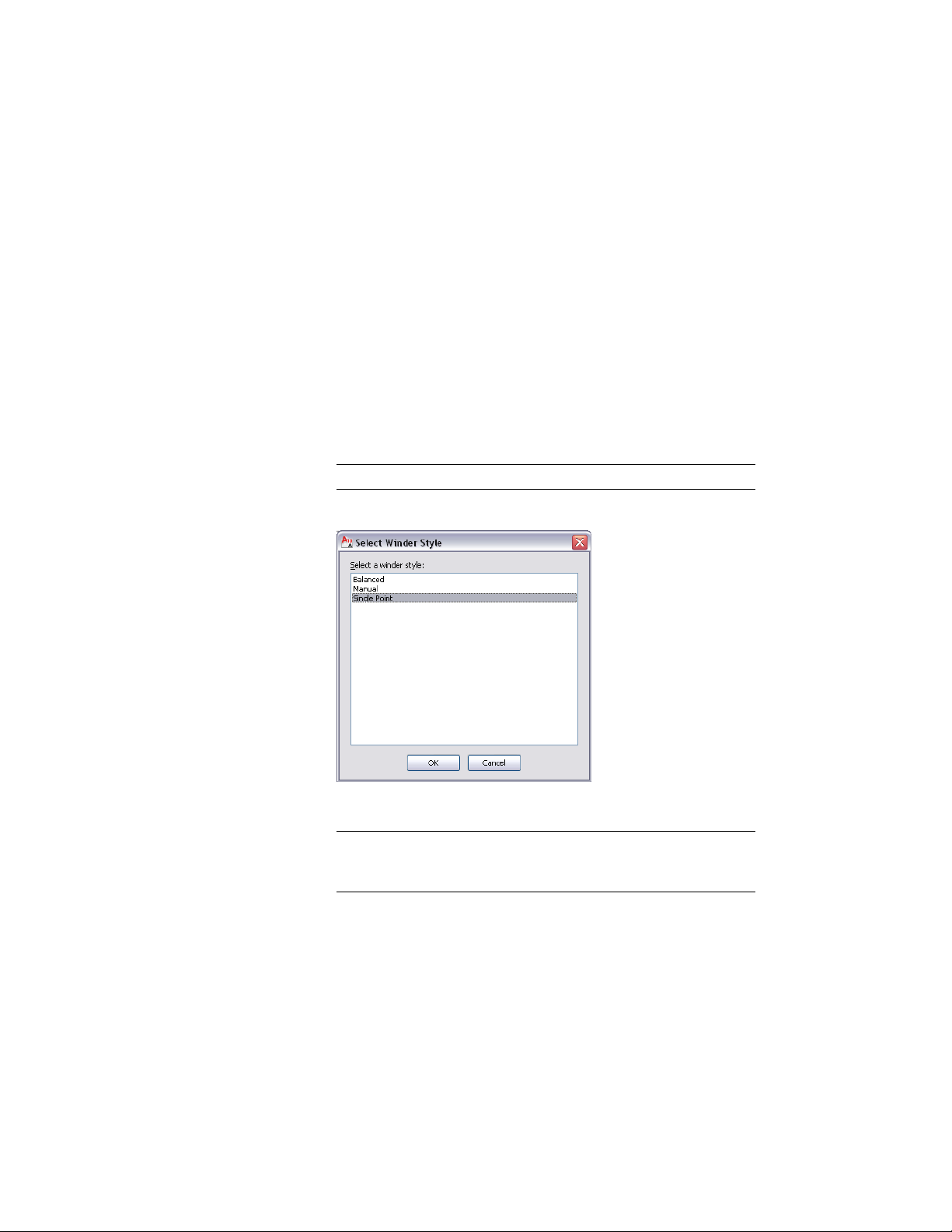
6 When you have finished editing the tread edge alignment, you
can click the Exit Edit Turns grip to return to the default stair edit
mode, or right-click and click Deselect All to turn off grips.
Removing a Tread from a Winder Turn
Use this procedure to remove a tread from a winder turn.
The winders within the turn zone are set to an angle converging on the Turn
Center grip.
1 Select a 1/2 turn or 1/4 turn stair.
2 If the Winder Style is balanced, select the circular Edit Turns trigger
grip. The Select Winder Style dialog box is displayed.
NOTE Only the winder styles present in the drawing are displayed.
Select Winder Style dialog box
3 Select a Single Point style from the list, and click OK.
NOTE To select the style from the Properties palette, click the Design
tab, expand Basic, expand General, and select Single Point for Winder
Style.
4 Select the Edit Turns trigger grip.
5 Select the Remove Tread from Turn grip.
2188 | Chapter 27 Stairs
Loading ...
Loading ...
Loading ...