Loading ...
Loading ...
Loading ...
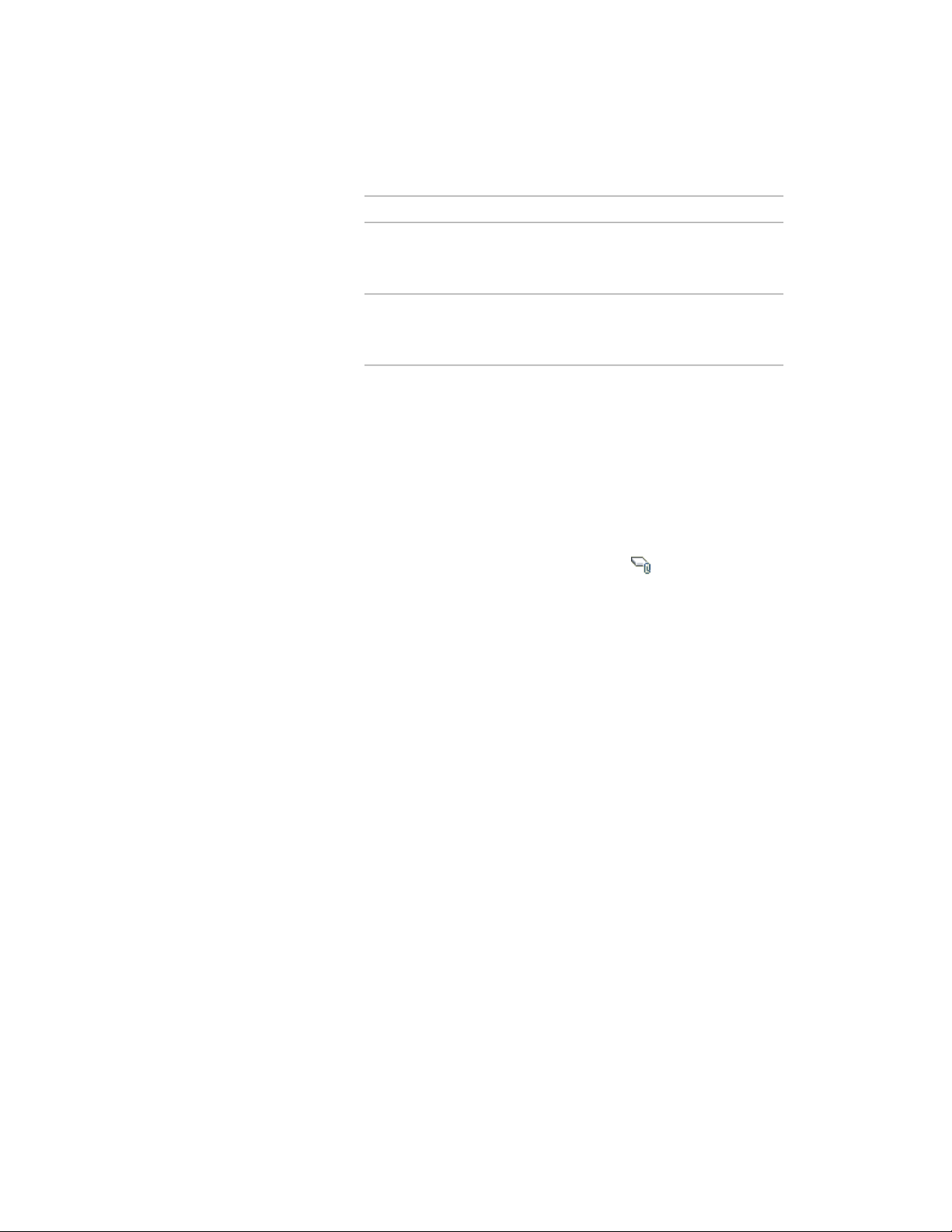
Then…If you want to…
select Risers for Maximum Limit
type, and enter a value for Maxim-
um risers.
specify a maximum number of risers
per flight
select Height for Maximum Limit
type, and enter a value for Maxim-
um height.
specify a maximum height for the
flight
Anchoring a Stair to a Landing
Use this procedure to anchor a stair or other AEC object to an existing landing.
1 Draw a stair with a landing and draw a second stair to attach to
the landing. For more information about creating stairs, see Using
Stair Tools to Create Stairs on page 2079.
2 Select the stair with a landing, and click Stair tab ➤ Modify
panel ➤ Anchor Object To Stair Landing .
3 Select the stair or other AEC object to anchor to the landing.
4 Select a location on the landing to anchor the center of the start
of the stair run. The flight will be perpendicular to the landing
edge.
Select the insertion point of the AEC object that you are attaching
to the landing. The object will be oriented parallel to the edge of
the landing.
Anchoring a Stair to a Landing | 2179
Loading ...
Loading ...
Loading ...