Loading ...
Loading ...
Loading ...
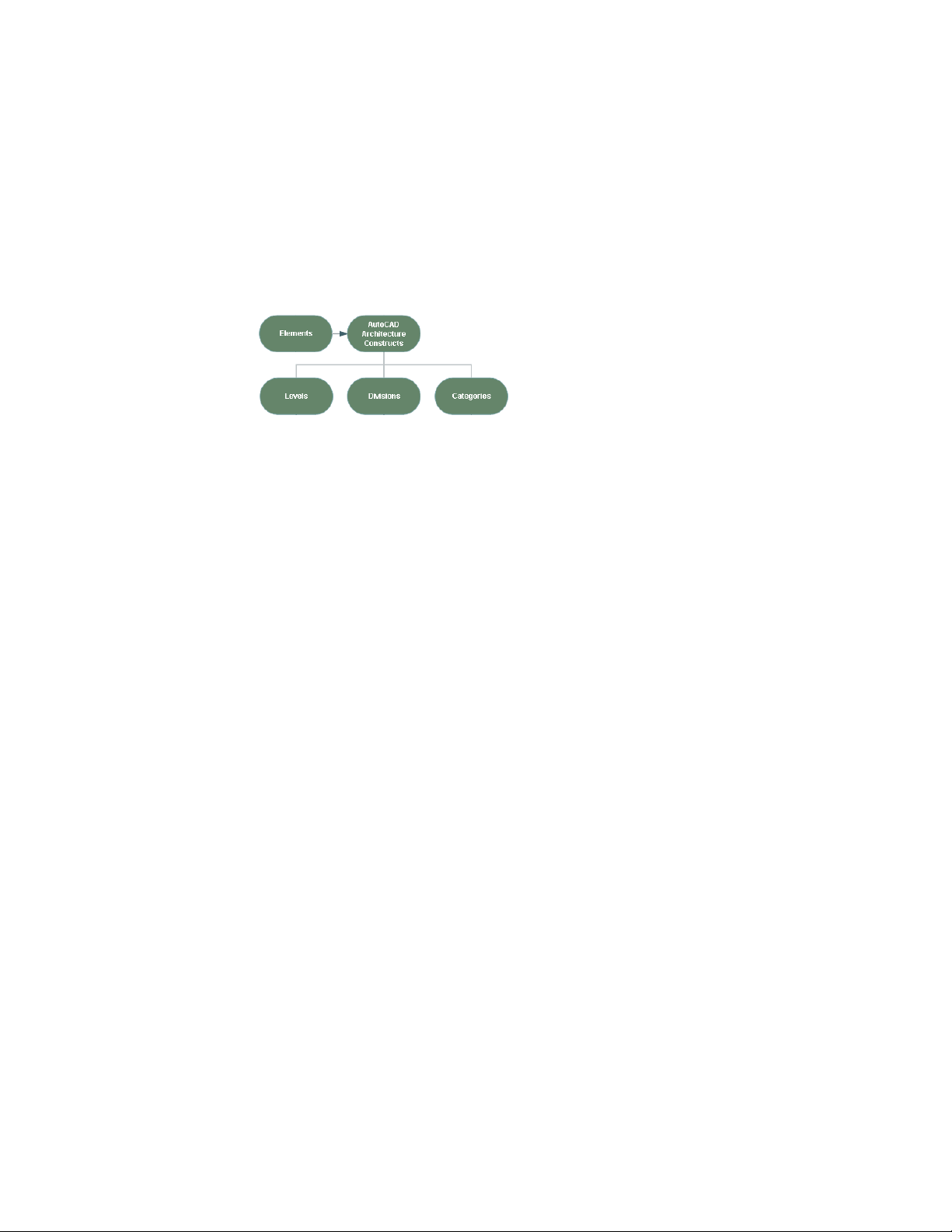
structural grids, building outlines, and footpaths. After creating constructs,
you can create different views of your building data. A view might contain
the framing constructs for floors 1–4, the foundation construct, and the column
grid construct. Or, a view of the first floor might include the partition walls
of the first floor, the framing of the first floor, and the shell components of
the building.
The Content of Constructs
There are 3 different types of content you can place in a construct:
■ Drawing objects: You can draw an entire floor, apartment layout, a frame
drawing, or a ceiling grid as a construct. Also, spanning objects like curtain
walls or elevator shafts are usually created directly as constructs.
■ Element references: You can display repeating components within the
construct, such as desk/chair combinations, bathroom layouts, or stairs.
For more information, see Referencing Elements into Constructs on page
398, and Referencing an Element into Multiple Constructs on page 400.
■ A combination of drawing objects and element references: If you have a
floor with different office types, but repeating furniture elements, you
could draw the office walls directly in the construct but reference the
furniture as elements.
You should not, as a general rule, reference constructs into constructs. A
construct has a defined level and division assignment. If a construct were to
be referenced into another construct, it may have 2 contradicting level and
division assignments. However, there are situations where the necessity to do
this can occur. For example, when you are checking the correct vertical
alignment of a ceiling in the building, you could view a ceiling construct with
an overlaid floor plan construct in it. Or, you might want to display alternating
versions of a 2 car garage and a 3 car garage within a plan construct. If you
encounter a situation where you would need to do this, there are several
options that can serve as a work-around:
■ Overlay the construct onto the other construct.
388 | Chapter 6 Drawing Management
Loading ...
Loading ...
Loading ...