Loading ...
Loading ...
Loading ...
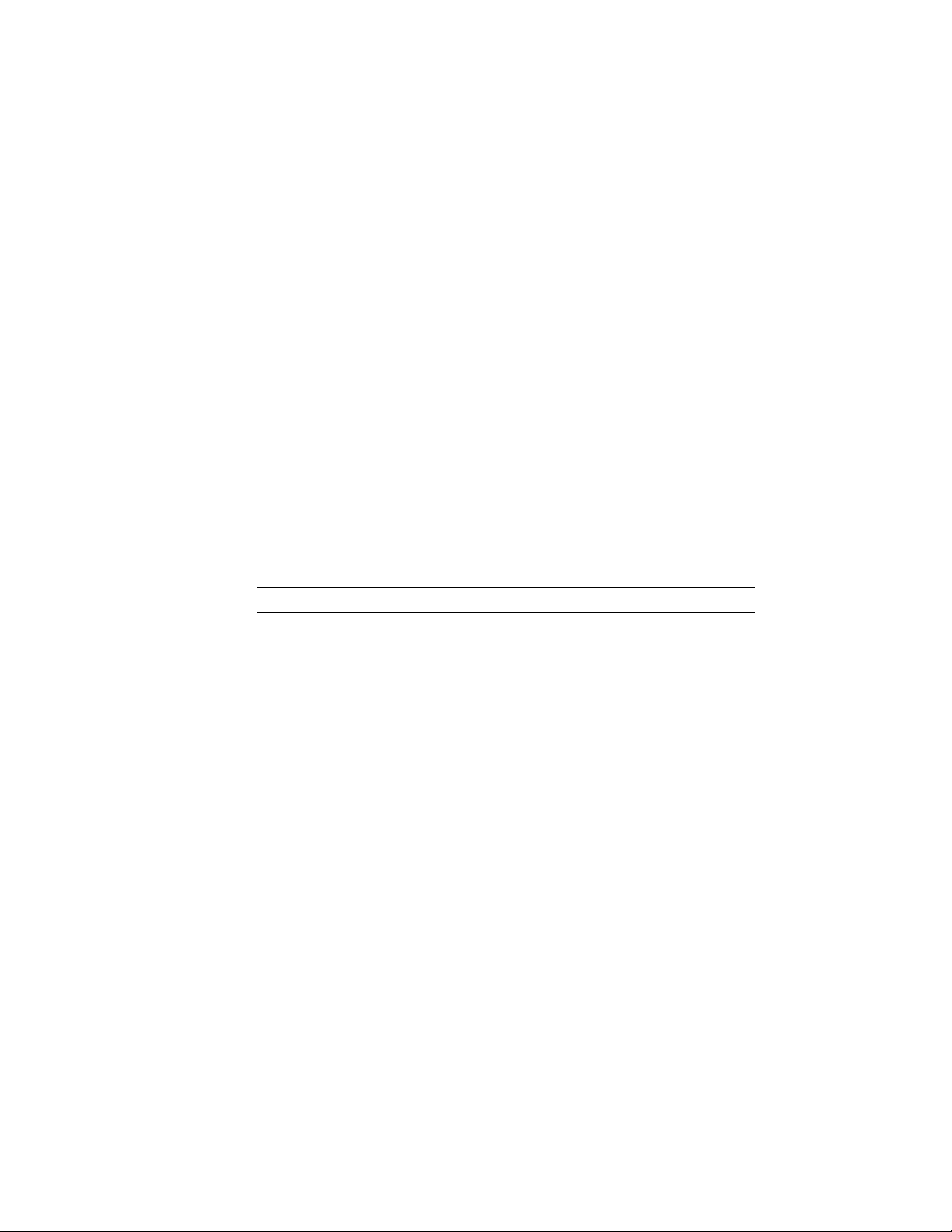
■ If a display representation is selected in the current display set, look at the
display properties of the display representation. Are the display components
turned off? Are components on layers turned off?
■ Is the display of components controlled by the material assigned (is
ByMaterial selected in the display properties)? If so, look at the display
properties of the material assigned to object components to determine the
settings.
■ Is the object drawn on a layer that is turned off?
Viewport Not Updating Properly
Why isn’t my viewport updating?
Under certain circumstances, such as when you switch view directions in
shade modes other than 2D wireframe, the display is not restored correctly.
In such cases, click View tab ➤ Appearance panel ➤ Regenerate
drop-down ➤ Regenerate Model, and either select the problem AEC object or
press ENTER to select all the AEC objects. This forces the display system to
regenerate all the current display representations.
NOTE Alternatively, enter objrelupdate on the command line.
Objects Copied from Another Drawing Display Differently
I dragged objects to another drawing. Why do they look different now?
Objects dragged or copied from one drawing to another use the display
properties of the display configuration assigned to the viewport in the
destination drawing. The display configuration in the original drawing is not
copied with the objects.
Verifying the Existence of Objects Not Displayed in a Drawing
Is there a quick way to verify that an object exists in a drawing but is not
displayed?
Enter DisplayDxfName on the command line to label each object in the
drawing with its name. Labels appear even for objects that are not displayed.
For example, if you created a display set that did not include a display
representation for doors, and you then assigned the display set to a display
configuration used in the current viewport, doors would not be displayed in
852 | Chapter 11 Display System
Loading ...
Loading ...
Loading ...