Loading ...
Loading ...
Loading ...
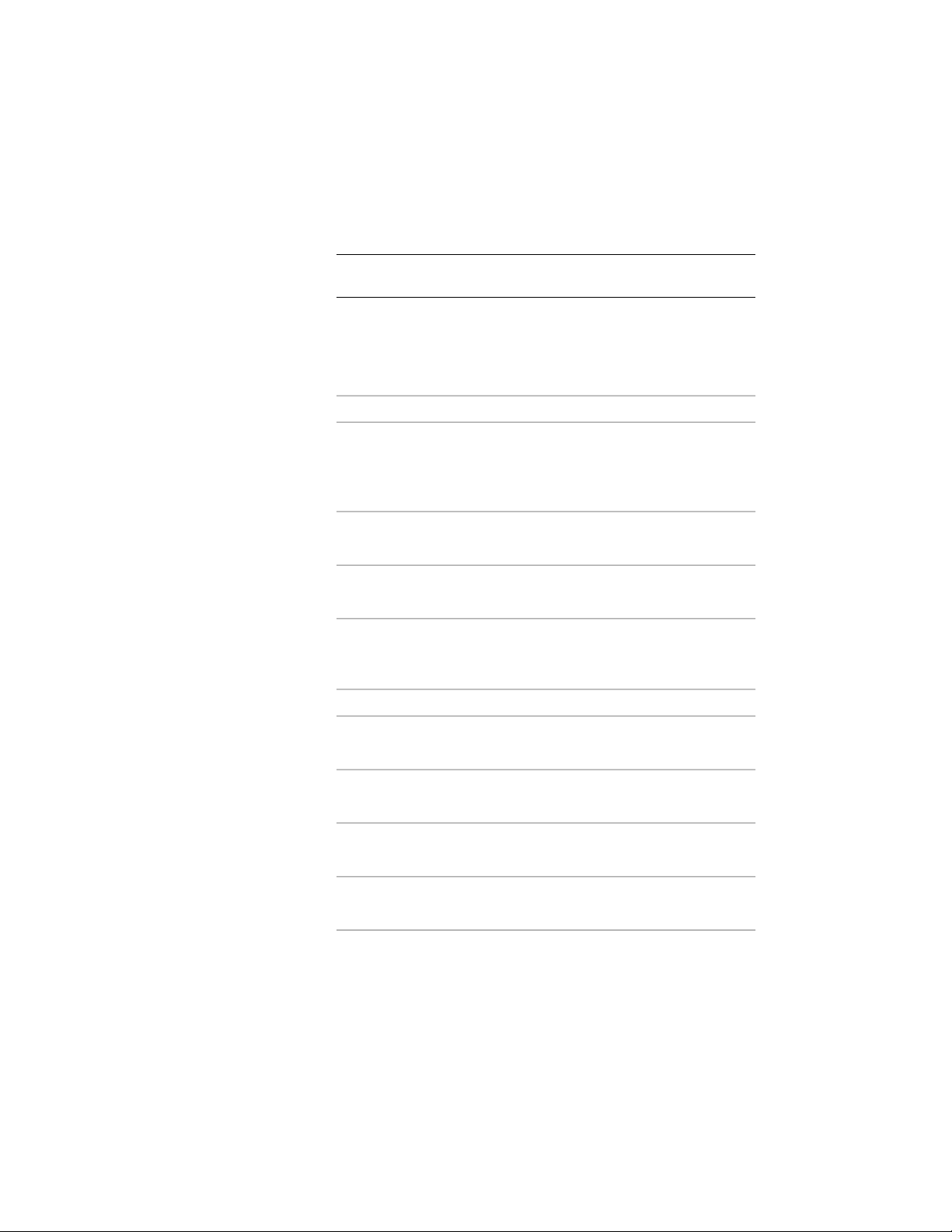
■ By style: this wall will use the bounding settings from the wall
style.
NOTE For more information on associative spaces, see Generating
Associative Spaces on page 2904.
6 Select Yes for Cleanup Automatically if you want the wall to clean
up with other walls, and select a cleanup group.
7 Expand Dimensions.
8 Specify wall dimensions:
Then …If you want to …
enter a value for Width. If Width is
not available, the wall style you se-
specify the thickness of the wall
lected determines the width of the
wall.
enter a value for Base height.specify the height of the wall from
the floor to the ceiling
enter a value for Length.specify the length of the wall from
the start and endpoints
9 Specify the wall justification, which places the wall in relation to
the points you specify and the direction in which you draw the
wall:
Then …If you want to …
select Left for Justify.specify points that define the left
side of the wall
select Right for Justify.specify points that define the right
side of the wall
select Center for Justify.specify points that define the center
line of the wall
select Baseline for Justify.select points that define the
baseline of the wall
1156 | Chapter 20 Walls
Loading ...
Loading ...
Loading ...