Loading ...
Loading ...
Loading ...
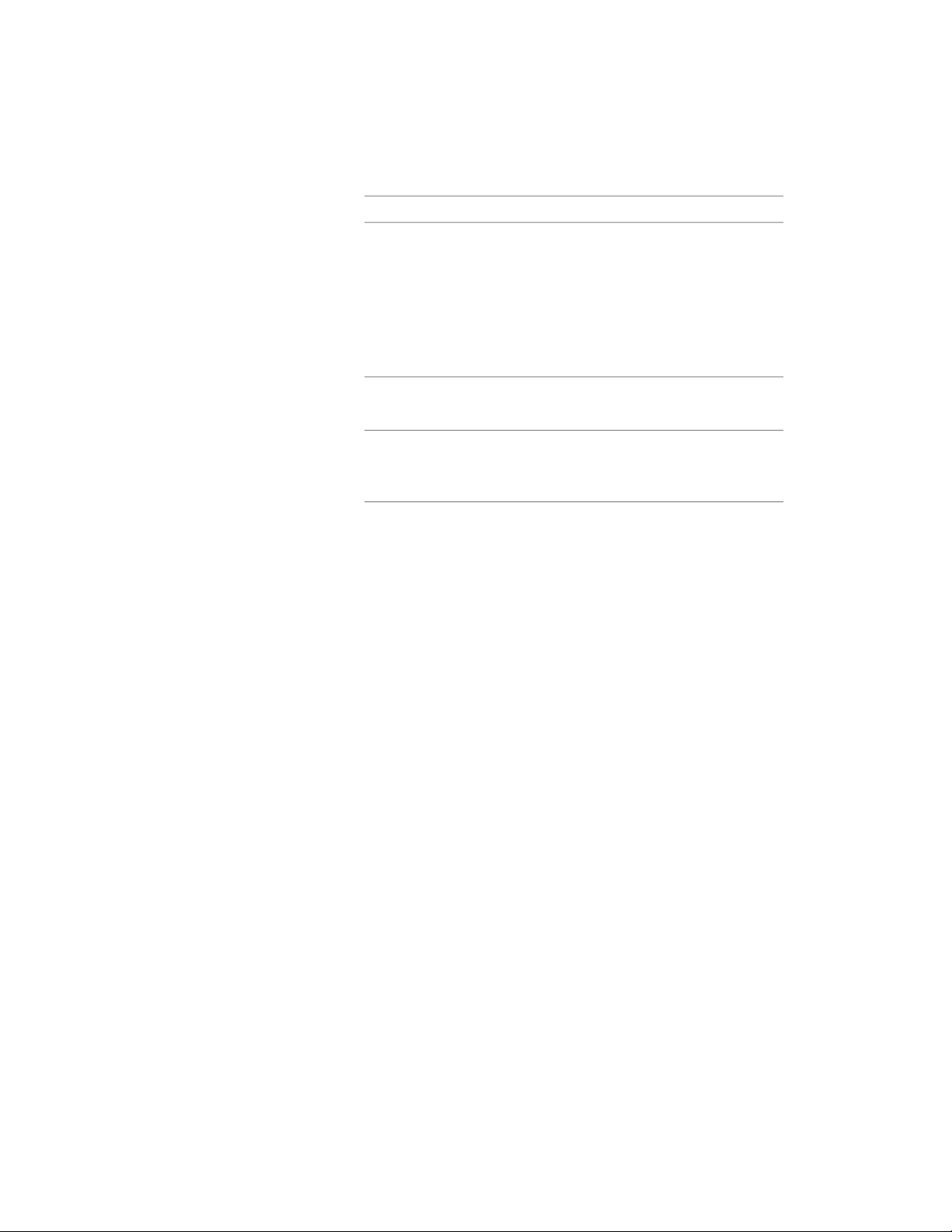
OptionsProperty
for Type, select one of the following:Type
■ Interior Wall
■ Exterior Wall
■ Shade
■ Air
■ Underground Wall
all available wall and curtain wall styles in the
drawing
Style
select Override Default Surface Height, and enter a
new value for either Height or Area. Both of these
fields change only the height of the surface.
Height/Area (ex-
truded 3D spaces
only)
5 Click OK.
Editing Ceiling and Floor Surfaces
Use this procedure to edit the ceiling and floor surfaces of a space.
1 Open the Space/Zone Manager with one of the instructions
described in Opening the Space/Zone Manager on page 3026.
2 Verify that Show Space Surfaces is selected.
3 If necessary expand the tree view to display the ceiling and floor
surfaces you want to edit.
Editing Ceiling and Floor Surfaces | 3029
Loading ...
Loading ...
Loading ...