Loading ...
Loading ...
Loading ...
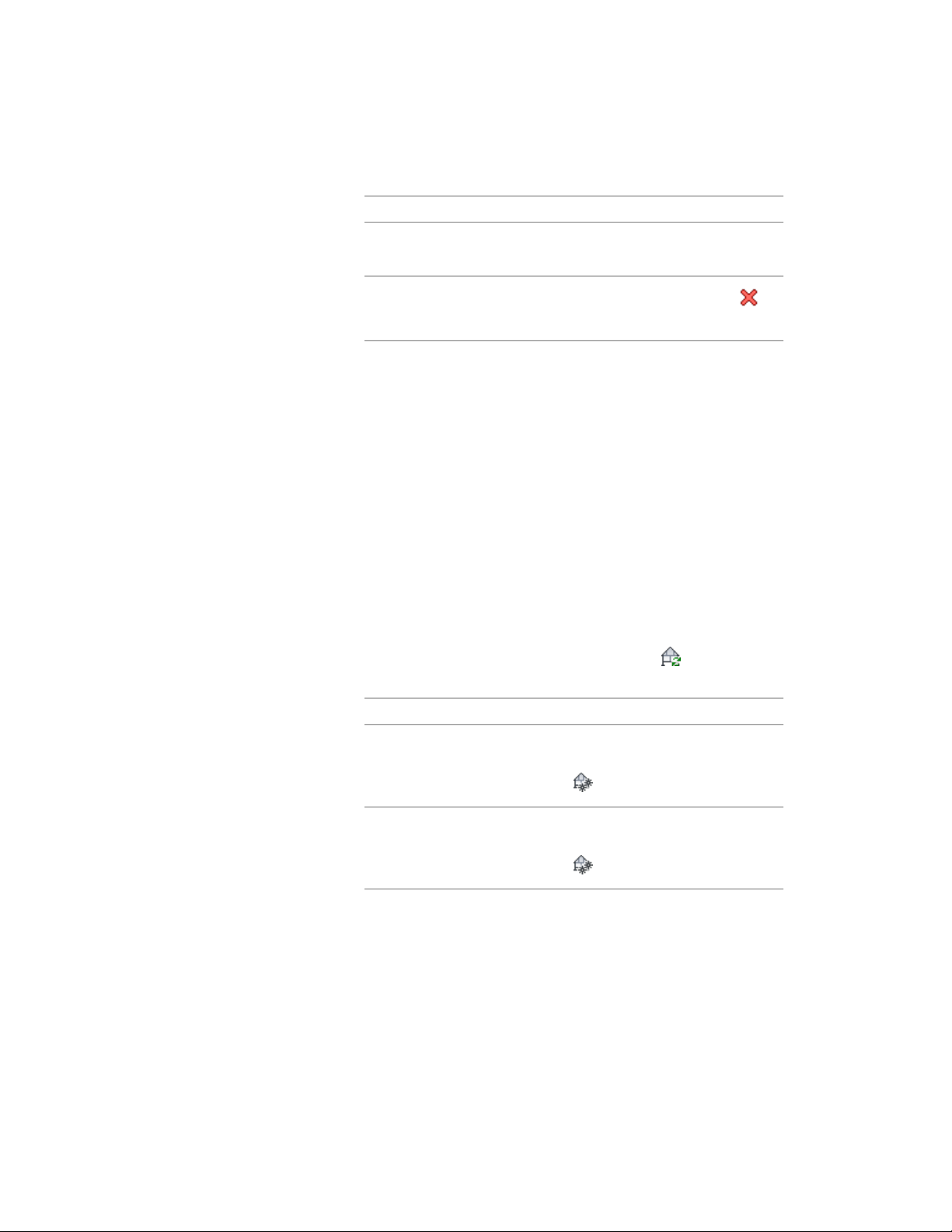
Then…If you want to…
double-click the reference file name
to start its application.
edit a reference file
select the file name, and click
.
detach a reference file
6 Click OK.
Updating a 2D or 3D Section
Use this procedure to update a 2D or 3D section to reflect changes you have
made to the building model or to section line properties. For 2D sections, you
also update the section to show changes made to the 2D section style. You
can update a 2D or 3D section if you have not exploded the section, which
destroys the link between the section and the building model.
When you update a section, you can add or remove objects from the section,
change the location of the section in the drawing, and change the display set
of the section.
If you do not need to change the section definition in any way, you can skip
the following procedure. Instead, select the section you want to update, and
click 2D Section/Elevation tab ➤ Modify panel ➤ Refresh .
1 Select the section you want to update.
then…If you selected…
click 2D Section/Elevation
tab ➤ Modify panel ➤ Regenerate
.
a 2D section object
click 3D Section/Elevation
tab ➤ Modify panel ➤ Regenerate
.
a 3D section object
Updating a 2D or 3D Section | 3257
Loading ...
Loading ...
Loading ...