Loading ...
Loading ...
Loading ...
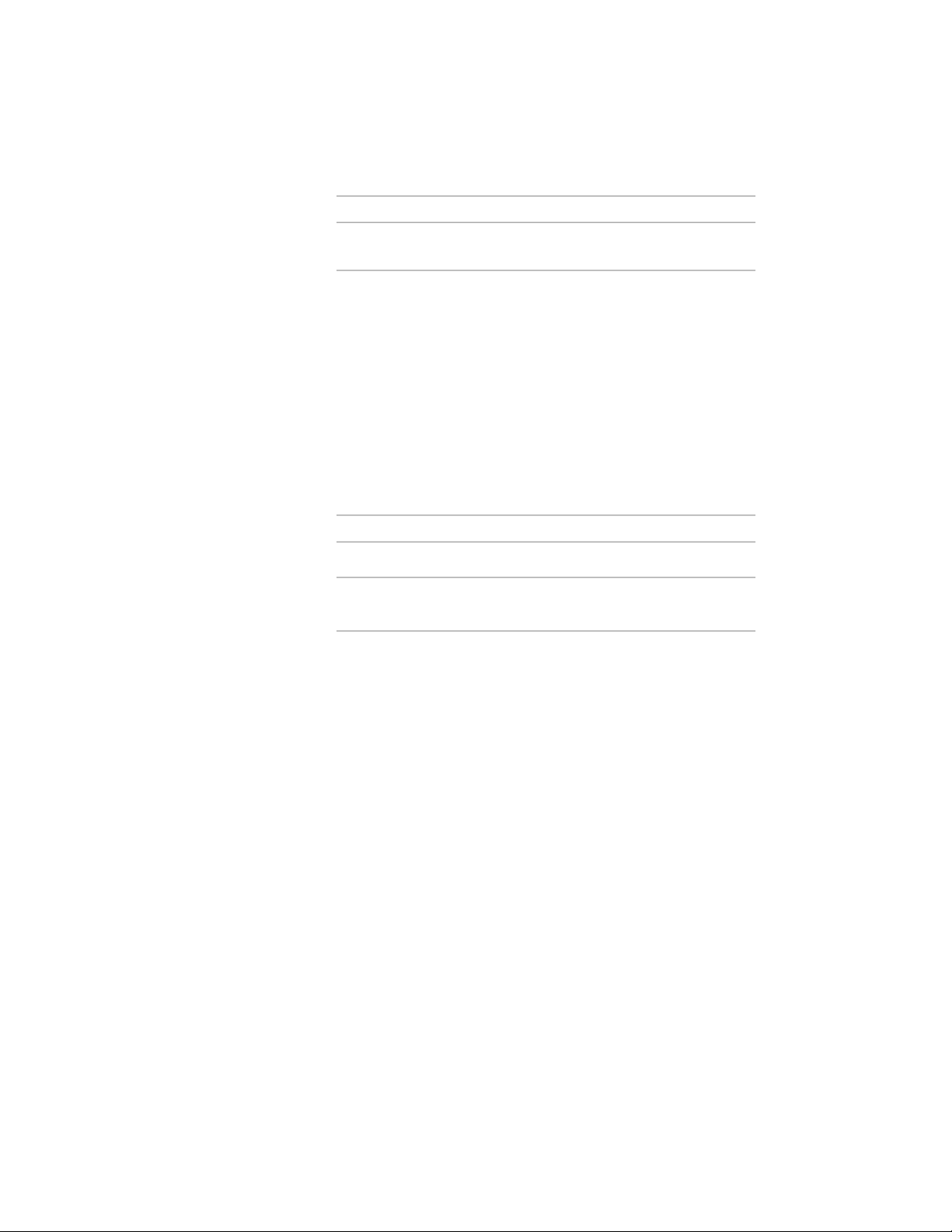
Then…If you want to…
by a single tread, select Add Tread
Depth.
7 Select Extend Landings to Merge Flight Stringers with Landing
Stringers.
This option extends the landing to merge the flight stringers with
the landing stringers.
8 Select Extend Landings to Prevent Risers and Treads Sitting Under
Landings.
This option is on by default for all stairs from earlier-release
drawings. Clear it to allow the creation of flush rectangular
landings.
9 When landings are placed automatically, their length and location
are specified in Landing Length and Landing Location.
Then…If you want to…
enter a value for Landing Length.set the size of automatic landings
select Top, Middle, or Bottom for
Landing Location.
set the placement of automatic
landings
10 When you finish changing the properties of the stair style, click
OK.
Assigning Materials to Components in a Stair Style
A stair consists of a number of components whose display properties can be
determined by the materials assigned to each component. You assign one
material to each physical component of the stair; for example, you assign a
wood or metal material to treads, concrete to a concrete component, and so
on. You assign materials to components in each display representation where
you want the materials to be used.
If you want to use the display properties of the stair style instead of material
display properties, you can turn off the material assignments in the display
properties of the stair style.
2260 | Chapter 27 Stairs
Loading ...
Loading ...
Loading ...