Loading ...
Loading ...
Loading ...
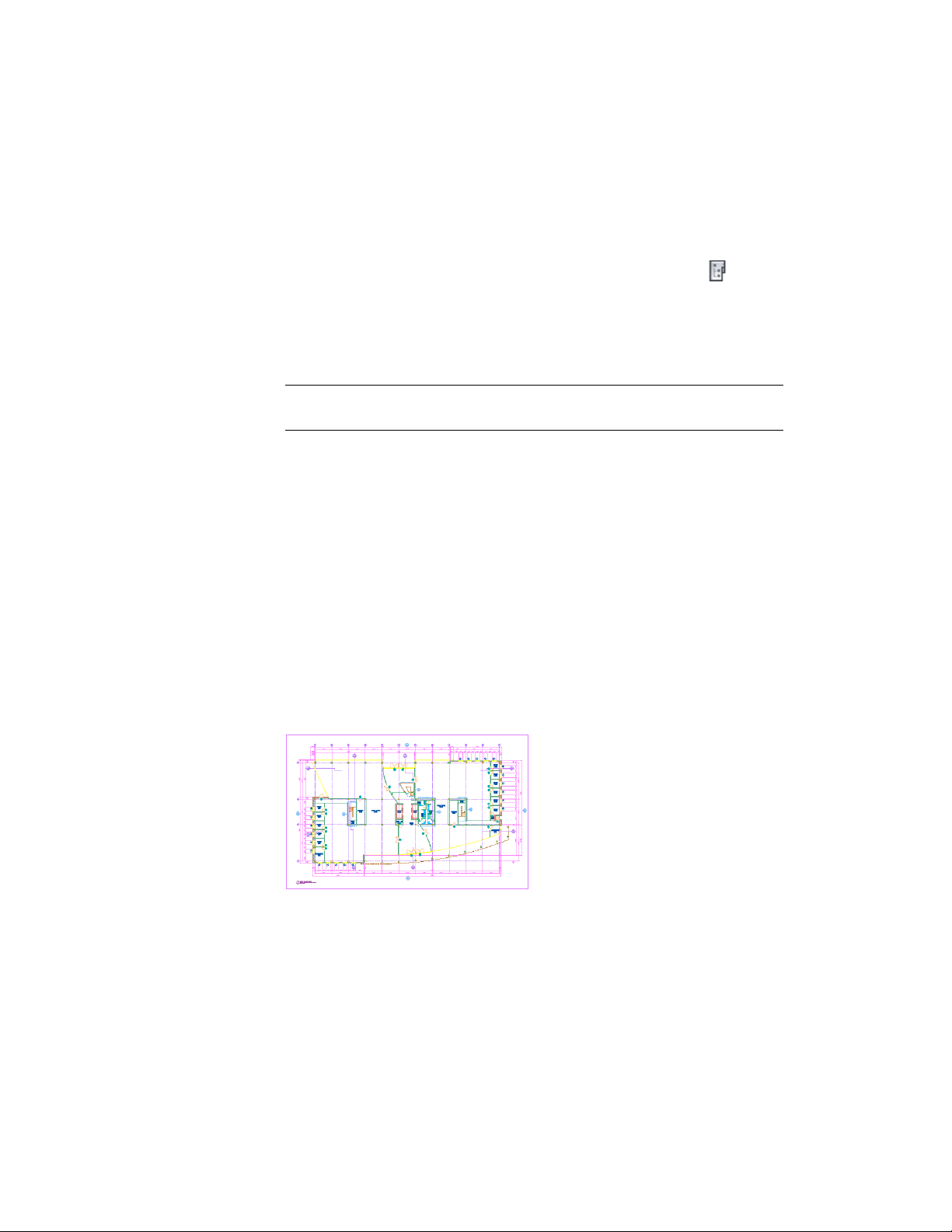
When you delete a model space view, it is only deleted from the view drawing;
existing sheet views based on a deleted model space view remain in their
respective sheets.
1 On the Quick Access toolbar, click Project Navigator .
2 Click the Views tab.
3 Select the view drawing that contains the model space view you
want to delete, and expand it.
4 Select the model space view to delete, right-click, and click Delete.
NOTE You can also delete model space views by the click View tab ➤ Appearance
panel ➤ Views drop-down ➤ View Manager, and deleting the model space view.
Synchronizing View Drawing Layers with Sheet View Layers
You can set up your project so that the sheet view layer settings are updated
from the layer settings in the model space of the view drawing.
The synchronized layer settings include:
■ the layer states (on/off, thawed/frozen).
■ the layer properties (layer, color, linetype, plotstyle) of layers native to the
view drawing.
■ the layers in external references attached to the view drawing through
constructs and elements.
View drawing with xref dependent layer changes
Synchronizing View Drawing Layers with Sheet View Layers | 461
Loading ...
Loading ...
Loading ...