Loading ...
Loading ...
Loading ...
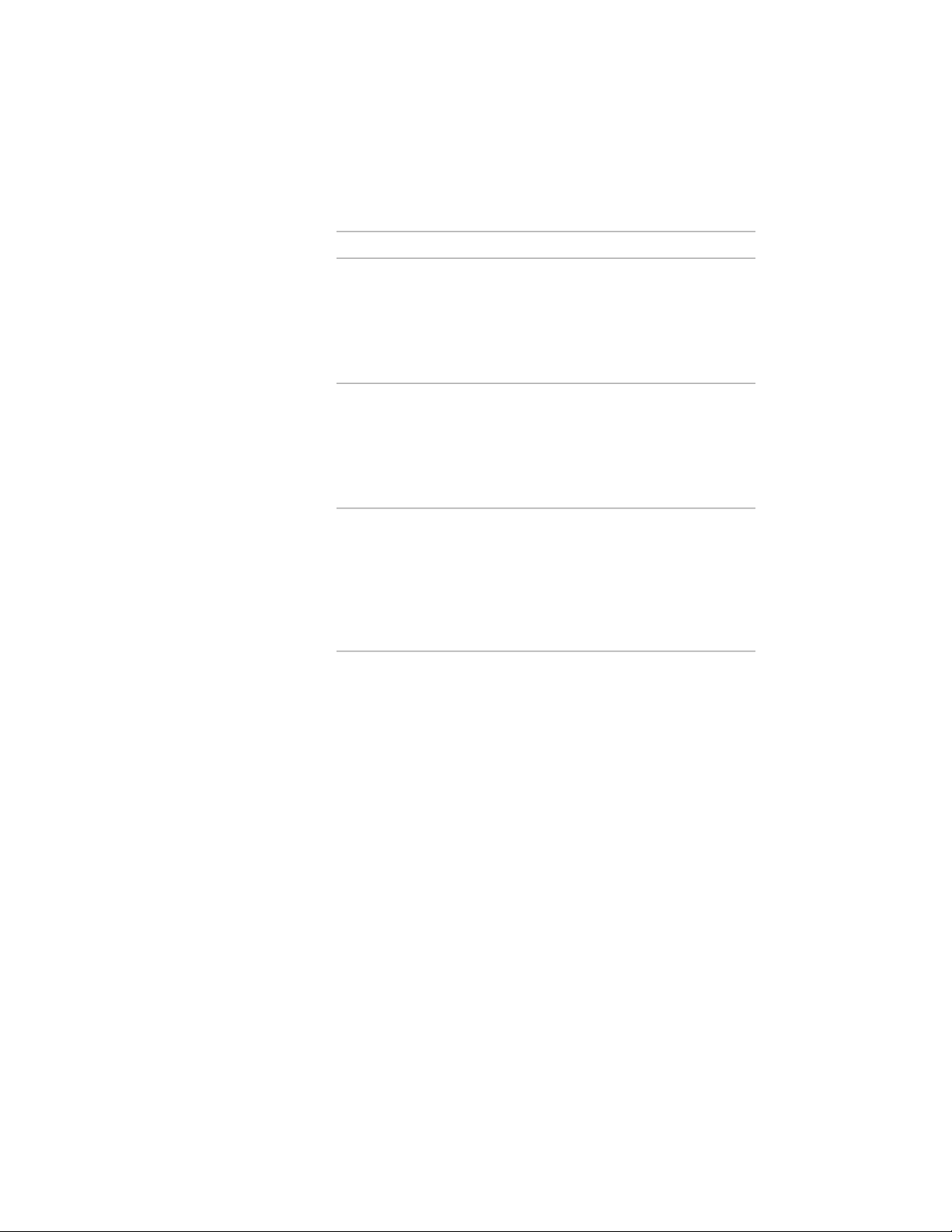
9 Select one of the following division types and specify offsets if
needed:
DescriptionDivision Type
Creates a grid where the size of the
individual cells is predetermined.
Fixed Cell Dimension
For more information, see Specify-
ing a Fixed Size for Cells in a Door
and Window Assembly Grid on
page 1696.
Creates a grid where the number
of grid cells is predetermined. For
Fixed Number of Cells
more information, see Specifying a
Fixed Number of Cells for a Door
and Window Assembly Grid on
page 1701.
Creates a grid where the size and
number of individual cells is manu-
Manual
ally determined by the user. For
more information, see Manually
Defining the Number and Size of
Cells in a Door and Window As-
sembly Grid on page 1702.
After you create a division definition, you can assign the definition
to a specific grid in a door/window assembly. For more
information, see Assigning a Division to a Door and Window
Assembly Grid on page 1730.
10 When you are finished creating division definitions, click OK.
Specifying a Fixed Size for Cells in a Door and Window Assembly
Grid
Use this procedure to define a specific size for the cells in a grid. In this case,
the number of cells is determined by the length or height of the grid,
depending on how the grid is divided.
When you specify a fixed cell size in a grid, you can control how the cells of
the grid adjust to accommodate any leftover space. This space occurs if the
1696 | Chapter 22 Door and Window Assemblies
Loading ...
Loading ...
Loading ...