Loading ...
Loading ...
Loading ...
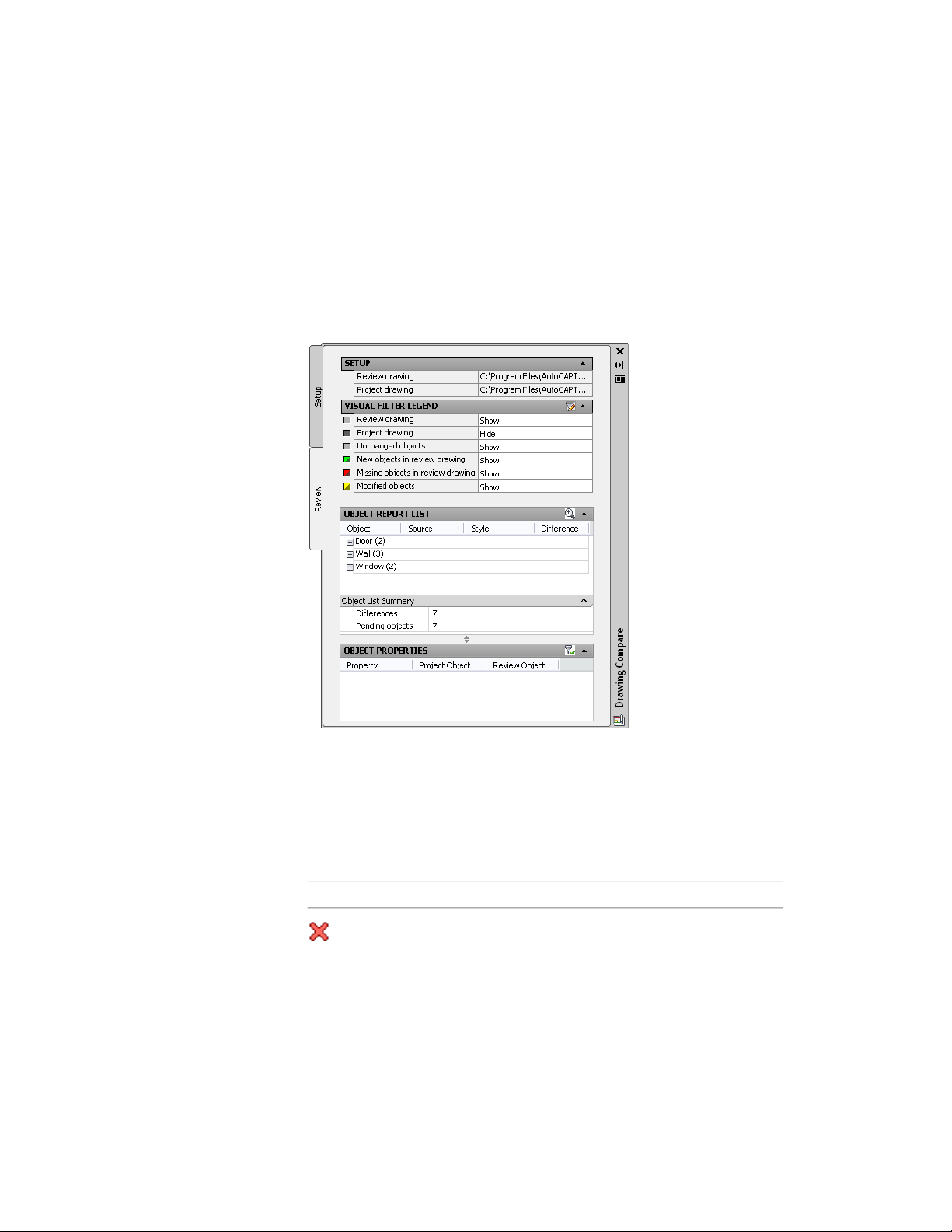
When all objects in the drawings have been compared, the following events
occur:
■ The Review tab of the Drawing Compare palette becomes active. This tab
has a legend for the colors used in the drawing area and lists all objects
for which differences were found. Select an object in the list to view a
comparative list of its properties in both drawings (and optionally zoom
in on the object in the drawing area).
■ Comparison results are shown graphically in the drawing area, with review
drawing geometry overlaid on the project drawing. Objects for which
differences were found display in color according to the Visual Filter Legend
on the Review tab. For more information, see Creating a Visual Filter on
page 696.
■ The Drawing Compare panel displays on the Home tab, providing a set of
tools for reviewing comparison results.
DescriptionIcon
Ends a Drawing Compare session. There is no Undo option
for exiting Drawing Compare, and the compiled data is not
Reviewing the Results of a Drawing Compare Session | 691
Loading ...
Loading ...
Loading ...