Loading ...
Loading ...
Loading ...
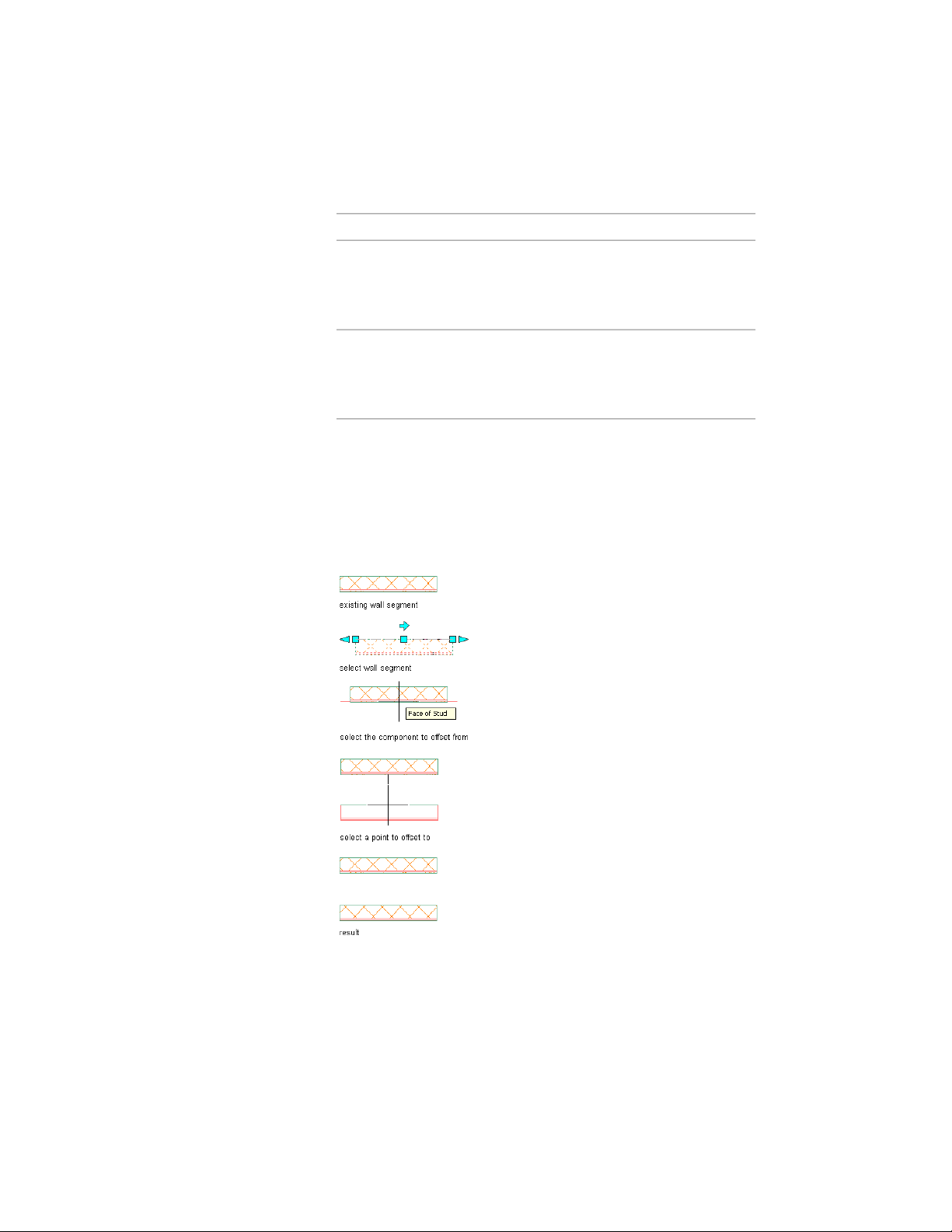
3 Specify the location of the offset point:
Then …If you want to …
move the cursor over the wall until
the face of the component you
offset the wall from the face of a
wall component
want is highlighted with a red line,
and click once.
press CTRL, and move the cursor
over the wall until the center of the
offset the wall from the center of a
wall component
component you want is high-
lighted. Click once.
4 Specify the offset distance.
5 Continue adding walls, each new wall offset from the face or
center of the wall you added before it.
You can specify a different offset distance each time you add
another wall.
Offset copying a wall segment from an existing wall segment component
6 Press ENTER.
1194 | Chapter 20 Walls
Loading ...
Loading ...
Loading ...