Loading ...
Loading ...
Loading ...
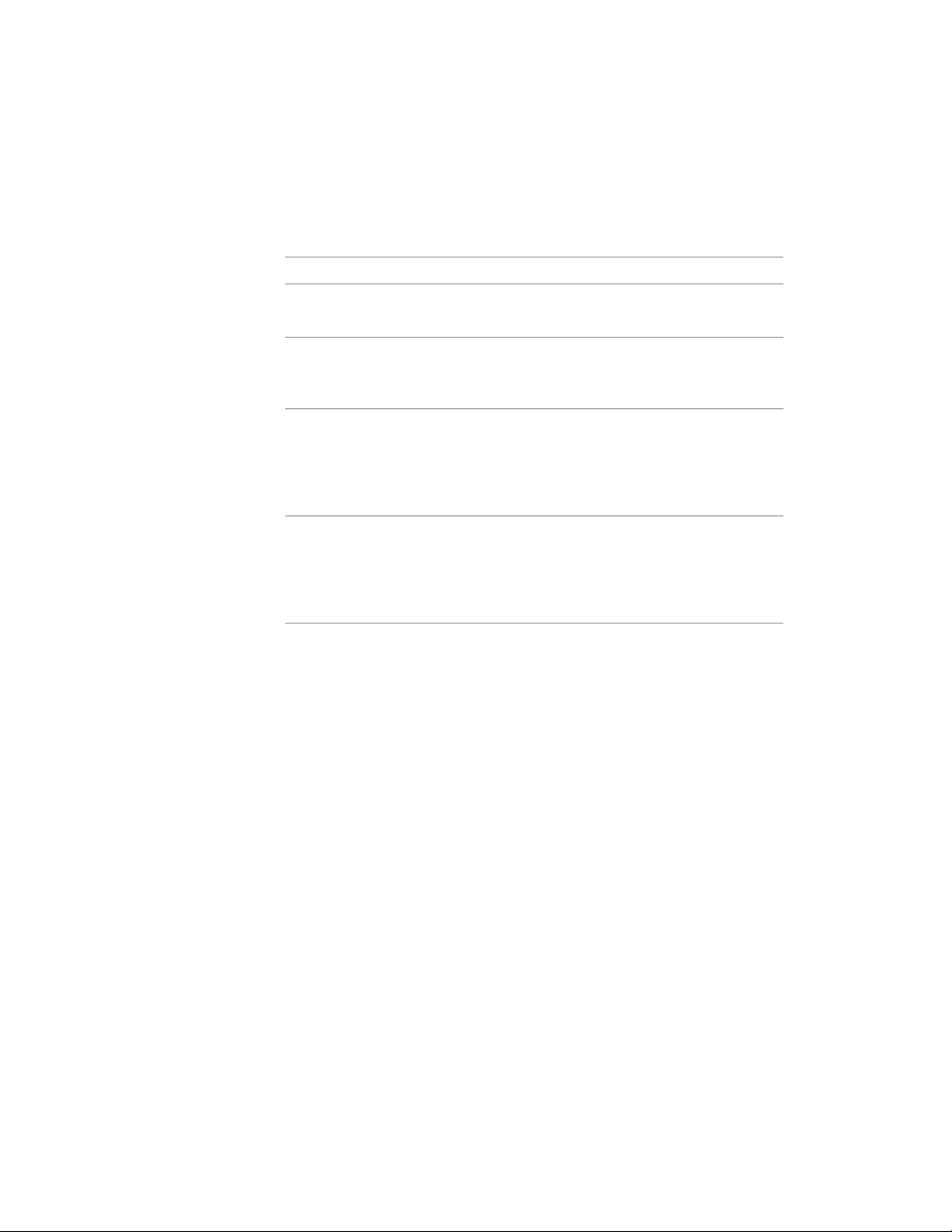
Changing the Dimensions of a Curtain Wall Unit
Use this procedure to change the dimensions of a curtain wall unit.
DescriptionDimension
Height of the curtain wall unit from the
baseline
Height
Length of a straight curtain wall unit from
the start grip on the baseline to the end
grip
Length
Angle of all infills and horizontal edges
(frame or mullion) at the start of the curtain
Start Miter
wall unit. For more information about miter
angles, see Mitering Curtain Walls on page
1536.
Angle of all infills and horizontal edges
(frame or mullion) at the end of the curtain
End Miter
wall unit. For more information about miter
angles, see Mitering Curtain Walls on page
1536.
1 Select a curtain wall unit.
2 Expand Dimensions.
3 Change the dimension.
Specifying a Miter Angle for a Curtain Wall Unit Adjacent to
Another Object
Use this procedure to manually create a mitered corner between a curtain wall
unit and another object, such as a standard wall or a mass element. For
example, if your curtain wall unit connects with a standard wall that is at
60-degree angle from the curtain wall unit, you would specify the miter angle
as 30.
The miter angle applies to all infills and horizontal edges that are adjacent to
the corner. Vertical edges are not affected.
Changing the Dimensions of a Curtain Wall Unit | 1661
Loading ...
Loading ...
Loading ...