Loading ...
Loading ...
Loading ...
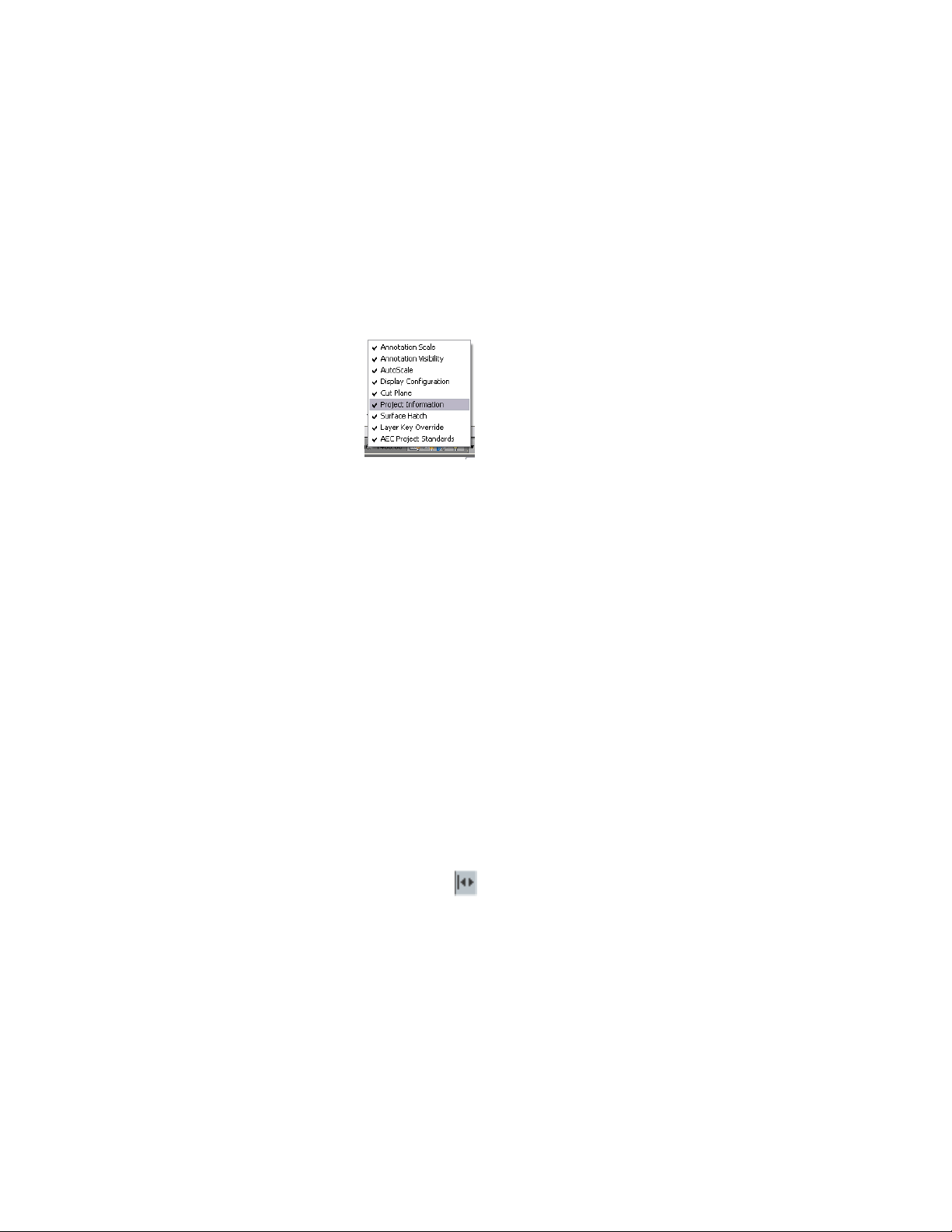
Showing and Hiding Commands on the Drawing Status Bar
You can specify which features on the drawing status bar menu are shown or
hidden as needed.
1 at the right end of the drawing status bar, click the drawing status
bar menu arrow.
2 Select commands you want show, and clear commands you want
to hide.
Showing and Hiding the Drawing Status Bar
The drawing status bar can be turned on and off from the ribbon or from the
application status bar on page 56. Turning the drawing status bar off will
increase the size of the drawing area.
To show and hide the drawing status bar, click View tab ➤ Windows
panel ➤ Drawing Status Bar.
Command Line
You can directly enter commands using the command line window located
immediately below the drawing status bar.
To hide and display the command line window, click View tab ➤ Windows
panel ➤ Command Line.
If you want to hide the command line window except for its title bar when
you are not using it, click on the title bar of the command line window.
Moving the cursor over the title bar will redisplay the command line window.
Command Line | 55
Loading ...
Loading ...
Loading ...