Loading ...
Loading ...
Loading ...
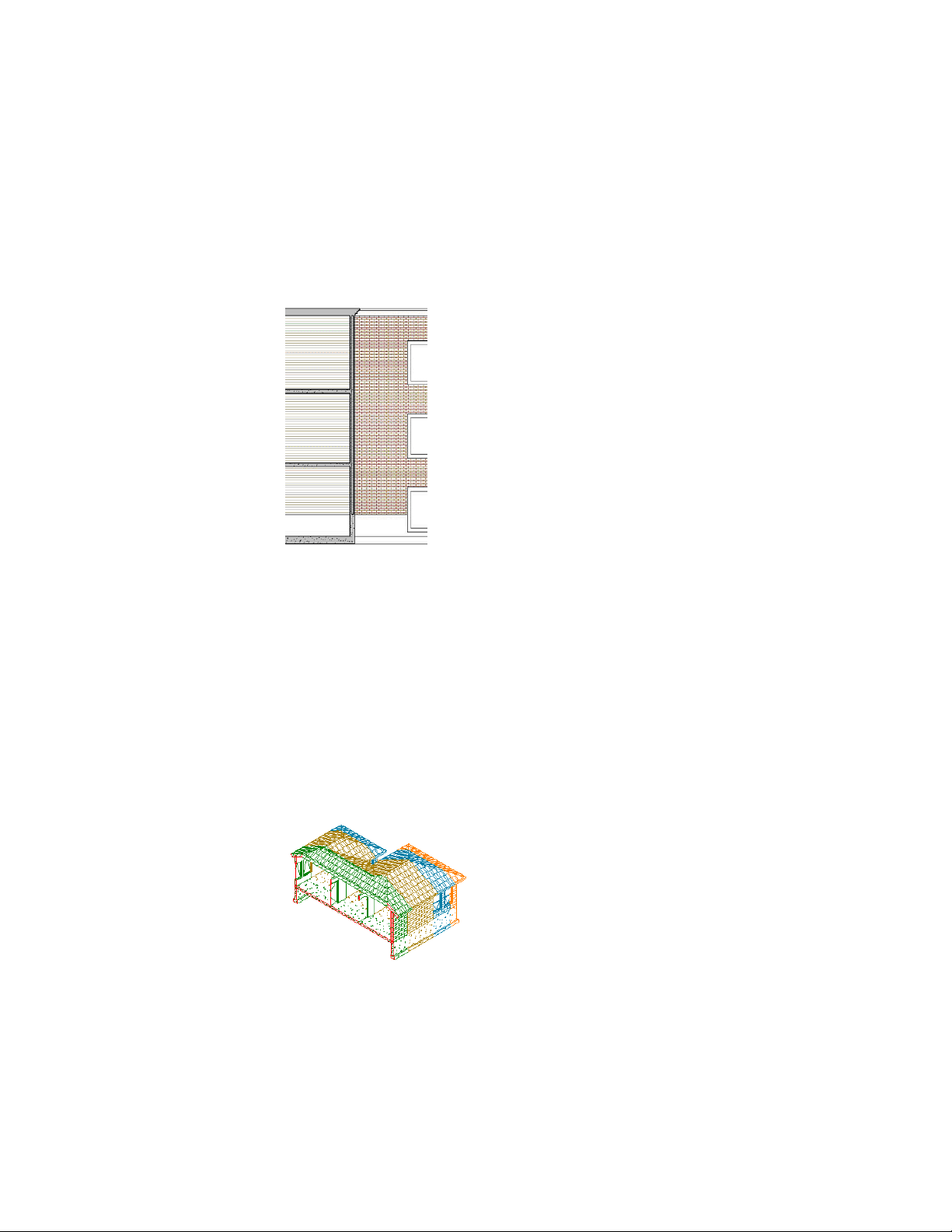
object or a live section view. Materials have specific settings for sections, such
as a 2D section hatch setting and a sectioned boundary for live section views.
In a 2D or 3D section object, you can specify whether to use the display
properties of the materials or the display properties of the section object.
2D section with different surface hatches
AutoCAD Architecture provides a large number of predefined materials for all
common design purposes. You can use these predefined materials, or modify
them to your special designs. You can also create your own materials from
scratch. For more information, see About 2D and 3D Section Display
Components and Materials on page 3268.
Subdivisions in 2D Section Styles and Materials
When you create subdivisions in your style, you usually want the objects in
them to be visually distinct from other subdivisions. When you assign materials
to the objects, you can set the 2D section style so that it uses the hatch pattern
from the material, but uses the color and linetype from the subdivision display
properties.
3D section with subdivisions and assigned colors in 3D view
Sections | 3217
Loading ...
Loading ...
Loading ...