Loading ...
Loading ...
Loading ...
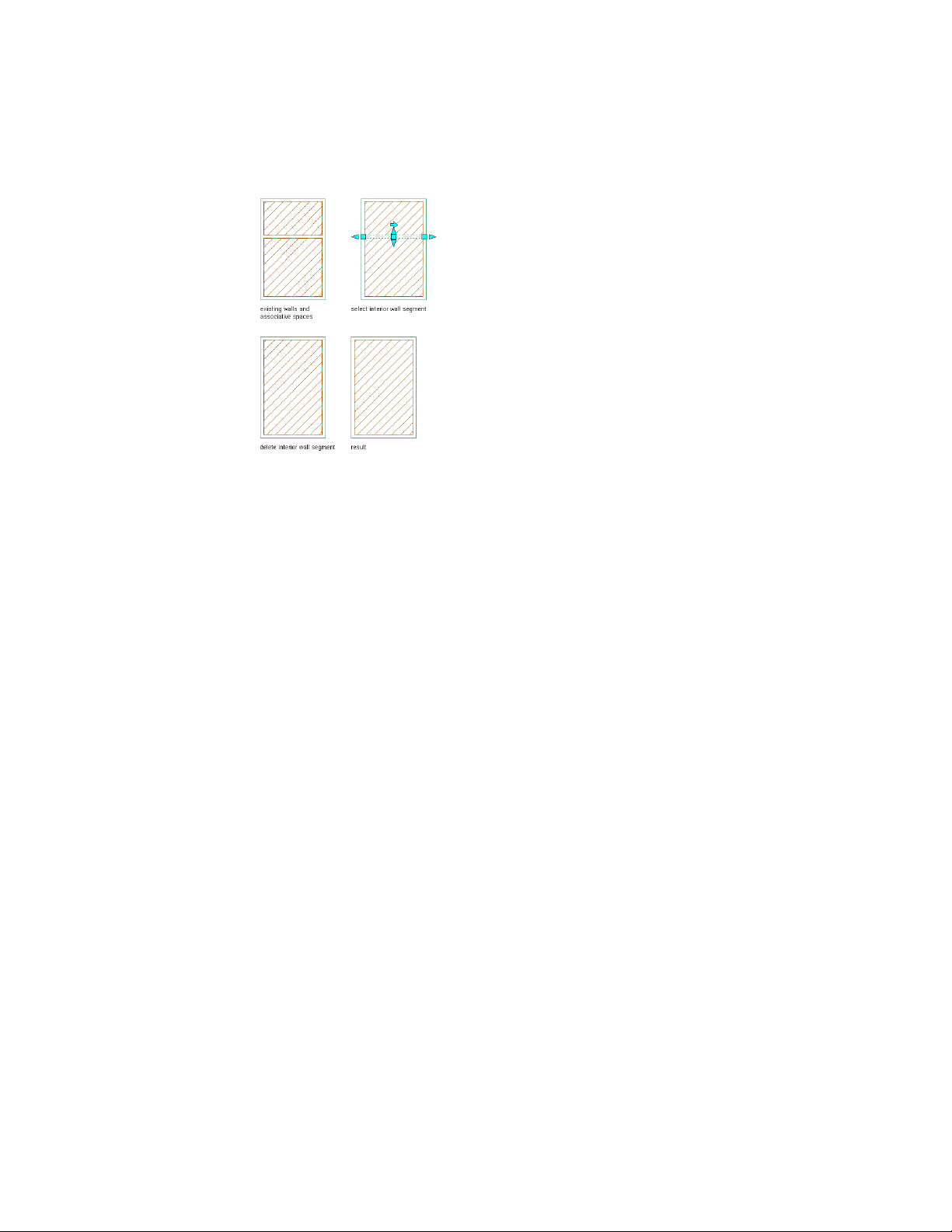
The following rules determine in descending order the precedence of property
inheritance in the merged space:
1 If only one of the spaces to be merged has object property set data, the
properties of that space are applied to the merged space.
2 If only one of the spaces to be merged has classification data, the
properties of that space are applied to the merged space.
3 If both of the spaces have object property set data or classification data,
the properties of the larger space are applied to the resulting space.
4 If only one of the spaces to be merged has style-defined property set data,
the properties of that space are applied to the merged space.
5 If all of the above criteria apply to none or both of the spaces to be
merged, the properties of the older spaces are applied to the merged space.
This can result in unexpected property assignments, so it is recommended
that you check the merged space’s properties.
If the automatic update of associative spaces is not activated, you need to
merge spaces between deleted boundary objects manually. This process involves
more steps than the automatic update, but allows you more control over which
space’s properties are retained in the resulting space.
Manually merging associative spaces
1 Verify that the automatic update of associative spaces is
deactivated, as described in Activating and Deactivating Automatic
Updates on page 2928.
2932 | Chapter 39 Spaces
Loading ...
Loading ...
Loading ...