Loading ...
Loading ...
Loading ...
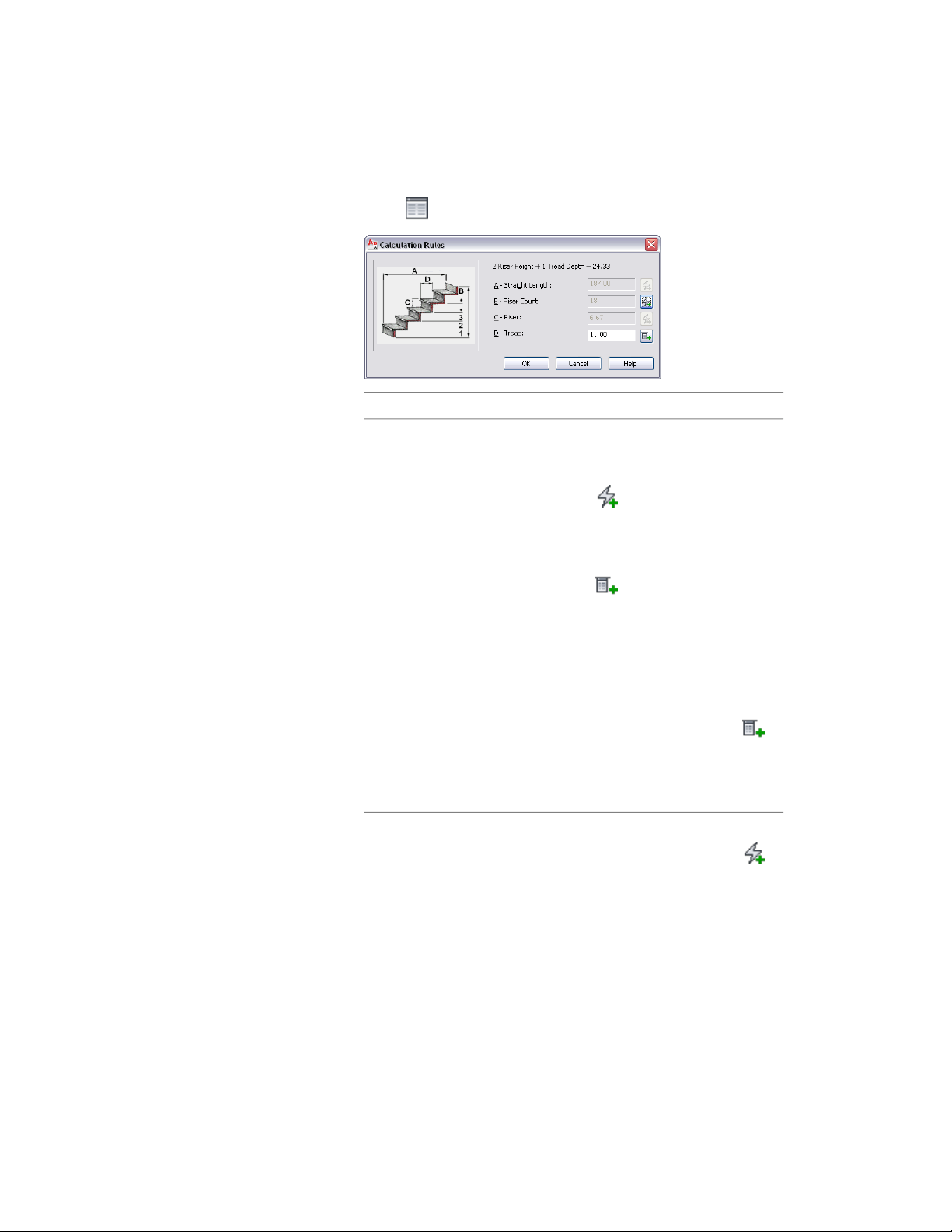
4 Select next to Calculation rules:
Then…If you want to…
enter values for Straight Length and
Riser Count.
specify the overall linear length of
the stair
■ When Straight Length is set to
(automatic), the value is
calculated based on the tread
size and riser count.
■ When Straight Length is set to
(user-defined), the stair
length is equal to the dimen-
sion entered, and the other
three values are adjusted within
the code limits. If these values
fall outside the stair limits, an
error message is displayed.
■ When Riser Count is set to
(user-defined), the tread depth
is increased or decreased to ac-
commodate the stair.
enter a value for Riser Count.specify the total number of stair
risers
■ When Riser Count is set to
(automatic), the number of
risers is based on the overall
length and overall height of the
stair and the code limits spe-
cified on the Design Rules tab.
Changing the Dimensions of a Stair | 2173
Loading ...
Loading ...
Loading ...