Loading ...
Loading ...
Loading ...
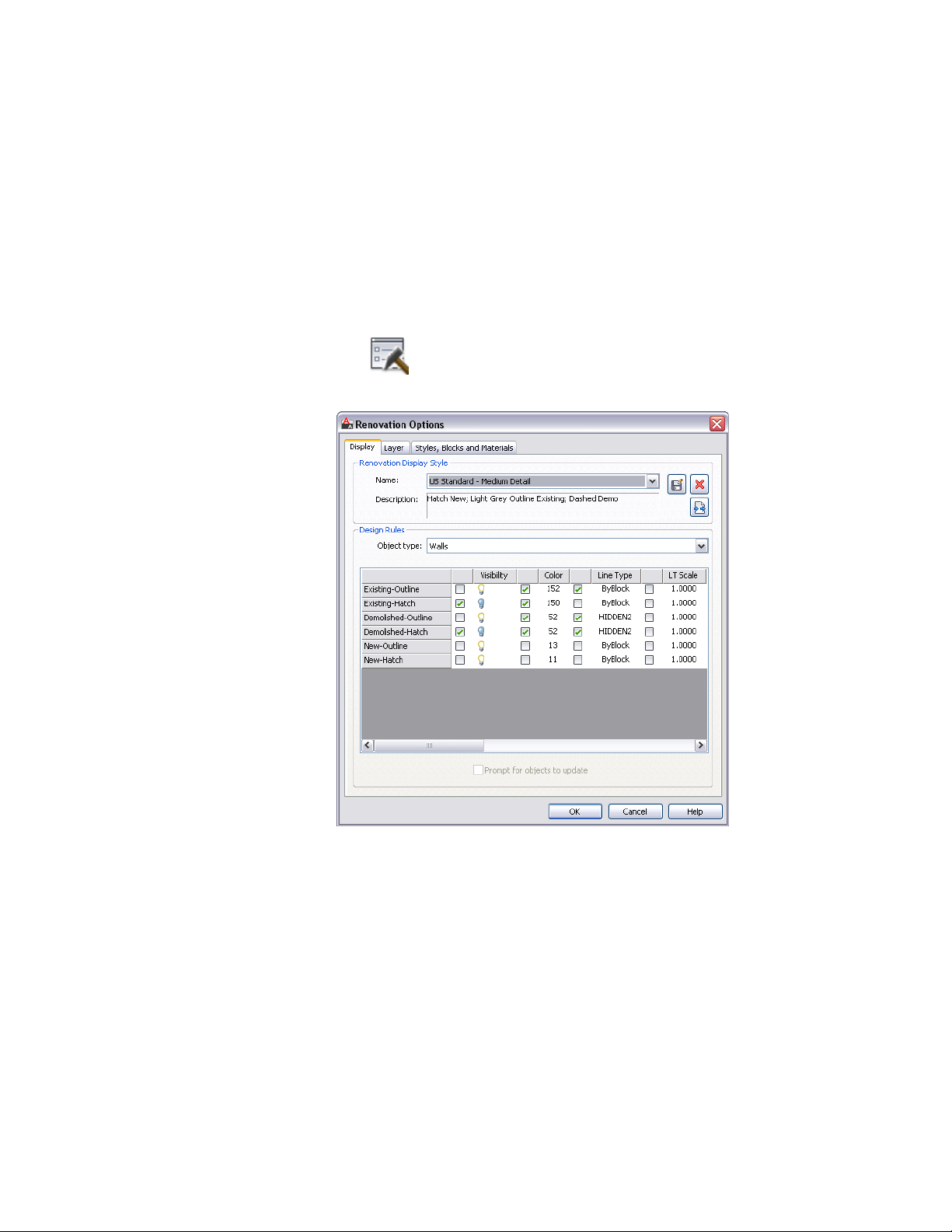
Modifying the Renovation Layer Assignments
Modify Renovation design rules to rename or reassign layers for objects based
on their object type and Renovation category. These changes are saved in the
current drawing. For more information, see Renovation Settings for Objects
on page 571.
1 With the Renovation drawing open in an active Renovation mode,
click (Options) on the Renovation panel.
The Renovation Options dialog displays.
2 Click the Layer tab, select the Layer Assignment Style to apply to
the current drawing, and enter a description.
Renovation styles can be modified and saved, deleted, and
imported from and exported to an external catalog.
580 | Chapter 7 Renovation
Loading ...
Loading ...
Loading ...