Loading ...
Loading ...
Loading ...
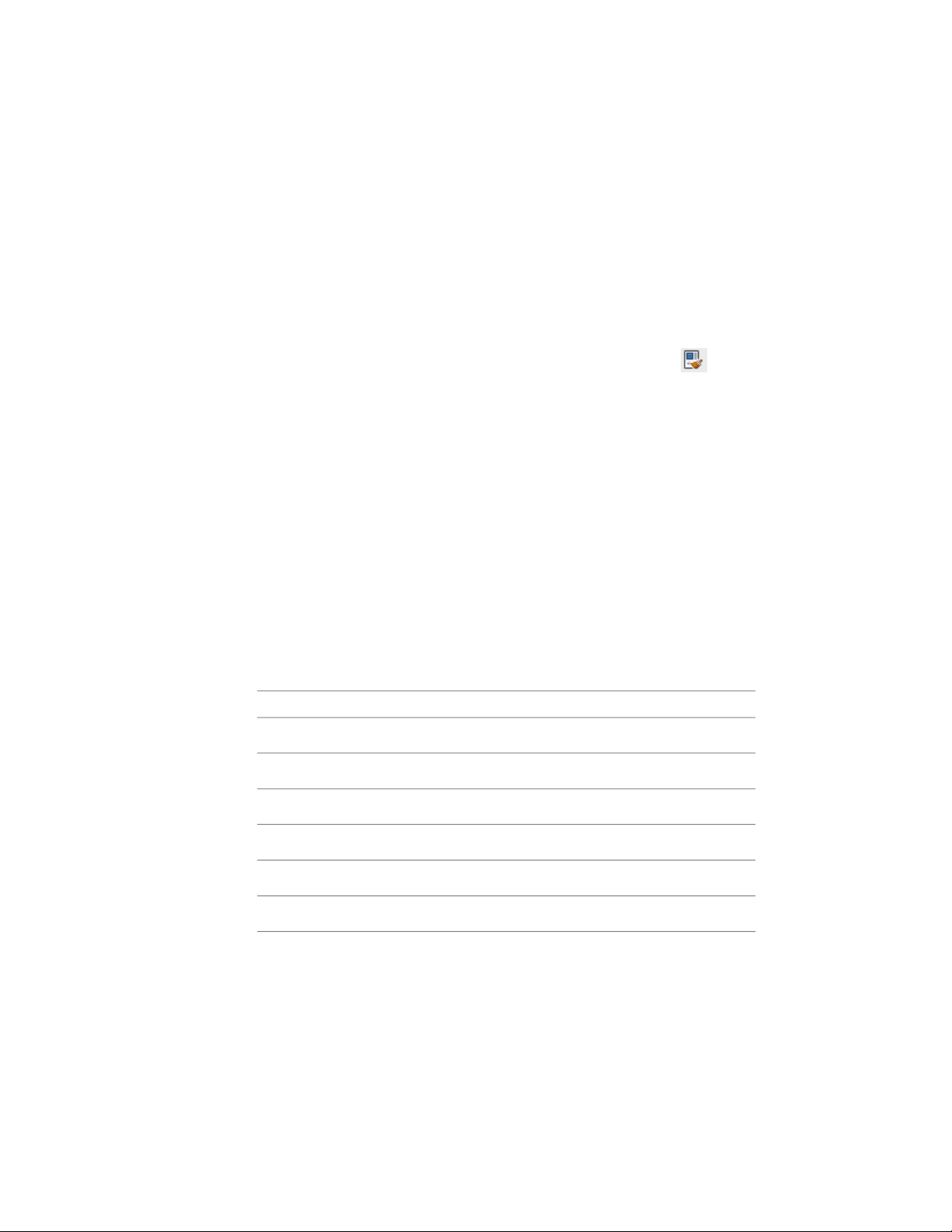
destination object. Overrides currently in effect for the destination object will
be removed if they conflict with corresponding settings for the source object.
If you want to change a setting for a particular display property in a particular
display representation, the recommended method is to use the Display tab of
the Properties palette. For more information, see Using the Properties Palette
to Change Display Properties on page 779.
To run the Match Properties command:
1 Click Home tab ➤ Modify panel ➤ Match Properties .
The cursor changes to a paintbrush symbol.
2 Select the source object whose properties you want to copy.
3 Select one or more destination objects to which you want to apply
the properties of the source object.
Source object properties are applied to each destination object as
it is selected.
4 When finished selecting destination objects, press ENTER.
Styles and Support Files
Styles are contained in Styles drawings from which you select a style to add
to your drawing. This ensures smaller templates and a clearer structure of your
drawings. The following table shows the location of the Styles drawings and
other support files.
LocationFiles
C:\ProgramData\Autodesk\ACA 2011\enu\PlottersPlotter Configurations
C:\ProgramData\Autodesk\ACA 2011\enu\Plotters\Plot StylesPlot Styles
C:\ProgramData\Autodesk\ACA 2011\enu\AEC ContentDesignCenter Content
C:\ProgramData\Autodesk\ACA 2011\enu\DetailsDetails
C:\ProgramData\Autodesk\ACA 2011\enu\LayersLayer Standards drawing
C:\ProgramData\Autodesk\ACA 2011\enu\StylesStyles drawings
134 | Chapter 2 The Workspace
Loading ...
Loading ...
Loading ...