Loading ...
Loading ...
Loading ...
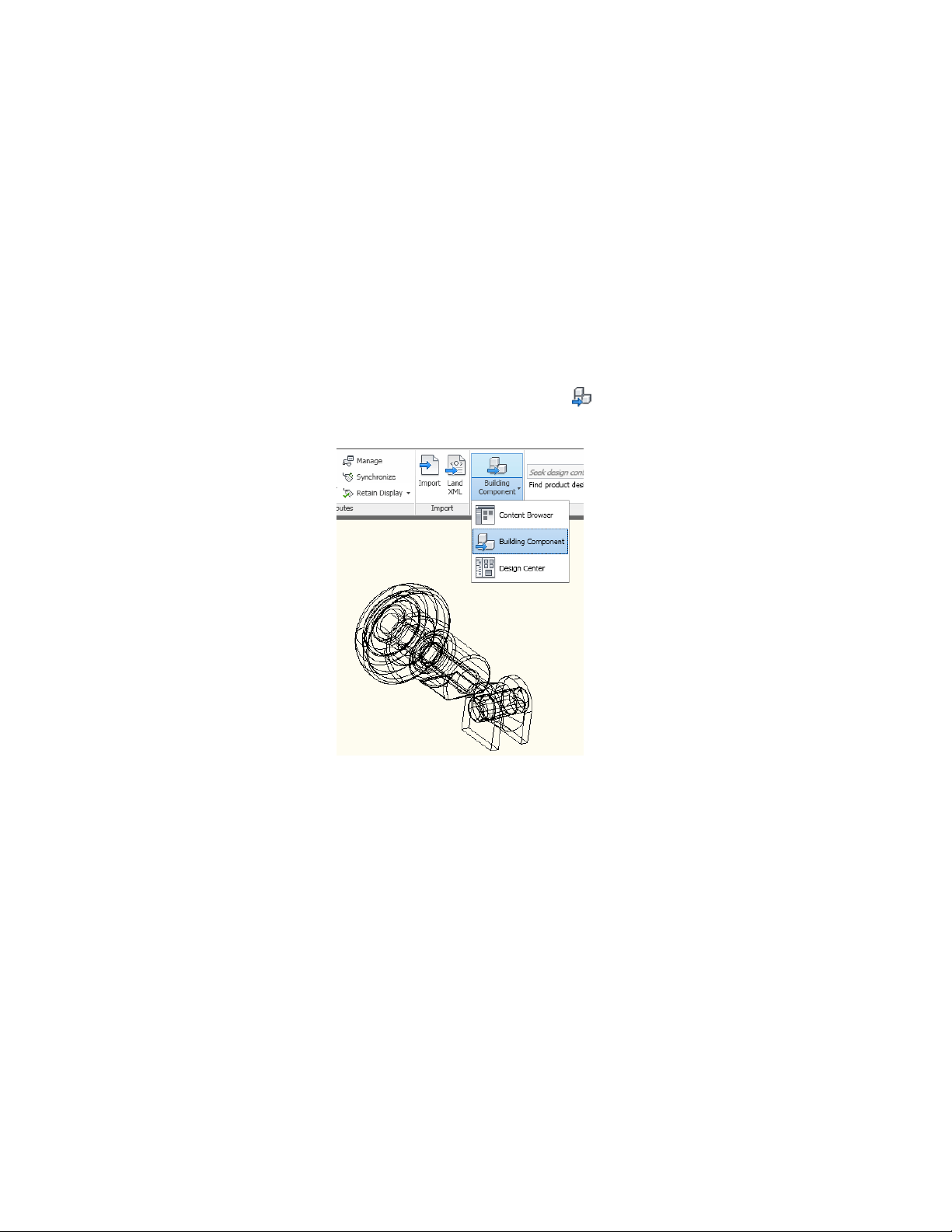
whether the existing multi-view block or block is overwritten with the updated
component, or whether the new version should be imported as a new block
or multi-view block.
Importing a Building Component into AutoCAD Architecture
Use this procedure to import an Inventor building component into AutoCAD
Architecture.
1 Click Insert tab ➤ Content panel ➤ Content Browser
drop-down ➤ Building Component .
Inserting an Inventor component as a multi-view block
2 In the Import Building Component dialog, select the Autodesk
Exchange Format file (*.adsk) that you want to import.
3 Select if you want to import the component as a block or a
multi-view block.
This opens the Import dialog where you can specify a name,
description, and change the orientation of the block or multi-view
block during insertion.
244 | Chapter 5 Interoperability with Other Applications
Loading ...
Loading ...
Loading ...