Loading ...
Loading ...
Loading ...
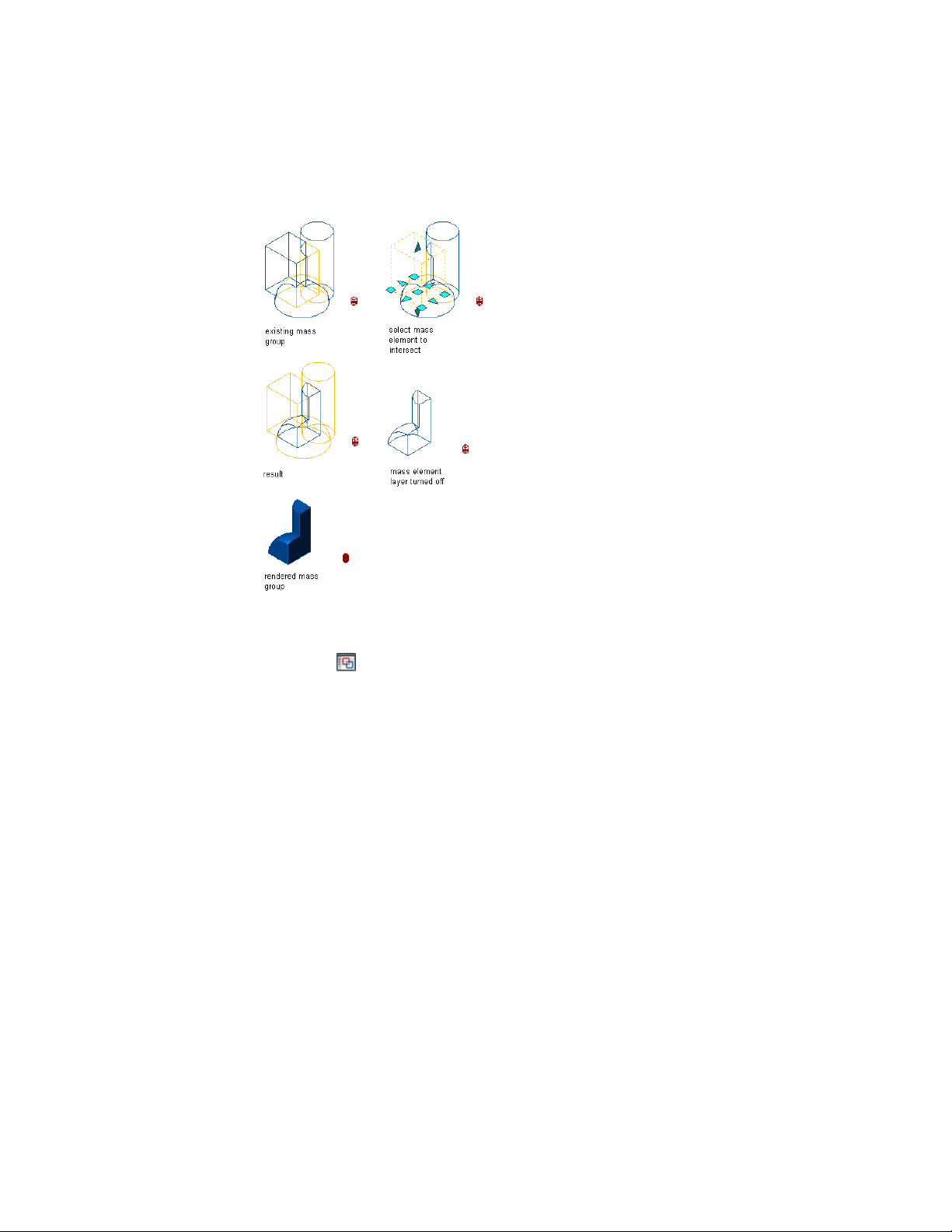
Creating an intersection mass group from mass elements
1 Select a mass group.
2 Click Mass Group tab ➤ Modify panel ➤ Show Model Explorer
.
3 In the left pane, select a mass element, right-click, and select
Operation ➤ Intersect.
4 In the left pane, click Project to update the display.
The display changes to indicate the new intersection operation of the mass
element.
Specifying the Order of Mass Elements
Use this procedure to specify the order of mass elements. The operation
(additive, subtractive, intersection) of each mass element in a mass group is
based on the hierarchy of mass elements in the project tree. You can drag and
drop mass elements within mass groups in the project tree. By default, mass
elements are listed in the left pane of the Model Explorer in the order they
are created in the Model Explorer or selected for the mass group.
1086 | Chapter 15 Creating Conceptual Models
Loading ...
Loading ...
Loading ...