Loading ...
Loading ...
Loading ...
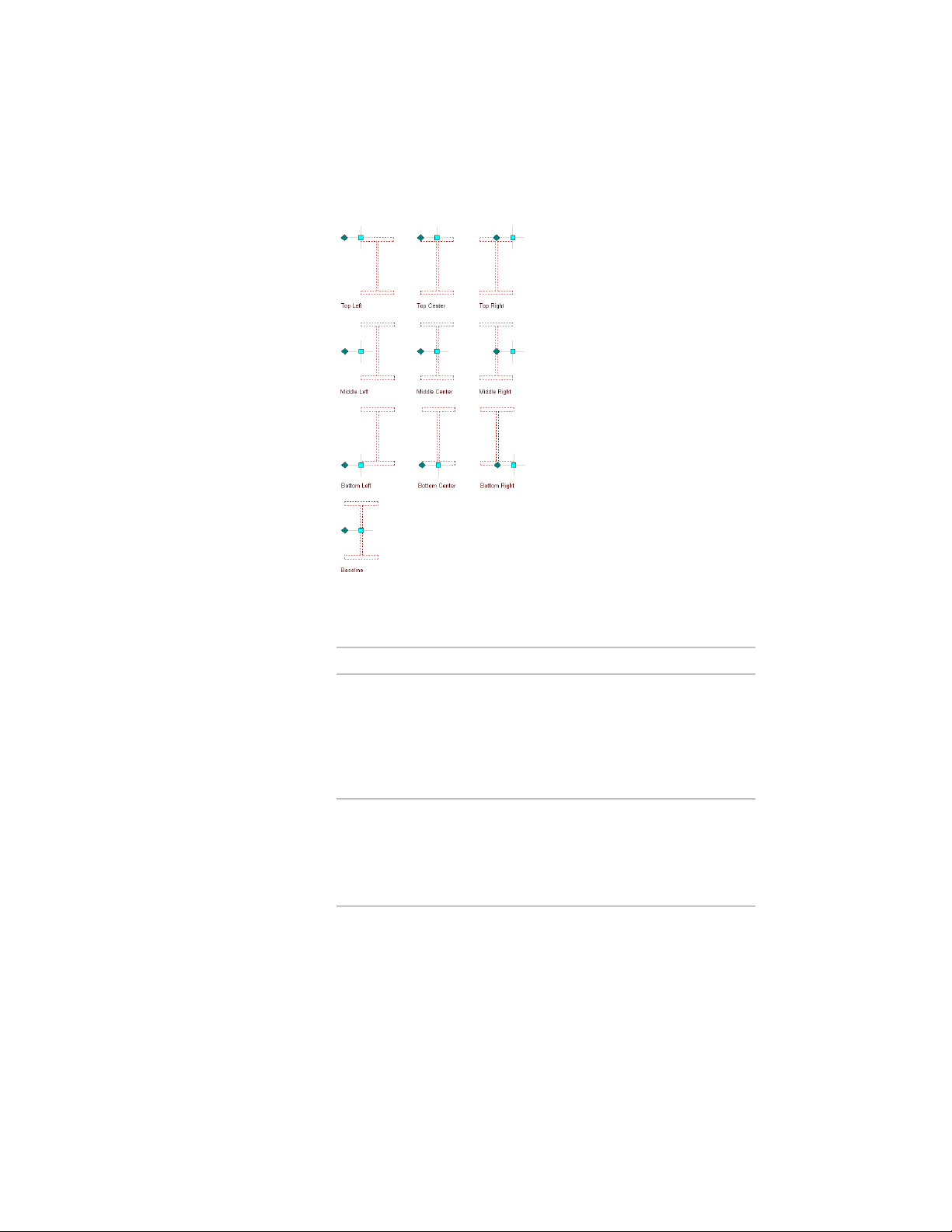
Justification options for a brace
16 To specify the justification of braces with multiple shapes and
segments created with this tool, select a setting for Justify using
overall extents:
Then…If you want to…
select Yes. The justification is ap-
plied ONLY to the lowest priority
justify the brace based on the
largest cross-sectional extent of the
member’s lowest priority shapes shape definitions, and is calculated
based on the node (vertex) of the
member with the greatest cross
section.
select No. The justification is calcu-
lated based on the cross-sectional
justify the brace at each node,
based on all shapes
extents at each node, and is applied
to all the shapes without regard to
priority.
For more information about members with multiple shapes and
segments, see Creating Custom Structural Members on page 2619.
2522 | Chapter 31 Structural Members
Loading ...
Loading ...
Loading ...