Loading ...
Loading ...
Loading ...
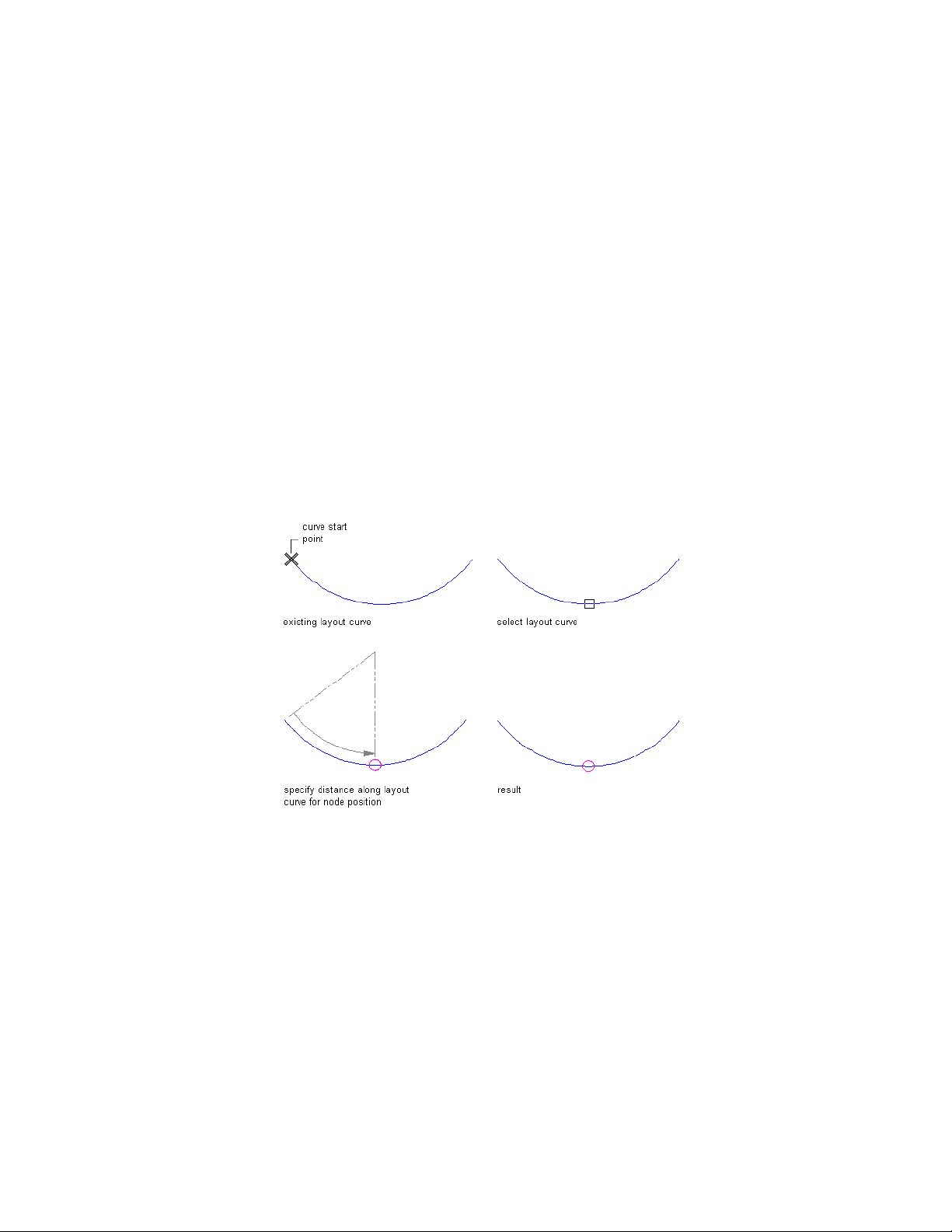
9 For Layer overrides, click the text box, select a layer key override,
and click OK.
10 Under Dimensions, specify a Layout type.
11 Specify the number of nodes, or enter a spacing value.
12 Click OK.
Adding Layout Curves
Use this procedure to define an object as a layout curve. The spacing between
anchor nodes determines the spacing between objects that you attach to the
layout curve, even if you change the geometry of the layout curve.
The following spacing options are available:
■ Manual: You specify the position of each node along the layout curve.
Manually placing a node on a layout curve
■ Repeat: You specify equidistant spacing between nodes along the layout
curve. The number of anchor nodes is determined by the length of the
layout curve. As the length of the curve changes, nodes are added or
subtracted accordingly. The spacing of the nodes remains fixed.
2680 | Chapter 33 Layout Curves and Grids
Loading ...
Loading ...
Loading ...