Loading ...
Loading ...
Loading ...
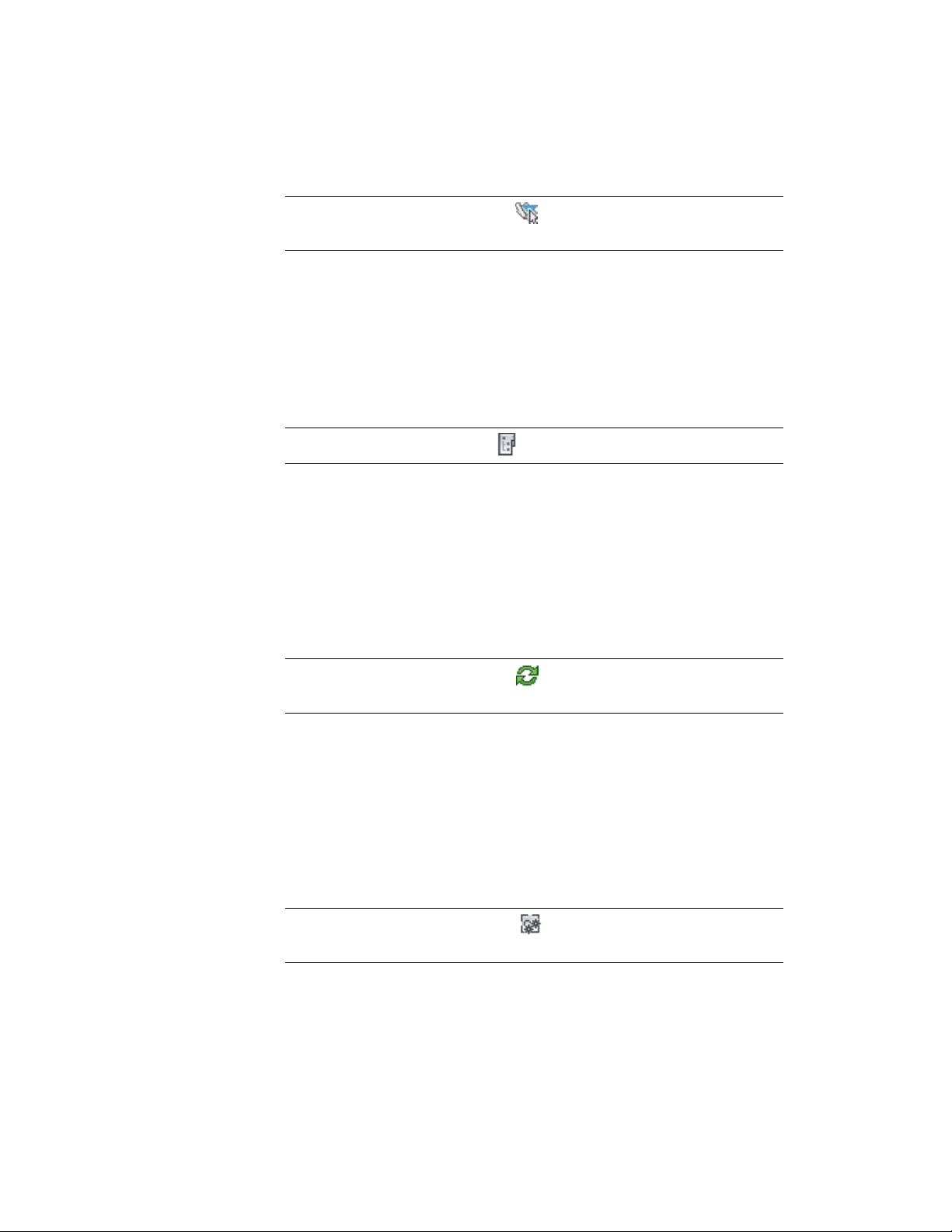
NOTE Alternatively, you can click the button on the Projects tab of the Project
Navigator.
Command Line: Opening the Project Navigator
Use this procedure to open the Project Navigator palette from the command
line.
■ On the command line, enter AecProjectNavigator.
The Project Navigator palette is displayed.
NOTE Alternatively, you can click on the Quick Access toolbar.
Command Line: Refreshing the Project
Use this procedure to refresh the project on the Project Navigator palette from
the command line.
■ On the command line, enter AecRefreshProject.
The Project Navigator Palette is displayed, and all tabs are refreshed to
display the current project state.
NOTE Alternatively, you can click the button on each of the Project Navigator
tabs.
Command Line: Regenerating Views
Use this procedure to regenerate all views in the current project from the
command line. When you regenerate a view, you reload all of the external
references used to generate the view.
■ On the command line, enter AecRegenerateProjectViews.
All views in the current project are regenerated.
NOTE Alternatively, you can click the button on the Views tab of the Project
Navigator.
Command Line: Opening the Project Navigator | 549
Loading ...
Loading ...
Loading ...