Loading ...
Loading ...
Loading ...
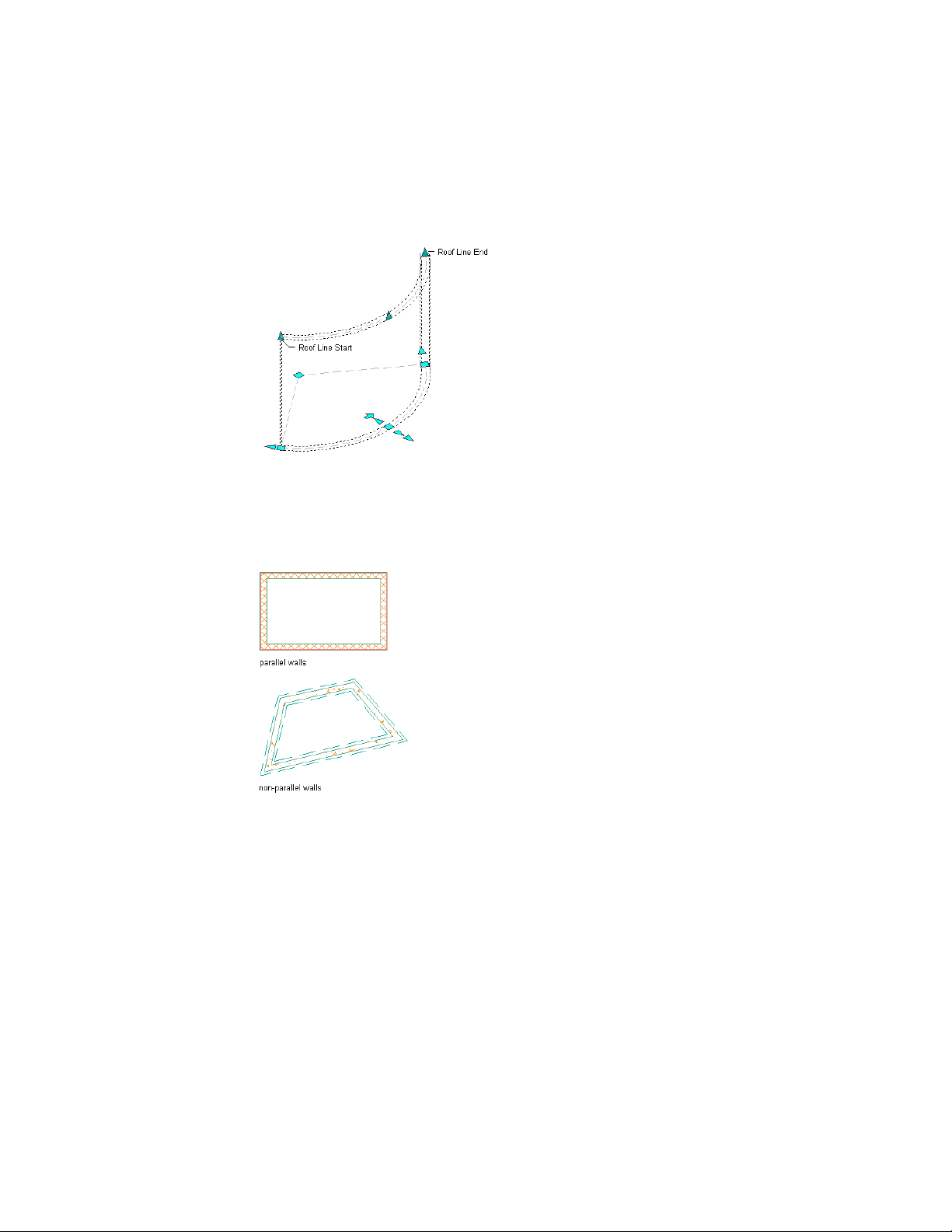
The following illustration shows the Roof Start Line and Roof End Line grips
that appear for a curved wall segment in 3D and 2D views.
Changing the Location of a Wall
Use this procedure to relocate a wall by using the Location grip. There are 2
cases to consider when working with the location grip: parallel wall segments
and non-parallel wall segments.
When you are working with connected walls that are parallel, the Location
grip has 2 edit modes: Stretch (Parallel) and Move. The default mode is Stretch
(Parallel), and the direction of the stretch depends on the orientation of walls
connected to the selected wall. For example, if the walls at both ends of the
selected wall are parallel to each other, with the Stretch (Parallel) mode, the
move direction is limited to the direction of the parallel walls.
When you are working with a stand-alone wall segment or connected walls
that are not parallel, the Location grip has 2 edit modes: Stretch (Offset) and
1182 | Chapter 20 Walls
Loading ...
Loading ...
Loading ...