Loading ...
Loading ...
Loading ...
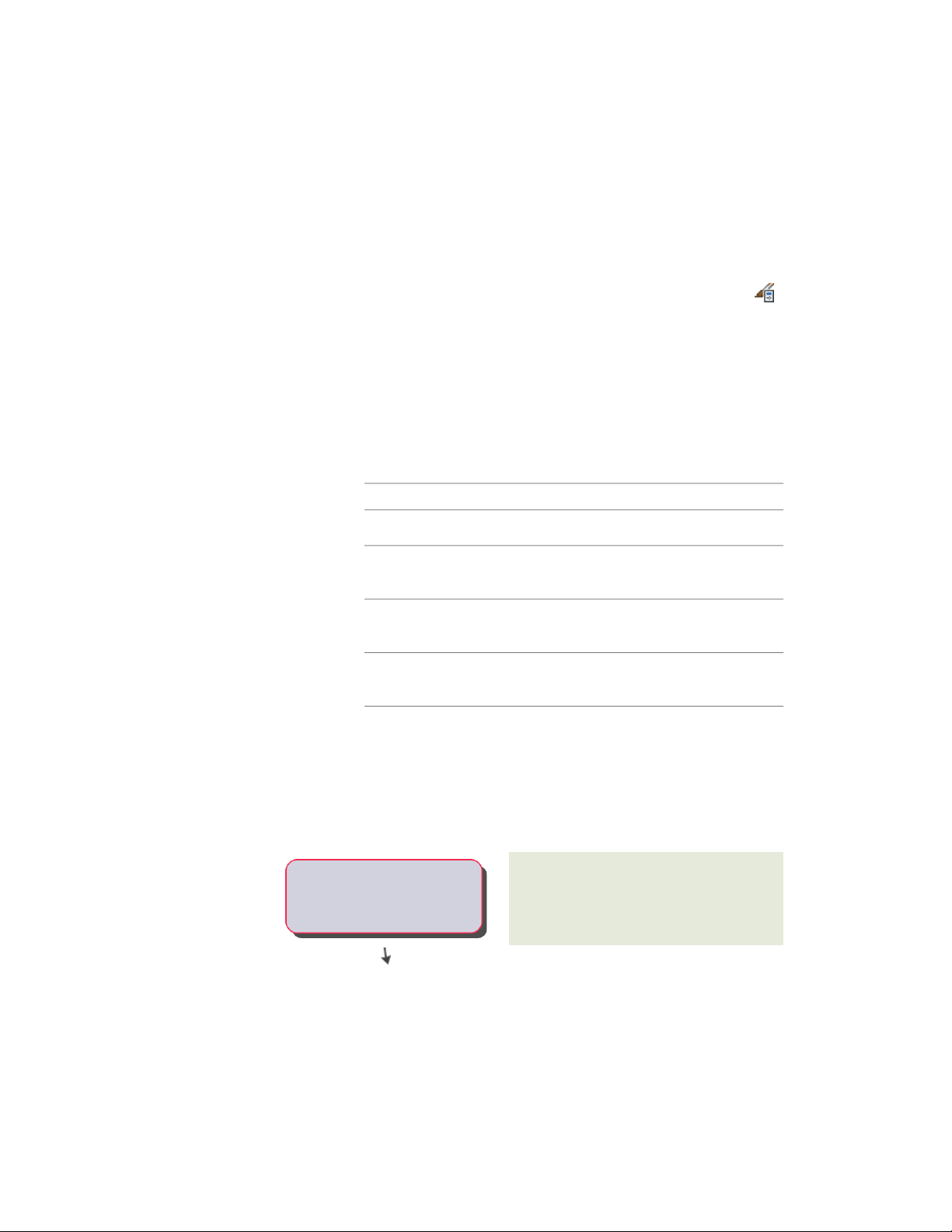
Attaching Notes and Files to a Wall Style
Use this procedure to enter notes and attach reference files to a wall style. You
can also edit notes and edit or detach reference files from a wall style.
1 Click Manage tab ➤ Style & Display panel ➤ Style Manager .
2 Expand Architectural Objects, and expand Wall Styles.
3 Select the wall style you want to change.
4 Click the General tab.
5 To add a description to the wall style, enter it for Description.
6 Click Notes.
7 To add a note, click the Notes tab, and enter the note.
8 Click the Reference Docs tab, and attach, edit, or detach a
reference file:
Then …If you want to …
click Add, select a file, and click OK.attach a reference file
select the file, and click Edit. Enter
the description, and click OK.
edit the description of a reference
file
double-click the reference file name
to start its application.
edit a reference file
select the file name, and click De-
lete.
detach a reference file
9 Click OK.
Workflow for Cleaning Up Wall Intersections
Use intelligent cleanup to manage wall intersections.You can assign walls to
a cleanup group when you create the walls or after you create the walls.
Hold the cursor over the solution tip icon on page
67, review the suggestions provided, and try the
tips on page 1329.
-----Read the solution tips
Attaching Notes and Files to a Wall Style | 1309
Loading ...
Loading ...
Loading ...