Loading ...
Loading ...
Loading ...
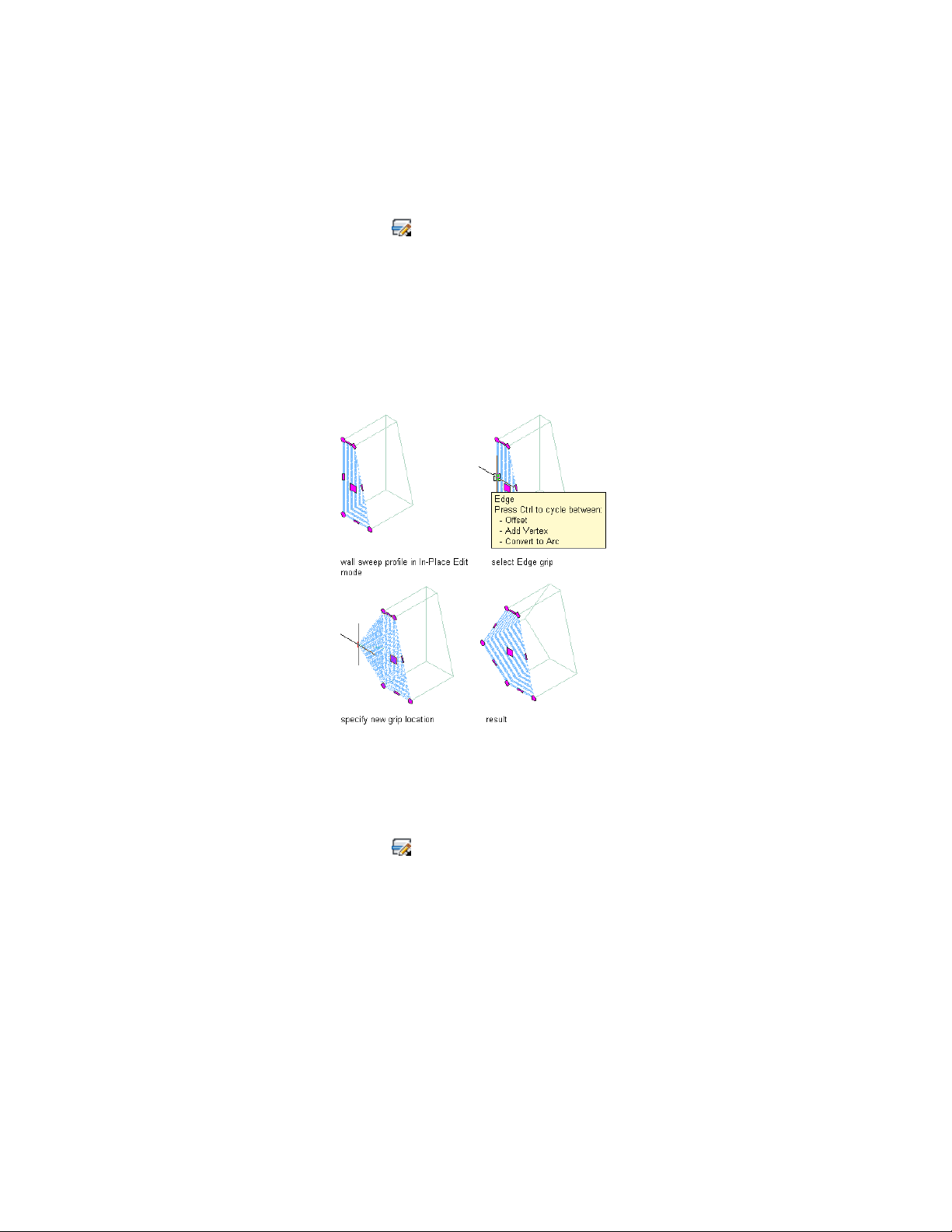
2 Click Wall tab ➤ Modify panel ➤ Sweep drop-down ➤ Edit Profile
In Place .
3 Select a location on the wall where the shape of the sweep will
be convenient to edit.
A temporary profile is created for you to edit the geometry of the
sweep.
4 Select the Edge grip and specify a new grip location.
The wall sweep profile now has a offset edge.
Adding a vertex to an edit in-place wall sweep profile edge
Use this procedure to add a vertex to an edit in-place wall sweep profile edge
1 Select the wall that has the sweep you want to change.
2 Click Wall tab ➤ Modify panel ➤ Sweep drop-down ➤ Edit Profile
In Place .
3 Select a location on the wall where the shape of the sweep will
be convenient to edit.
A temporary profile is created for you to edit the geometry of the
sweep.
4 Select the Edge grip, press CTRL and specify a new grip location.
1248 | Chapter 20 Walls
Loading ...
Loading ...
Loading ...