Loading ...
Loading ...
Loading ...
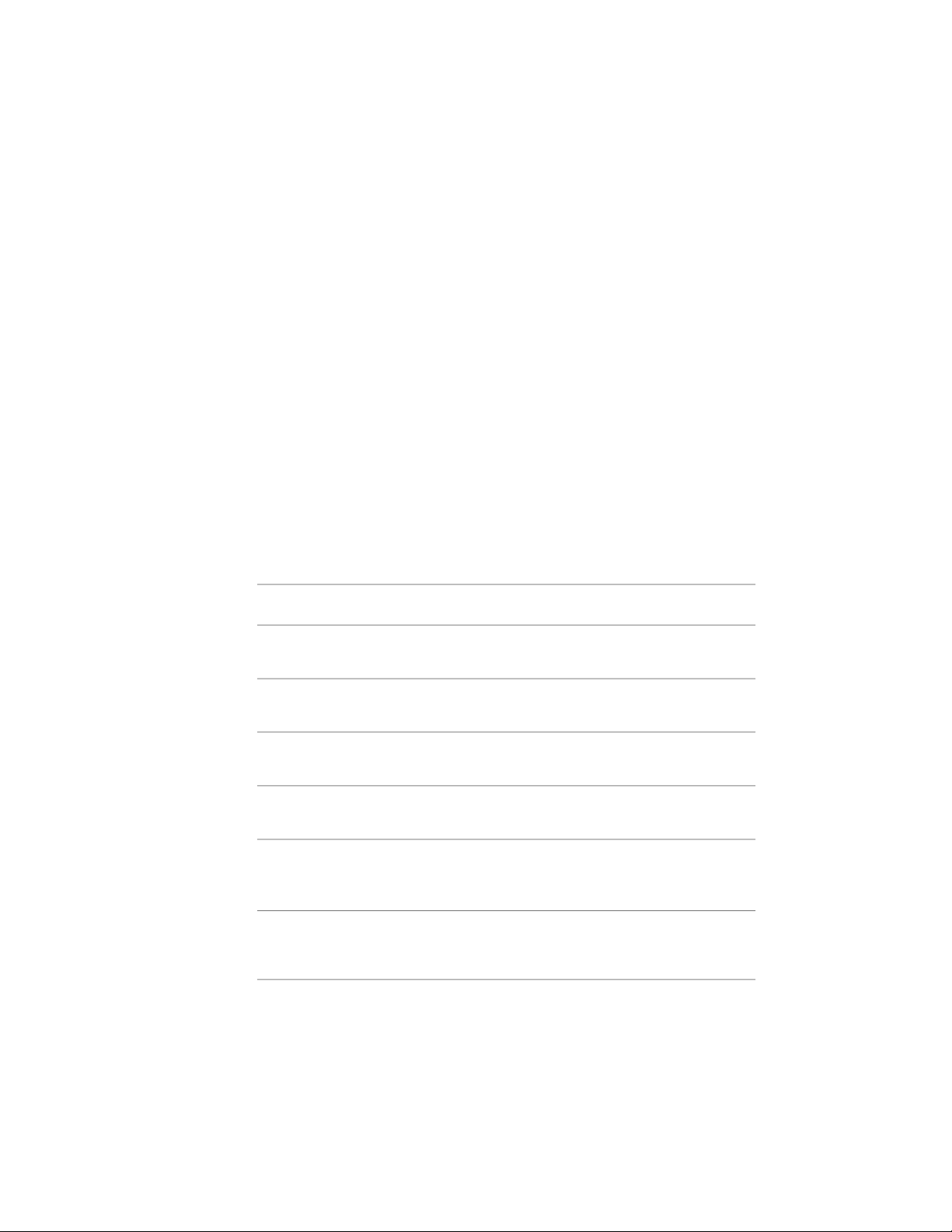
Linking Display Configurations to Annotation Scales
You can specify which display configuration is associated with a particular
annotation scale in your drawing. For example, you can link a Low Detail
Reflected Ceiling Plan display configuration with a 1/8” = 1’-0” annotation
scale and a Medium Detail Reflected Ceiling Plan display configuration with
a 1/4” = 1’-0” annotation scale.
This relationship exists for the following display configuration conditions:
Model Tab: Annotation scale and display configuration changes
Current Paper Space Viewport: Annotation scale changes, zoom scale changes,
and display configuration changes
Selected Paper Space Viewports: Annotation scale changes for all unlocked
viewports, zoom scale changes for all unlocked viewports, and display
configuration changes for all unlocked viewports
Derivation of Annotative Properties
The following table lists objects, their associated AutoCAD Architecture tool
that creates them, and the source of their annotative properties, if any.
Annotative Property DerivationAutoCAD Architec-
ture Tool
Object
Leader Dimension Style tool proper-
ties
AnnotationMText*
Block Style definitionAnnotation/Callout/De-
tail Mark/Title Mark
Blocks*
Leader Dimension Style tool proper-
ties
Annotation/Callout/De-
tail Mark/Title Mark
Leaders*
Block Style definitionMulti-view Block
Tool/Schedule Tag Tool
Multi-view Blocks
None; Annotative property can be
assigned to view blocks
DesignCenter Content
Tool/DesignCenter
Command Tool/
Multi-view Blocks
AutoCAD Dimension Style specified
in the AEC Dimension display proper-
ties
Dimension ToolAEC Dimensions
3646 | Chapter 47 Annotation and Keynoting Tools
Loading ...
Loading ...
Loading ...