Loading ...
Loading ...
Loading ...
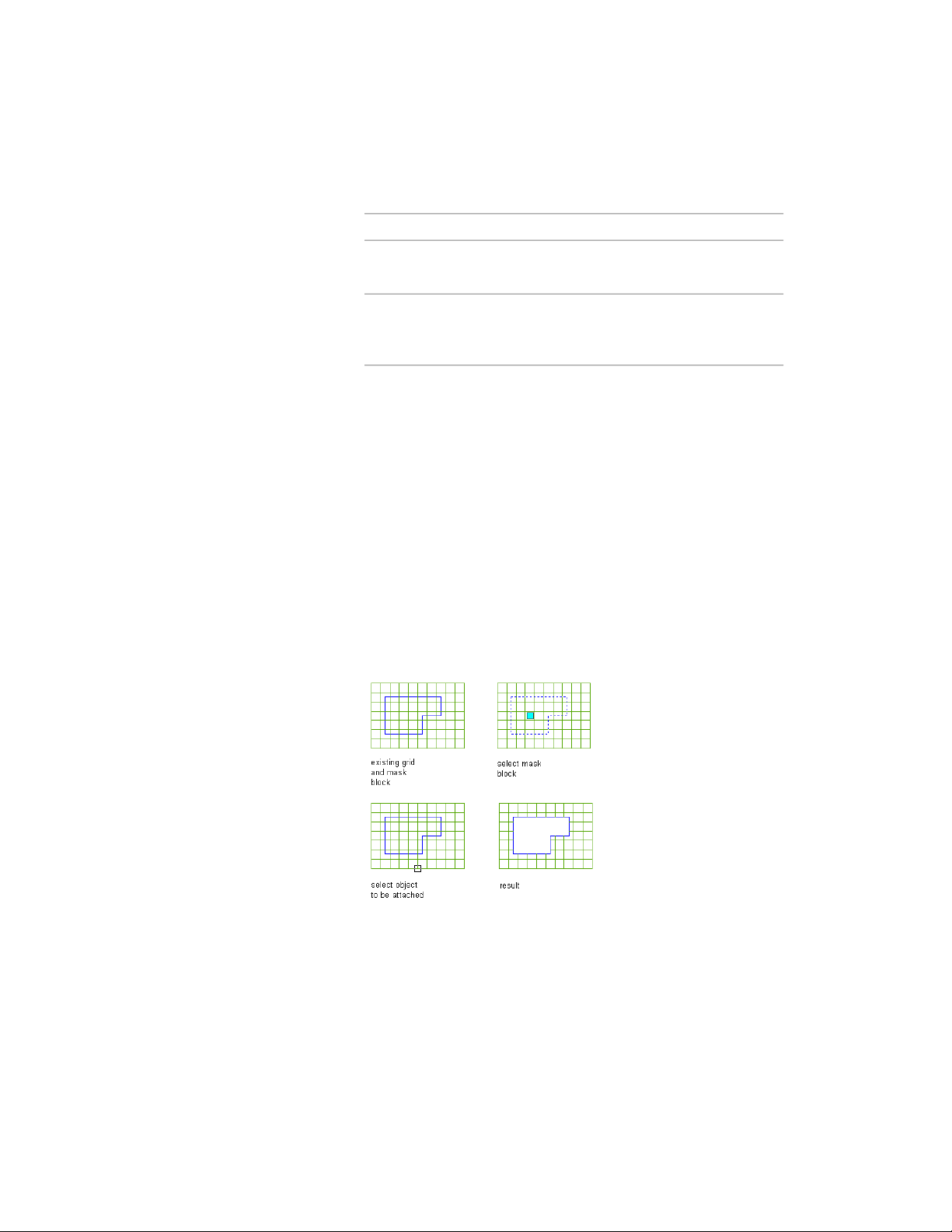
11 Specify the rotation for the mask block created from the tool:
Then…If you want to…
click Yes for Specify rotation on
screen.
use your pointing device to desig-
nate the angle for the mask block
click No for Specify rotation on
screen, and enter the angle for Ro-
tation.
specify the angle of the mask block
on the Properties palette
12 Click OK.
Attaching Mask Blocks to Objects
Use this procedure to mask an object by attaching the mask block to the object
after you have the mask block placed correctly.
1 Select the mask block or blocks that you want to attach to an
object.
2 Click Mask Block Reference tab ➤ Modify panel ➤ Attach Objects.
3 Select the object that you want to mask.
4 Select a display representation from the list of current display
representations, and click OK.
Attaching a mask block to an object
The object is now hidden by the mask block.
Attaching Mask Blocks to Objects | 2845
Loading ...
Loading ...
Loading ...