Loading ...
Loading ...
Loading ...
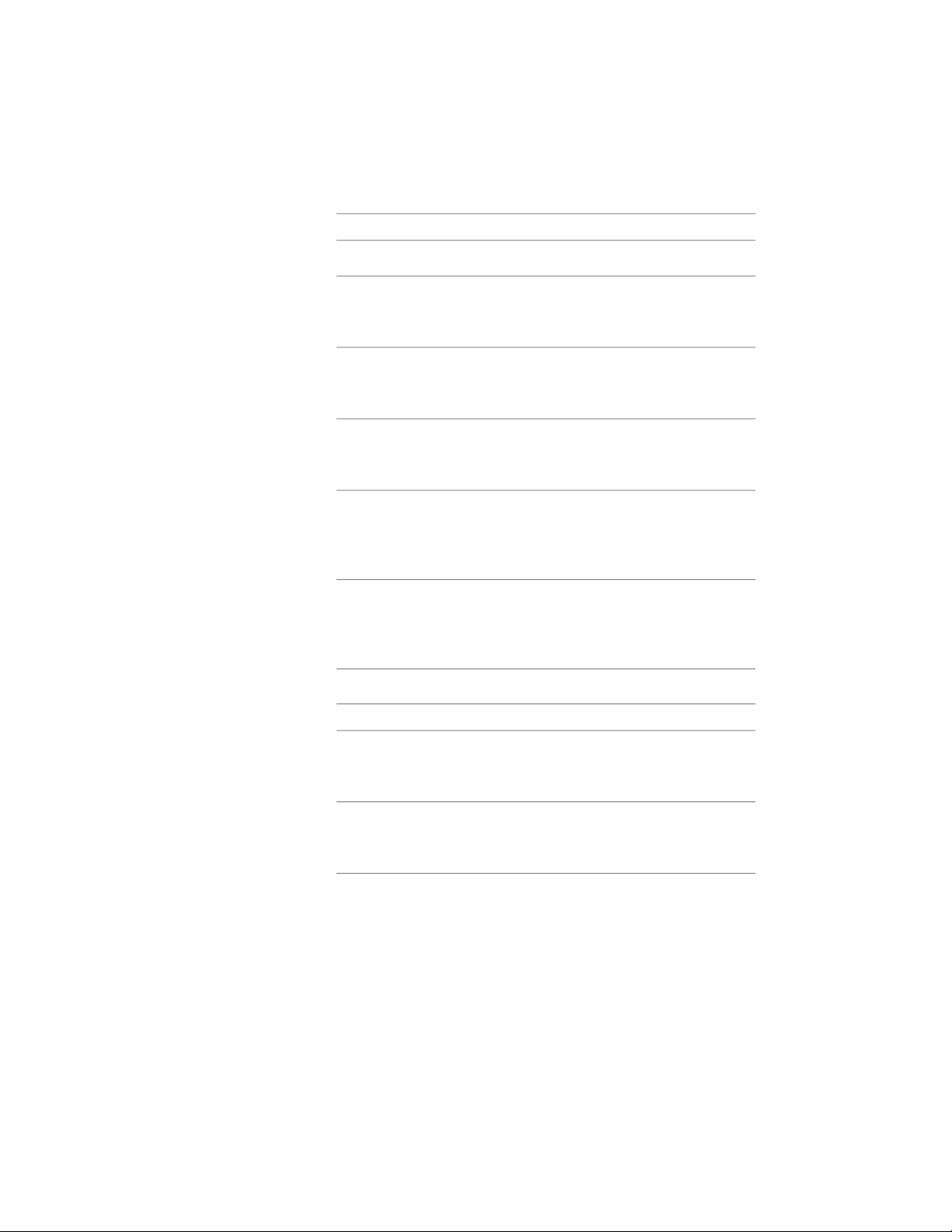
9 Specify the scale of the custom profile:
Then…If you want to…
clear all options under Scale to Fit.use the profile at its drawn size
select Width.scale the custom profile to the
width of the object to which it is
attached
select Depth.scale the custom profile to the
depth of the object to which it is
attached
select Height.scale the custom profile to the
height of the object to which it is
attached
select Lock Ratio. If the object is
scaled in one direction to fit another
lock the XY shape of the object
criterion for Scale to Fit, the entire
custom profile is scaled equally.
select Between Comp. (Baluster,
Fixed Post, and Dynamic Posts are
add the selected profile to the rail-
ings between the selected compon-
ents the only valid component selec-
tions.)
10 Specify the Mirror In direction, if necessary:
Then…If you want to…
select Mirror X.create a mirror of the component
in the X direction, along the length
of the railing
select Mirror Y.create a mirror of the component
in the Y direction, across the width
of the railing
11 Specify the angle to rotate the component in the Z direction, if
necessary.
2312 | Chapter 28 Railings
Loading ...
Loading ...
Loading ...