Loading ...
Loading ...
Loading ...
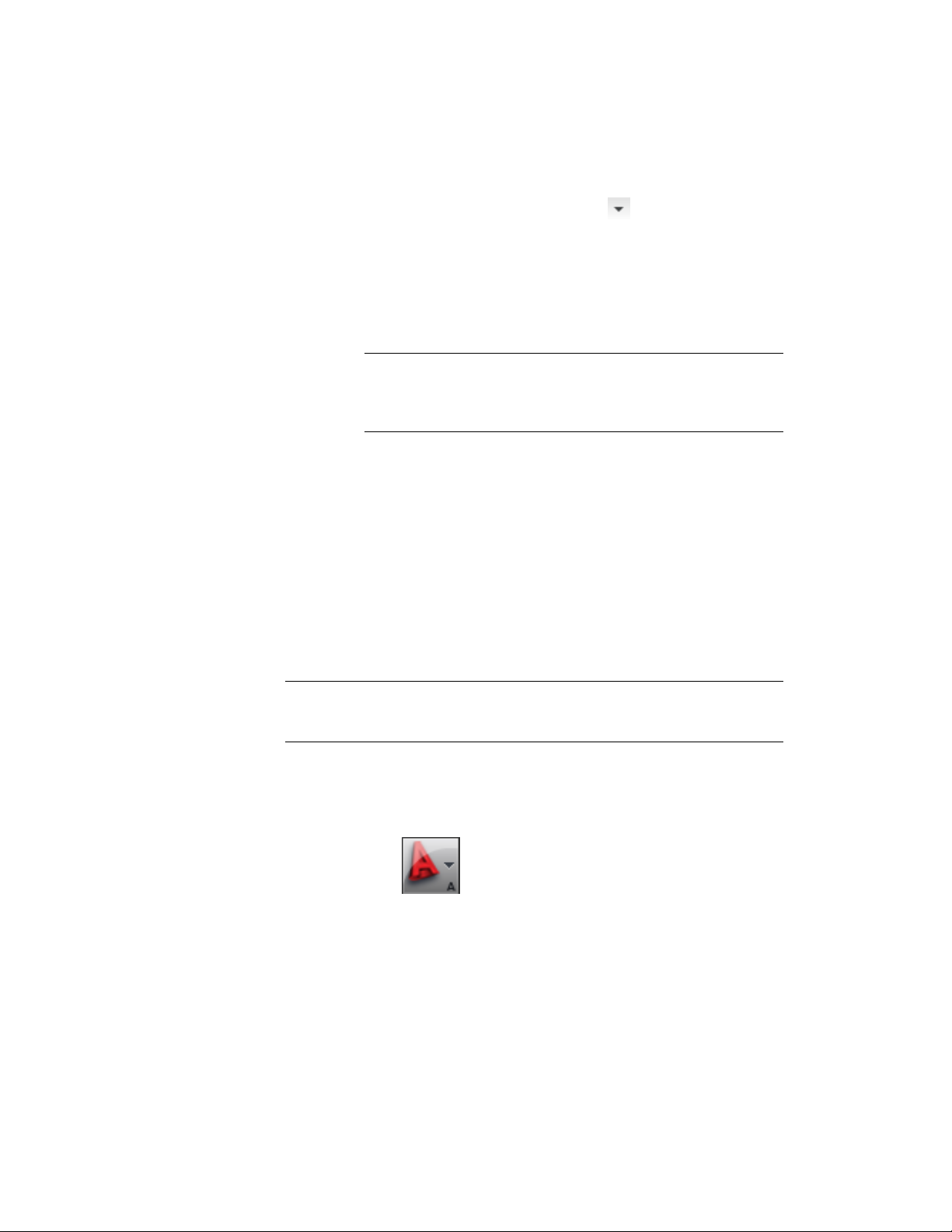
2 click Insert tab ➤ Reference panel ➤ ➤ Edit Reference.
The Reference Edit dialog box opens.
3 Click OK.
The components can now be edited separately.
For more information, see “Reference Edit Dialog Box” in
AutoCAD Help.
TIP The quickest way to locate and view an AutoCAD topic is to click
the Search tab in the Help window, select the Search titles only option,
and then copy and paste or type the AutoCAD topic name, and click
List Topics.
Turning Off the Dimension Scale Override
Use this procedure to prevent the software from automatically applying an
override to the current dimension scale style in the drawing. This control is
on by default, and it overrides the active dimension scale style. With the
override on, dimensions added to the drawing are scaled based on the current
drawing scale. For more information, see “Set Plot Scale” in AutoCAD Help.
If you want to make the dimension scale match your drawing scale, leave
Automatically Create Dimscale Override selected. The override applies a scale
factor to the dimension style properties.
WARNING Any time you close the Drawing Setup dialog box by selecting OK or
Apply, an override is applied if Automatically Create Dimscale Override is selected,
regardless of the tab that was originally opened.
AEC dimensions added with tools are not affected by the dimension scale
override because an AEC dimension style depends on which display
representation is active. For more information about AEC Dimensions, see
Dimension Options and Uses on page 3351.
1 Click ➤ Utilities ➤ Drawing Setup.
2 Click the Scale tab.
3 Clear Automatically Create Dimscale Override.
Turning Off the Dimension Scale Override | 3893
Loading ...
Loading ...
Loading ...