Loading ...
Loading ...
Loading ...
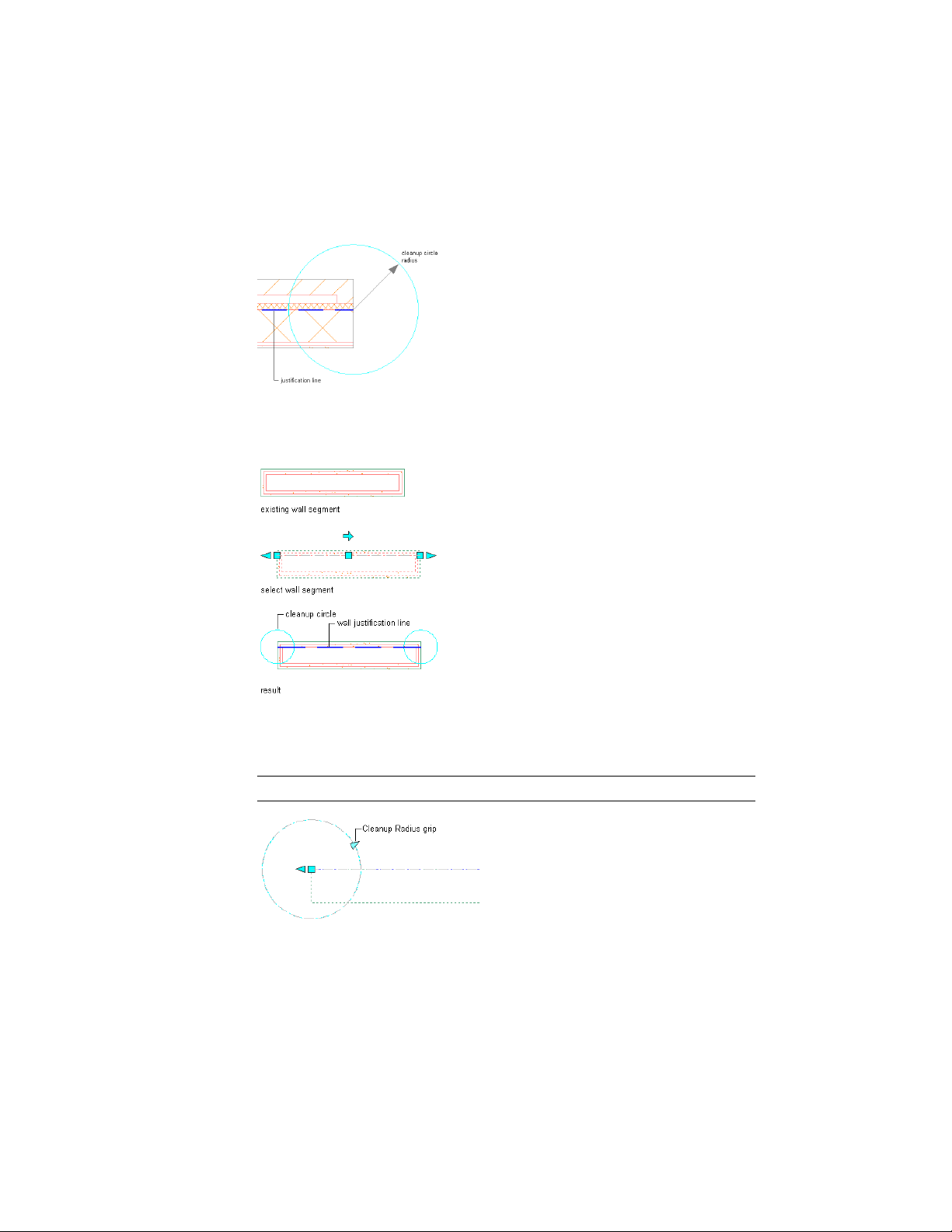
end of a wall segment. This allows you to adjust the cleanup circle radius for
particular wall styles and for individual situations.
You can also turn on the display of justification lines without switching to
the Diagnostic display representation. Select a wall segment and click Wall
panel ➤ Cleanup tab ➤ Justification Display.
Justification lines and cleanup circles display on all walls in the drawing. In
addition, when you select a wall, Cleanup Radius grips are displayed at each
cleanup circle. Move the grip to increase or decrease the cleanup circle radius.
NOTE Zero-radius cleanup circles do not display.
1320 | Chapter 20 Walls
Loading ...
Loading ...
Loading ...