Loading ...
Loading ...
Loading ...
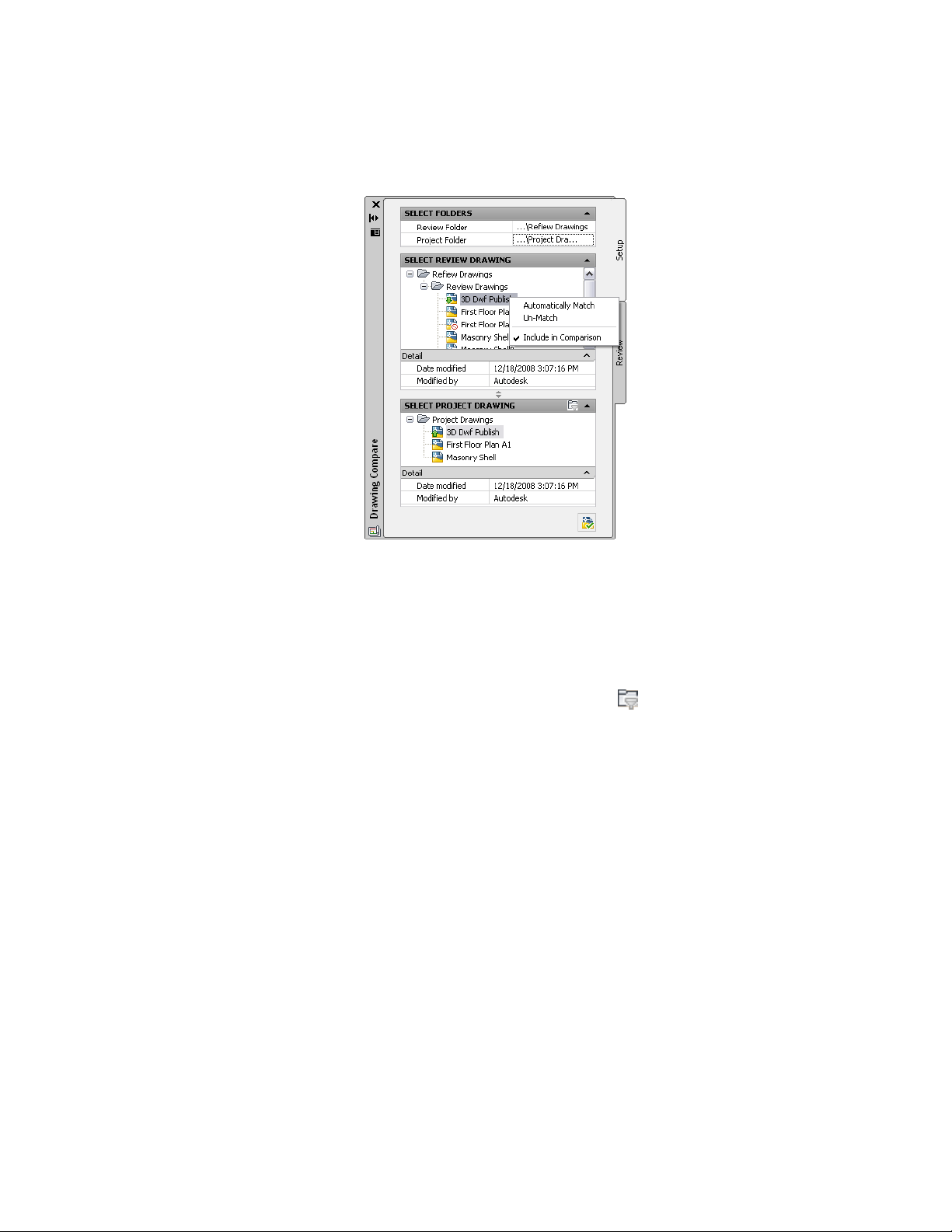
■ You can un-match all review drawings at once by selecting
the top-level folder in the Select Review Drawing pane,
right-clicking, and clicking Un-Match All.
■ You can un-match a single review drawing by selecting the
drawing, right-clicking, and clicking Un-Match.
6 If you want to set up a filter for results, select any drawing in the
Select Review Drawing pane, and click on the Select Project
Drawing title bar.
With the filter on, drawings in the project folder are filtered to
display only those drawings that were matched to the drawing
selected in the review folder and any project drawings into which
the selected review drawing is xrefed. When you turn the filter
mode off, all of the drawings in the project folder are listed.
7 Begin a comparison using one of the following methods.
■ Select a review drawing from the Select Review Drawing pane,
select a project drawing from the Select Project Drawing pane,
right-click, and click Begin comparison from this drawing.
■ Select a review drawing from the Select Review Drawing pane,
select a project drawing from the Select Project Drawing pane,
Starting a Drawing Compare Session | 689
Loading ...
Loading ...
Loading ...