Loading ...
Loading ...
Loading ...
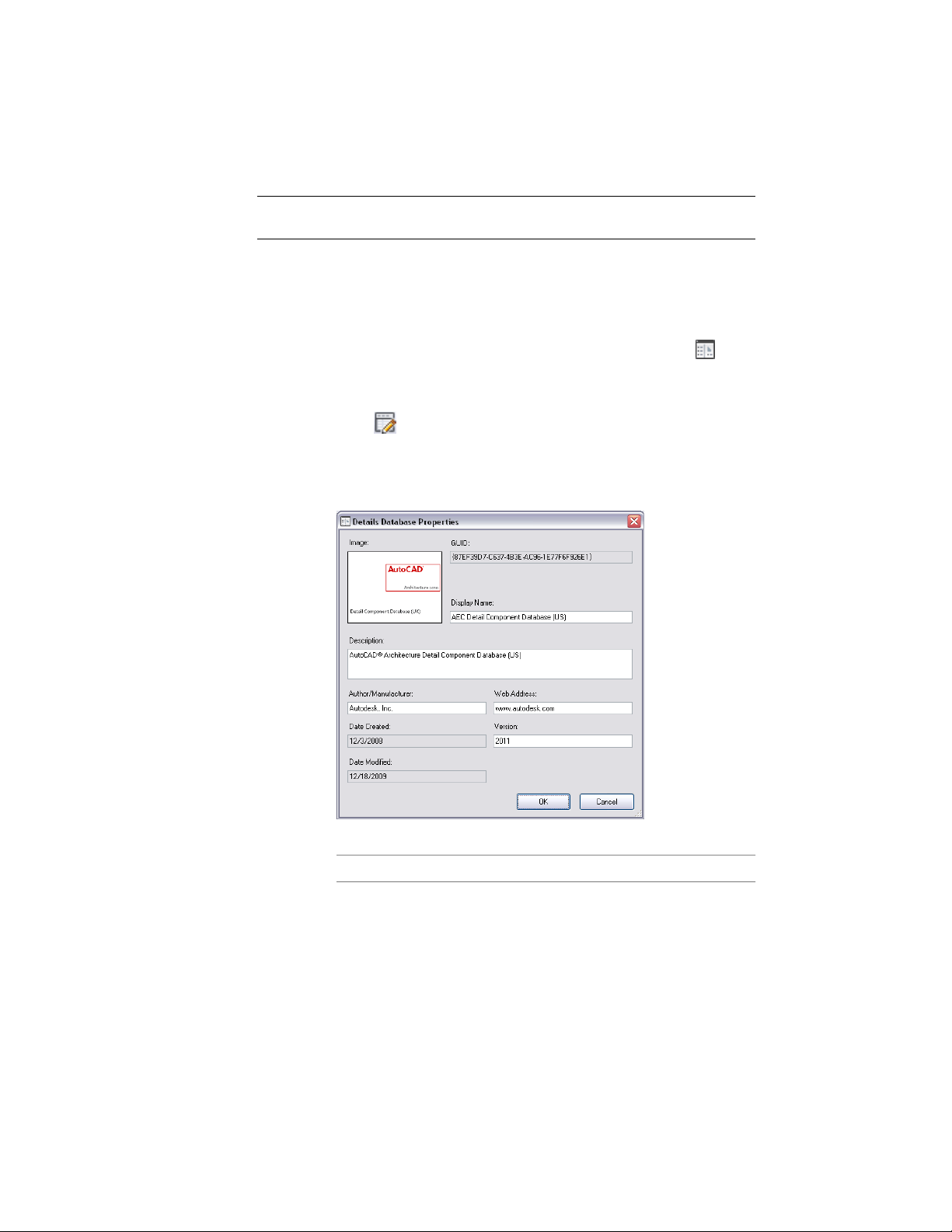
NOTE If you are working in a multi-user environment, it is recommended that
you modify a keynote database only when no other users are accessing it.
Editing Detail Component Database Properties
Use this procedure to edit a component in a detail component database.
1 Click Home tab ➤ Details panel ➤ Detail Components .
2 Select a database from the Current detail component database
list.
3 Click to enter edit mode.
4 Right-click the root node in the tree view, and click Edit.
The Details Database Properties dialog box is displayed for the
selected database.
5 Edit the following database properties as applicable.
Description/InstructionsProperty Name
Right-click the Image box, and click Specify Im-
age to browse images available for the selected
Image
group in the location specified by its Path Key
value. The image you select will be displayed
3516 | Chapter 46 Detail Components
Loading ...
Loading ...
Loading ...