Loading ...
Loading ...
Loading ...
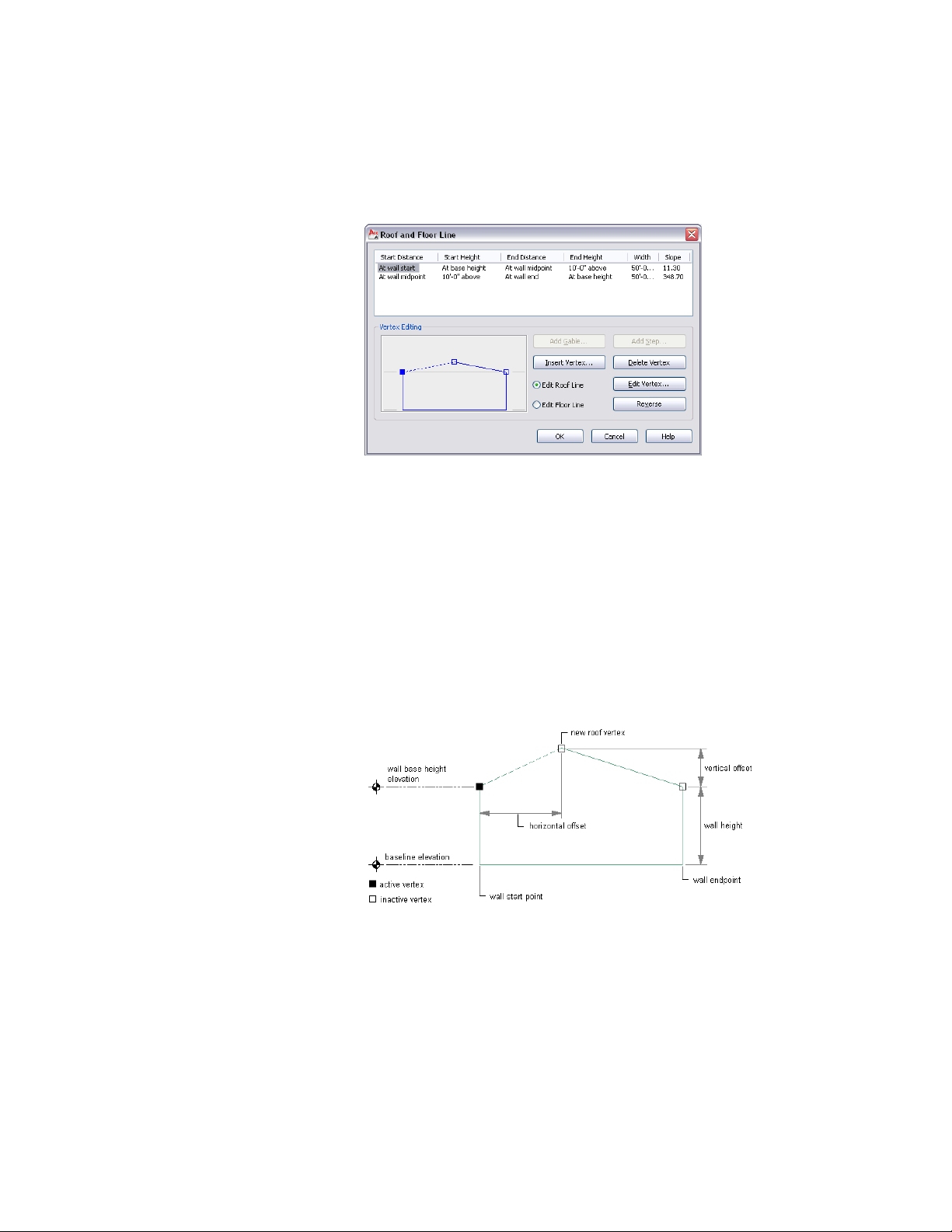
Changing the vertices of a roof line
The active vertex in the illustration changes when you select a
different line to edit. Any changes you make to the wall are
reflected in the illustration.
5 To add a vertex, click Insert Vertex. Specify the horizontal offset
and vertical offset for the new vertex and each offset distance,
and click OK.
For more information about specifying the location of a vertex,
see Specifying Offsets for Roof Line and Floor Line Vertices on
page 1397.
The following illustration shows modifying the roof line of a wall
by adding a vertex.
Modifying a roof line of a wall by adding a vertex
The following illustration shows modifying the floor line of a wall
by adding a vertex.
Changing the Roof Line and the Floor Line of a Wall | 1221
Loading ...
Loading ...
Loading ...