Loading ...
Loading ...
Loading ...
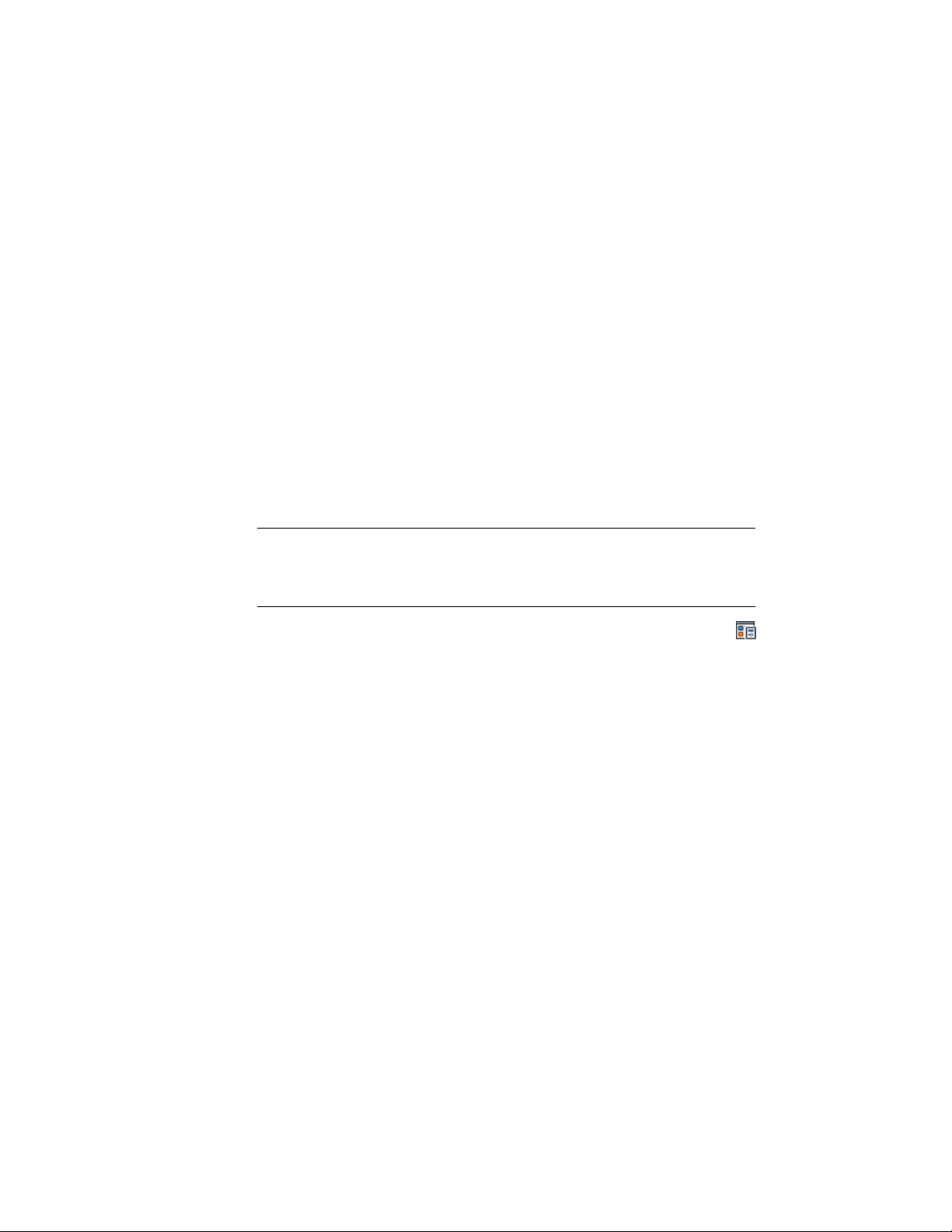
■ Display properties that are specific to the object and the display
representation, such as the stair line and break mark in plan display
representations of stairs
By default, the layer of object components is layer 0. The default color and
linetype are ByBlock. With these defaults, the object components inherit the
color and linetype properties of the “parent” object. For example, when the
color and linetype of the door frame component are ByBlock, the door frame
has the color and linetype of the door object. Object components cannot exist
outside their parent object as can typical AutoCAD block objects.
Changes made to a display representation apply to every display set and display
configuration that use the display representation. To apply changes more
selectively, create a display representation based on the representation you
want to modify. You can then change the display properties of the new
representation and assign it to specific display sets. For more information
about creating display representations, see Creating a Display Representation
for an Object on page 814.
NOTE Changes you made to a display representation using this procedure apply
only to the default display properties for the object. Changes to the display
properties of object styles or of individual objects override the default display
properties.
1 Click Manage tab ➤ Style & Display panel ➤ Display Manager
.
2 Expand Representations by Object.
3 Expand the object that contains the display representation you
want to edit.
4 Select the display representation to edit.
The display properties you can edit depend on the object and the
display representation that you select. For example, a wall in a
model representation displays only the Layer/Color/Linetype tab;
a wall in a plan representation displays two additional tabs to
specify display properties for hatching and cut plane components.
5 Click the Layer/Color/Linetype tab to change the AutoCAD
properties, including visibility of the object components and
whether their display is controlled by the material assignment.
6 If applicable, click tabs such as Hatching or Other to change
object-specific display properties.
816 | Chapter 11 Display System
Loading ...
Loading ...
Loading ...