Loading ...
Loading ...
Loading ...
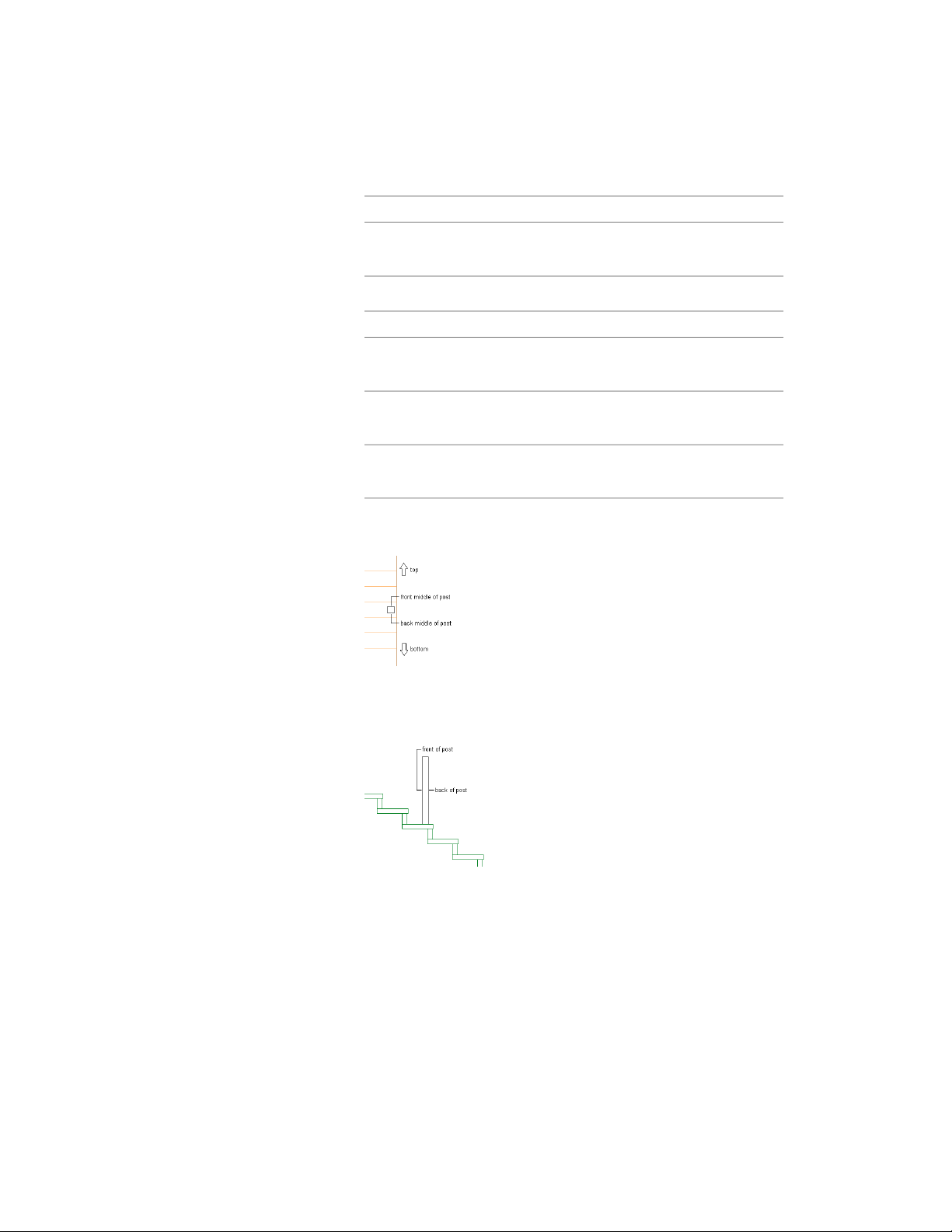
Then…If you want to…
select Mirror Z.create a mirror of the component
in the Z direction
14 Specify the location of the insertion point in relation to the object:
Then…If you want to…
select Left, Center, or Right for X.specify the location of the X inser-
tion point
select Front, Center, or Back for Y.specify the location of the Y inser-
tion point
select Bottom, Middle, or Top for
Z.
specify the location of the Z inser-
tion point
Specify the post orientation relative to the up and down directions
on a stair run in plan view as shown in the following illustration:
Specify the post orientation relative to the up and down directions
on a stair run in elevation view as shown in the following
illustration:
15 Specify the insertion offset for the component in the X, Y, and Z
directions.
Adding a Custom Block to a Railing Style | 2347
Loading ...
Loading ...
Loading ...