Loading ...
Loading ...
Loading ...
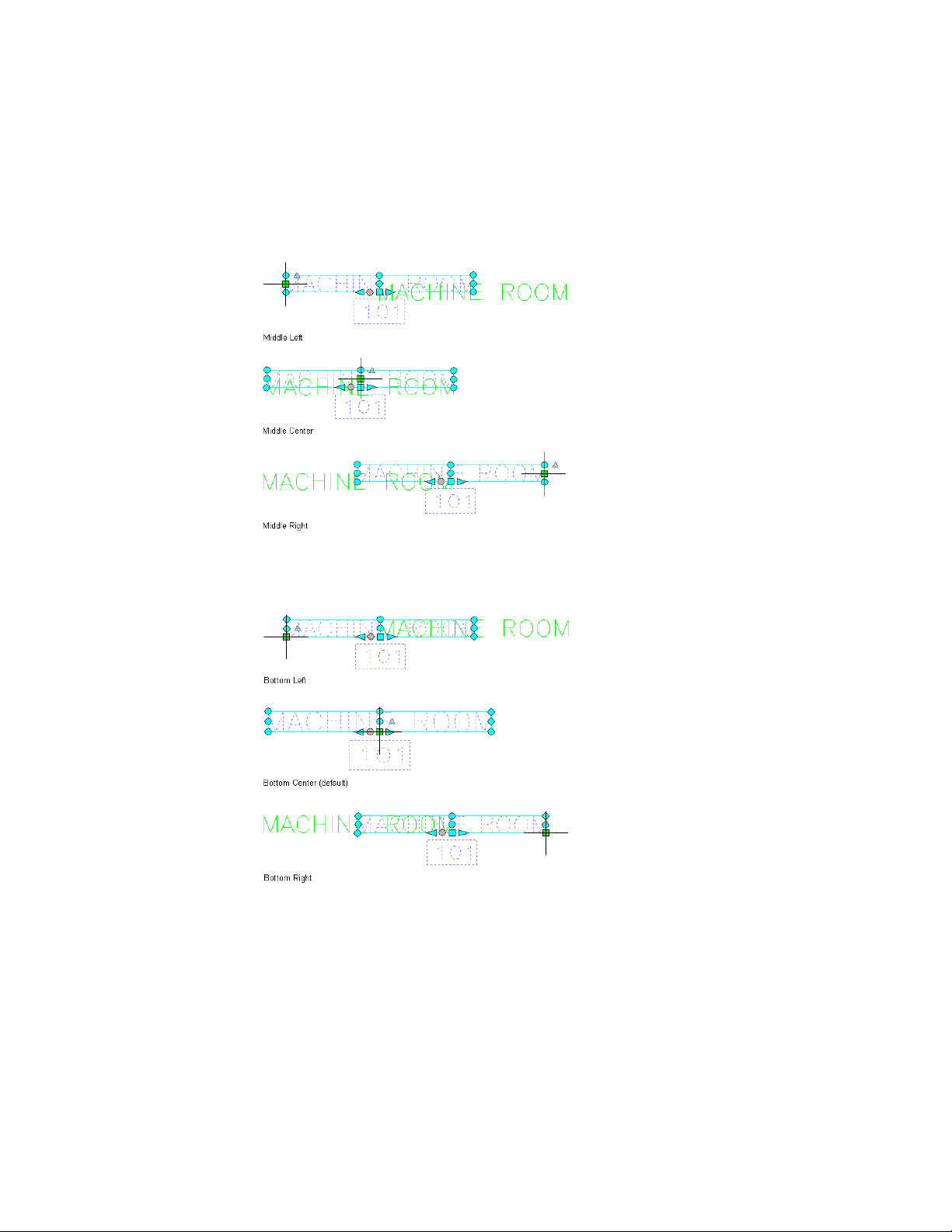
The following illustration shows the results of specifying the 3 middle grips
as the current multiline attribute justification. The text in green shows how
the multiline attribute would be repositioned.
The following illustration shows the results of specifying the 3 bottom grips
as the current multiline attribute justification. The text in green shows how
the multiline attribute would be repositioned.
Editing the Width of a Multiline Attribute
Use this procedure to change the width of a multiline attribute.
1 Select the room tag.
3558 | Chapter 47 Annotation and Keynoting Tools
Loading ...
Loading ...
Loading ...