Loading ...
Loading ...
Loading ...
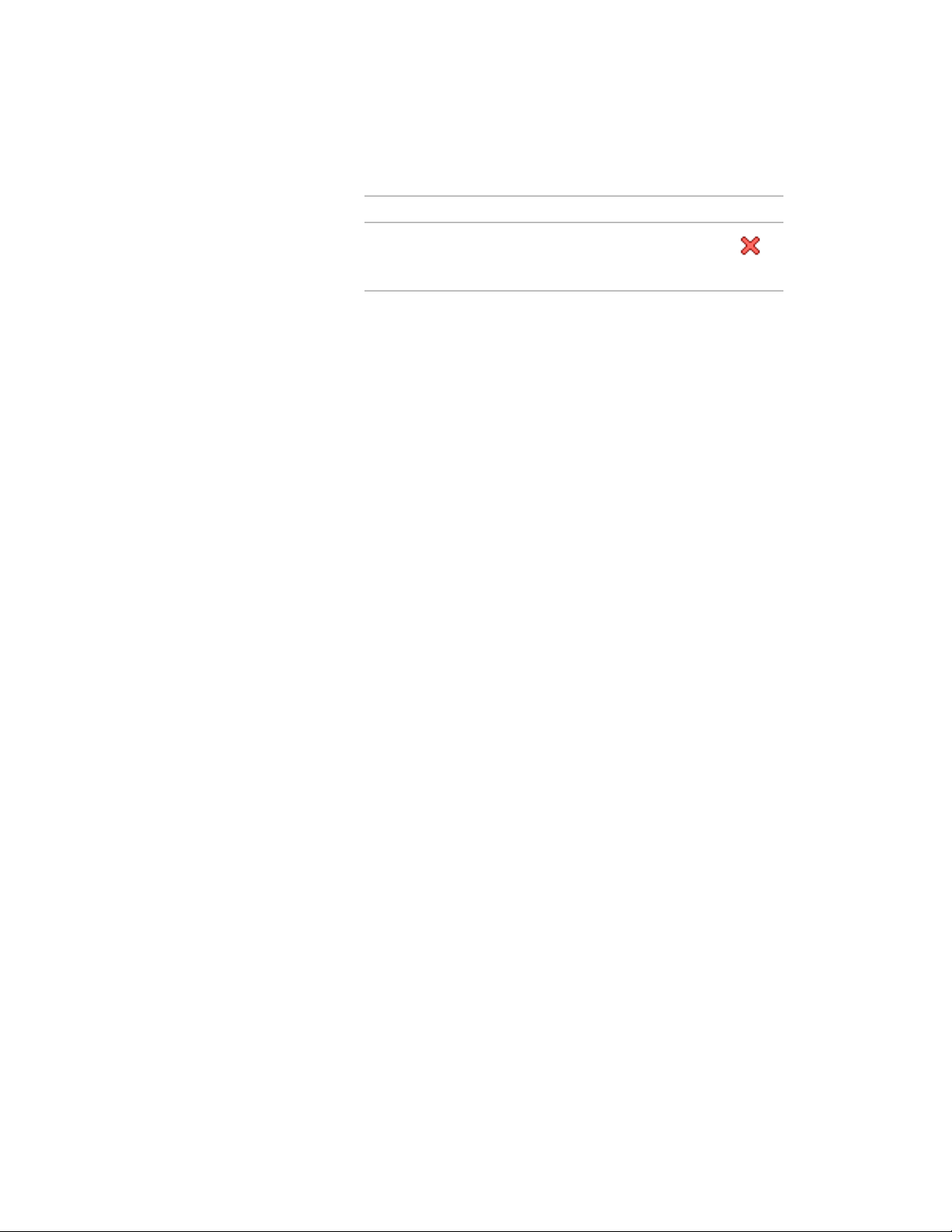
Then …If you want to …
select the file name, and click
.
detach a reference file
7 Click OK.
Railing Styles
A railing style is a group of properties assigned to a railing that determines
the appearance and other characteristics of the railing.
Railing Components
In a railing style, you specify the following properties of railing components:
■ guardrails
■ handrails
■ bottom rails
■ first fixed post
■ last fixed post
■ interior fixed posts
■ dynamic posts
■ balusters
You can specify the height of rails and posts, the spacing between posts, the
spacing between rails, and the width and depth of components. You can
specify the display of different first and last posts, as well as different interior
fixed posts. You can also create custom railing components by assigning
custom profiles to replace standard railing components.
Custom Railing Components and Special Conditions
To create custom extruded components (railings, posts, or balusters) in a railing
style, you define a profile and select it to replace a component on the
Components tab of the railing style in the Style Manager. The resulting
component is displayed appropriately in all views and does not have to be
added to the display properties.
Railing Styles | 2327
Loading ...
Loading ...
Loading ...